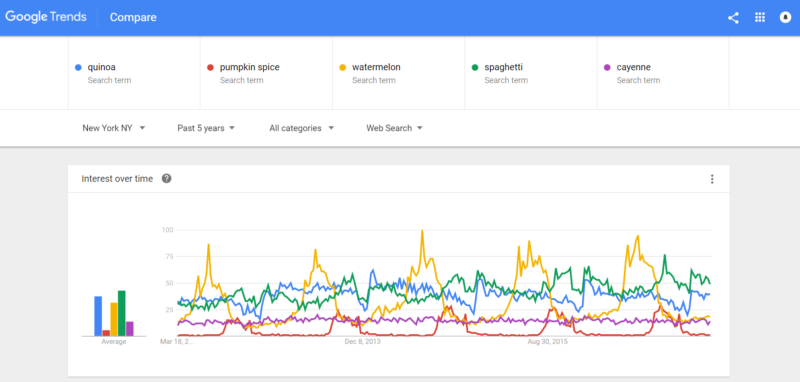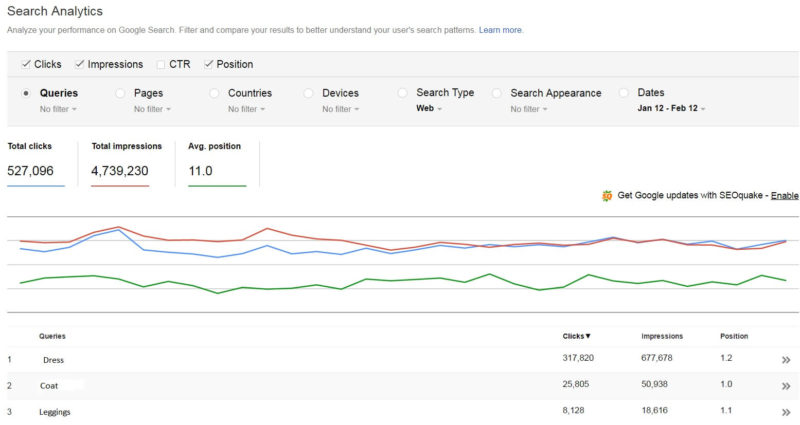Seasonal SEO: Identifying your merriest times of the year
Are you tuned in to the seasonal trends that impact your website traffic? If not, check out columnist Laura Scott's tips for determining which ones may present opportunities for your brand.

Often when we think about the holidays, we envision panicked crowds on Black Friday, Cyber Monday desk shoppers and last-minute gifters filling their cart on Christmas Eve. We think about the winter holiday season. That’s no surprise, since last year, the winter holidays accounted for over $658 billion in sales, according to NRF. They’re an important time for retailers; but they’re not the only time that search behavior and sales spike.
Other holidays like Mother’s Day, Halloween and the Back-to-School “holiday” all compel shoppers to search for different needs, whether it’s costumes, table settings, flowers or dorm room supplies. And what about the seasons? As soon as we see the first buds of spring, we’re buying brightly colored clothes and finding any excuse to spend time outside. In additional to literal seasons, there are times of the year when certain activities become more frequent, like hiking season or wedding season. Fashion trends can also suddenly and dramatically affect specific groups of shoppers.
All of these holidays, seasons and trends can impact your customers’ behavior. Doing a little detective work will help you identify which holidays and seasons may offer new opportunities for your brand.
Identifying holiday and seasonal behavior changes
Google Trends
One tool for identifying behavioral changes is Google Trends. Google Trends shows search interest over time for any term you choose. Here, I’m comparing common foods and spices. As you can see, even a very necessary, seemingly stable product type like food has seasonality when we take a closer look at search interest. Watermelon is very popular in the summer, pumpkin spice is popular in the fall, no one wants to eat quinoa during the holidays, and cayenne stays pretty stable.
With Google Trends, we can see how people have searched for these terms over time. We can narrow our search to locations we’re interested in as specifically as the city level. We can even filter by intent. For retailers hoping to target searchers with purchase intent, we’re able to identify search interest in the types of queries that signify intent to buy.
Google Keyword Planner
Keyword Planner is another way to identify high-level trends. When you enter a few search terms, Keyword Planner suggests related terms to consider, shows the amount of search interest in those terms, increase or decrease in search interest, and a very general measurement of competition. This tool helps identify larger general trends and will give you an idea of where you want to be digging deeper.
Google Search Console
Google Search Console helps webmasters identify trends or seasons that are popular now for your site. Search Console data is first-hand Google data, and it is a great supplement to your analytics. The Search Analytics report includes information about clicks, impressions, positions, devices and more over the last 90 days. Most importantly, it includes actual ranking performance.
Analyzing this ranking data can help you understand current popular products, growth in interest in certain topics and high-potential terms. The 90-day window is an important restriction for webmasters, though. It doesn’t allow you to view year-over-year data and won’t help you prepare for upcoming annual holidays and seasons.
Link Search Console to your Google Analytics account, and Analytics will pull the keyword-level data in for you. This gives you additional visibility into keyword performance and can help you strategize around annual behavior changes.
Analytics
Your analytics data holds a wealth of insight into performance on your site. Within analytics, you can see both a high-level view of performance over time and performance of specific topics or sections of your site. While some of these trends are easy to spot, others can hide in your overall traffic and sales.
In Google Analytics, most keywords fall into the “not provided” bucket. Google Search Console provides visibility into a lot of your ranking performance, but not all of it. Despite these restrictions, you can piece together valuable takeaways about your visitors.
Reviewing overall Y/Y traffic will highlight your highest-traffic times of year. As you spot differences in search behavior, consider how holidays and seasons could be impacting jumps or drops. Also consider what kinds of context factors could be affecting search behavior on your site. An early spring, for example, would mean needing to set up spring styles early enough for your first shoppers to find them.
Explore more specific topics within your analytics as well. While overall traffic may look pretty steady throughout the year, digging into the performance of “leggings” landing pages will likely paint a very different picture. You can review performance of landing pages to get an idea of how often users are arriving at “leggings” pages from organic search. You can also evaluate timing of search interest, rankings (largely from your linked Search Console account) and associated revenue from those pages.
From this performance insight, you can identify which holidays, seasons and trends are bringing users to your site. You can determine which holidays that you identified from Google Trends or Keyword Planner are not bringing users to your site. Also note which queries are sending users to an unrelated landing page like your home page or for which you rank moderately or poorly. These insights can help you decide which content to prioritize for your holiday and seasonal strategy.
To get an even clearer look at how your searchers are behaving, break down your analysis into locale, and treat shoppers as individually as possible. For example, shoppers across the US are experiencing very different weather at any given moment. Right now, Ft. Lauderdale could be a sunny 85, but in New York it may be cold and windy; and in Minnesota, it could be negative temperatures and snowing. Each of these locations is experiencing March differently, and their purchase behavior will reflect that. You can capture as many of those searchers as possible by localizing your strategy. Understand the difference in your shoppers’ context and offer them a solution for their unique situations.
Competitive review
Another way to identify your opportunity is to review your competitors’ performance. Using a tool like SEMrush or BrightEdge, you can review your competitors’ search performance. Review keyword groups relating to the holiday or season you’re interested in. Searching for “Thanksgiving” or “Spring,” for example, can help you identify where your competitors have a strong search presence or where they are missing an opportunity.
Look at which types of queries your competitors are ranking for most often and how highly they rank, then review the corresponding landing pages they’re serving shoppers. Use those takeaways to inform your own keyword and content strategy. Prioritize terms that are high value to your brand that also have low competition.
Closing thoughts
Most marketers move at a breakneck pace. We’re constantly trying to hit growth targets and satisfy internal mandates — and some days, it feels like a struggle just to keep the site working. Though it can be hard to find time, taking a step back to focus on a seasonal and holiday strategy can mean taking control of your road map, rather than just reacting to searcher behavior as it happens.
Use these tactics to start to identify which topics and times should be a priority for your brand and take control of your holiday and seasonal strategy. Join us at SMX West to learn more about identifying seasons and trends and optimizing for them in our session, “Tis The Season: SEO For Annual Events.”
Contributing authors are invited to create content for Search Engine Land and are chosen for their expertise and contribution to the search community. Our contributors work under the oversight of the editorial staff and contributions are checked for quality and relevance to our readers. The opinions they express are their own.
Related stories
New on Search Engine Land