SEO Checklist For Startup Websites
Startups have a lot going on. Staffing, outreach, overhead, paperwork, development, testing, financing — and that’s just before lunch. Regardless of the industry, startups are by their nature volatile businesses that are stuck bootstrapping much of the heavy lifting early on in their lifecycle. While entrepreneurs are experts in their given fields and may even […]
Startups have a lot going on. Staffing, outreach, overhead, paperwork, development, testing, financing — and that’s just before lunch. Regardless of the industry, startups are by their nature volatile businesses that are stuck bootstrapping much of the heavy lifting early on in their lifecycle.
While entrepreneurs are experts in their given fields and may even know quite a bit about conducting business online, it’s unlikely that they are worried about SEO considerations. However, you don’t need dedicated SEO resources or even a marketing team to optimize a website. Putting SEO best practices in place early on can pay dividends down the line as a business grows.
For new websites (and businesses), proper SEO ensures that people searching for your business’s name are able to find your website. After fuller implementation, SEO will also help users searching for your products and services to find your site instead of a competitor’s. Since the most significant SEO results take months of optimization to achieve, starting sooner rather than later is recommended — even if it’s just the bare minimum.
Below is a checklist of essential SEO tips and tasks for any new startup website. Some only take a few minutes, while others will require some development assistance — but each provides a distinct benefit to your site.
General Setup
- Install Google Analytics.
- Set up a “Destination Goal” in Google Analytics for any “thank you” pages on your site following a contact form or purchase.
- Set up Google Webmaster Tools.
- Link Google Webmaster Tools with Google Analytics to get more insight into how users are finding your site organically.
- Create a robots.txt file and upload it to the root directory of your site.
- Create a sitemap.xml file and upload it to the root directory of your site (or enable this feature from within your CMS, if available). Submit your sitemap to Google Webmaster Tools for indexing.
Keyword Research
- Make a list of all products and services you offer. How do you refer to them? How do potential clients and customers refer to them? Come up with as many combinations of phrases as you can manage.
- Get additional keyword ideas by using the Google Keyword Planner to “Search for keyword and ad group ideas.”
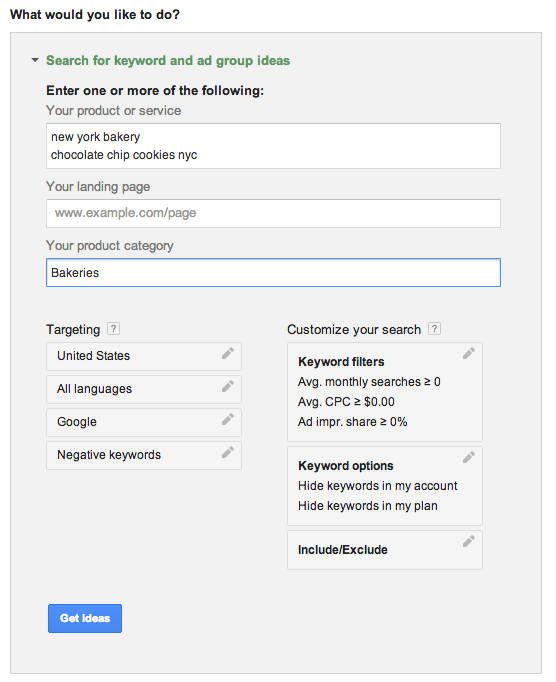
Google Keyword Planner
- Once you have a hefty list, input all keywords into the Keyword Planner to “See how they perform.”
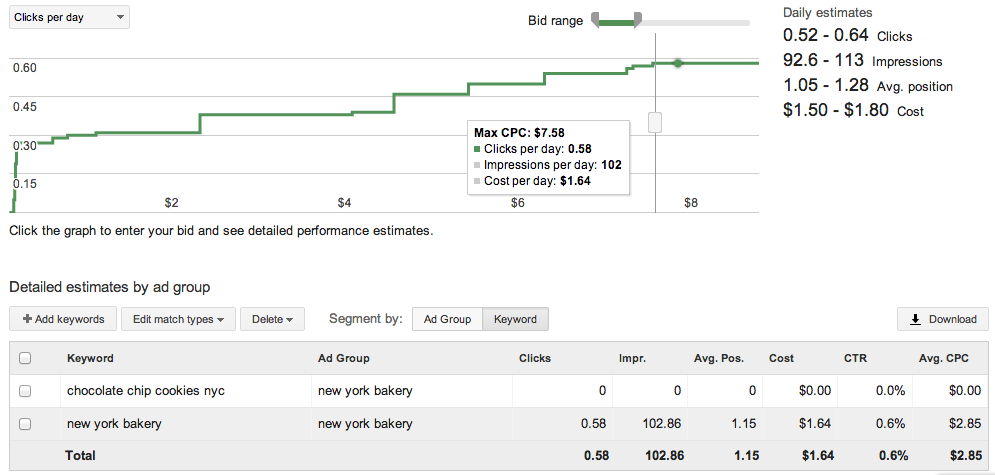
Google Keyword Planner
- Narrow down your list by looking for target phrases that have relatively large volume (meaning lots of people look for them) while having relatively low cost per click (meaning there might be less competition). These are your target keywords.
- Break up your target keywords into small groups of semantically similar phrases, and assign each group to an applicable page on your website. No pages that fit a group? Plan to use those keywords in an upcoming blog post.
Onsite Optimization
- Write a unique title tag for each webpage, using one or more of the target keywords you’ve assigned to that page. Be sure to include your business name. Keep the entire title tag under 60 characters.
- Write a unique meta description for each webpage, using one or more of the target keywords you’ve assigned to that page. Keep the entire meta description under 155 characters.
- Include a target keyword in each page’s URL.
- Check that each page has one (and only one) h1 tag, preferably including a target keyword. Additional headers (h2 – h6), if applicable, should appear in order, lower on the page.
- Make sure all page on your website can be accessed in less than 3 clicks from the homepage. If you have pages (or whole sections) buried deeper than that, consider linking to them from your main navigation, or an applicable category page.
- When you link to a given webpage from elsewhere on the site, use one of the target keywords associated with the page you are linking to as (part of) the anchor text.
- If your website is image-heavy, add ALT tags to the images to let search engines understand what visuals users are seeing.
Content
- Ensure that each page of your site has at least 300 words of unique content on it that can’t be found elsewhere on your site (or anywhere else on the Web).
- Set up a blog on your domain, and publish something on it as often as you can (aim for twice per month to start). Write articles that you would personally find interesting and would want to read.
- Go beyond text: create videos, podcasts, webinars, infographics, illustrations, PDF downloads and more!
- Identify 2-3 primary audiences for your product or service, and create unique content for each one. What are the pain points or salient features that relate best to their individual needs?
- Break away from the hard product pitch all the time, and talk about other related topics that will interest your audience. Keeping them coming back to your site increases the likelihood that they will convert at some point.
Link Building
- Take your top competitors, plug them into Moz’s Open Site Explorer, and view their “Inbound Links” from “Only External” sources to see who has mentioned them online. Find authoritative citations in their list, and reach out to those sources to pitch your industry-leading products or services.
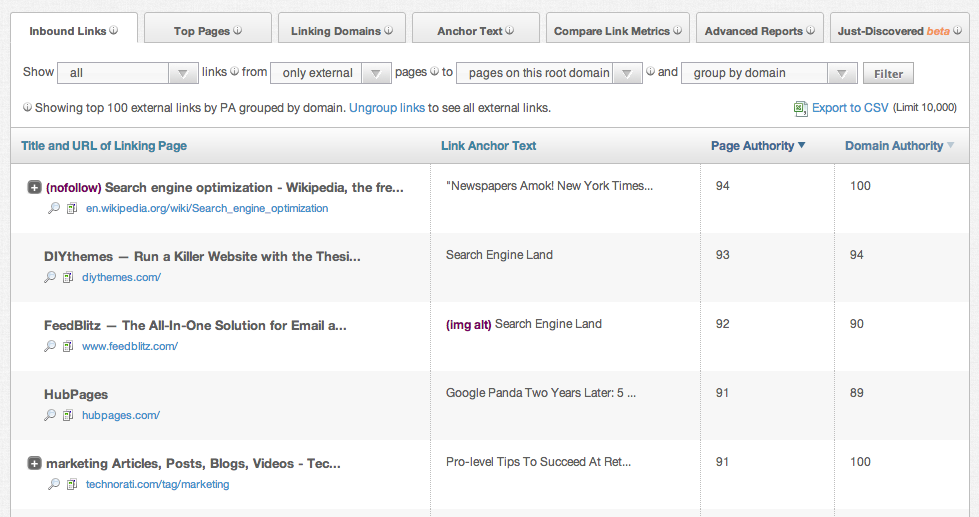
Moz Open Site Explorer
- Identify industry “influencers” with large existing followings on their blog or social profiles. Closely follow their online musings until an opportunity to reach out and pitch your content presents itself.
- Leverage your PR efforts and ensure that all press mentions include a link back to your website. Aim for branded anchor text in the link.
- Take easy wins with listings on websites from affiliations, community boards, and industry associations you belong to.
Get Through All These Without Breaking A Sweat?
Here’s a bonus round for you overachievers.
- Add Google Authorship markup to your blog
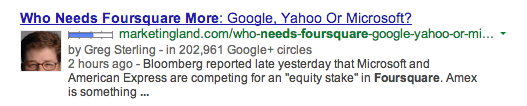
Google Authorship Markup
- Install CrazyEgg tracking on your homepage and other key conversion pages. After collecting at least 1,000 clicks, evaluate whether or not visitors are utilizing main navigation and calls to action, or getting distracted by errant site features.
- Use Google Analytics Experiments to A/B test alternative messaging, imagery or page structure on a highly-trafficked page of your site.
- Check Google Webmaster Tools for 404 errors, and correct via 301 redirects.
- Check your site’s speed performance with Google’s Page Speed Tools, YSlow or GT Metrix and look for areas or opportunity to make your site faster.
- See how your site appears to mobile users with Google’s Mobile Meter. If your site is not mobile-friendly, or your mobile site does not load quickly enough (< 3 seconds), you are likely losing customers.
Now that your site is well on its way to generating organic leads, stay tuned for your next assignment in an upcoming Social Media Checklist for Startup Websites post next month on Marketing Land.
Have additional SEO tasks you’d add to this list? Leave them in the comments below or tweet them to @theashleykemper.
Contributing authors are invited to create content for Search Engine Land and are chosen for their expertise and contribution to the search community. Our contributors work under the oversight of the editorial staff and contributions are checked for quality and relevance to our readers. The opinions they express are their own.
Related stories