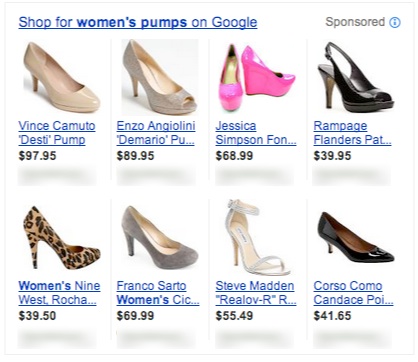A PLA Investigation:The Case Of The Hot Pink Wedge Pump
The takeover of the formerly-free Google Shopping by Product Listing Ads (PLAs) is less than a year old. With any new online marketing channel, you would expect some kinks in the system — i.e., some idiosyncratic behavior that is unexpected — and PLAs are no exception. This article delves into a very specific problem within an […]
The takeover of the formerly-free Google Shopping by Product Listing Ads (PLAs) is less than a year old. With any new online marketing channel, you would expect some kinks in the system — i.e., some idiosyncratic behavior that is unexpected — and PLAs are no exception.
This article delves into a very specific problem within an actual campaign of a marketer that was using Adchemy software to manage their PLA campaigns. (Specific product brands, store name and campaign results have been disguised.) This problem may seem very esoteric at first, but if you look closely, chances are the same problem occurs multiple times in your PLA campaign
The Problem, Or Seeming Lack Thereof
Adchemy’s client was a retailer that sells products across many different categories. In the Shoes category, the ROAS of its PLA campaign was 4.9 on approximately 100,000 impressions.
The client’s target ROAS was 4.0. As an aggregate, therefore, the PLA campaign appeared to be achieving its objective and required no additional optimization. All was well, right?
Upon Further Investigation: The Tipping Effect
Adchemy’s client decided to drill down into performance one level deeper, following the path of its store taxonomy. Within Shoes, there were several sub-categories of Shoes. One sub-category, Pumps, had an ROAS of 1.2 — well below the target ROAS. (Note: US “pumps” = UK “court shoes”.)
What’s up with that? The performance of the overall category was, in fact, masking the sub-par performance of the Pumps sub-category. (Note: just because your overall campaign is meeting or exceeding goals doesn’t mean there’s no opportunity for improvement!)
Drilling even deeper within Pumps, something else seemed amiss. The client had several hundred products in its Pumps product target. Yet, a quick scan of impression share showed that 95% of all impressions within the product target had gone to a single SKU — a pair of hot pink wedge pumps that were very uniquely shaped, attention grabbing, and pretty expensive — and that single SKU had an ROAS of 0.23. A key culprit was found!
So what happened? Google had “tipped” the scales and was serving out virtually all impressions to just one SKU. And this tipping effect was negatively impacting the client’s ROAS.
What Was Google Thinking?
To understand what happened, you have to remember a few things:
- Google is not omniscient
- Google’s interests are not always aligned with your interests
- The more latitude you give Google, the more those interests can diverge
Google is not omniscient. When the client’s campaign was launched, Google didn’t magically know which of the client’s many pumps (or Shoes, for that matter) would have the best click-through rate (CTR). So Google rotated impressions from related queries across all pumps to collect data and learn more about CTR.
Google’s interests aren’t always aligned with yours. The hot pink pump in question attracts the user’s attention. It’s bright. It’s loud. Some might even call it tacky. Chances are, early on in the life of the PLA campaign, some unwitting consumer clicked on the hot pink pumps just to get a closer look at them.
Google’s algorithms said, “Aha! A click! In order to make more money, maybe we should start favoring this set of pumps over other pumps!” But did the user who clicked on the ad actually buy the hot pink pumps? Google didn’t know, and likely didn’t care — after all, Google gets paid per click, not per conversion. Google is looking to maximize its revenue per impression. If the CPC of all pumps is identical, then Google strictly prefers the cover with the highest click-through rate. Advantage: the hot pink pumps.
The more latitude you give Google, the more your interests can diverge. The campaign with the hot pink pumps did not have any negative keywords associated with any products (especially the hot pink pumps). As a result, a lot of traffic was inadvertently allowed to “flow” to the hot pink pumps. If more negative keywords had been deployed, traffic could have been guided to pumps with higher conversion rates.
Remember: deploying negative keywords effectively requires small product targets. Retailers with large product targets will have a much tougher time deploying negative keywords, and Google’s interests will diverge from those more frequently.
How To Rectify The Tipping Effect
The brute force method to rectify the Tipping Effect is to simply remove the hot pink pumps from your Google Merchant Feed. The fundamental problem with this approach is, sooner or later, you’re going to have the same problem with a similar product — be it yellow ballet flats or orange boots, etc.
The only way to systematically rectify the Tipping Effect is to address the root cause of the problem. You can’t help Google be omniscient and you can’t perfectly align Google’s interests with yours — but you can give Google less latitude. Giving Google less latitude means giving Google explicit instructions about the behavior you want and don’t want in your PLA campaign. Specifically:
- Create more granular product targets. The bigger your product targets, the more latitude Google has when matching queries to a product target. With smaller product targets, each of your products will match with fewer queries, and the quality of the match will be better as well. For example, the hot pink pumps and all other pumps should be in separate product targets.
- Create targeted bids for each of your product targets. Remember that all products within a product target are subject to the same CPC bid. If you have very granular product targets, you can customize the CPC bid for the product based on the conversion of that product (or very similar ones). With the hot pink pumps in its own product target, high CTR but low conversion would lead us to decrease the CPC. The lower max CPC would directly cause Google to show the hot pink pumps less frequently (relative to other pumps and shoes that had higher bids).
- Target head queries. If the query “women’s pumps” generates a lot of impressions, and there are a few pumps that convert better than the hot pink pumps, add the negative keyword “women’s pumps” to all the pumps (including the hot pink pumps) except the one or few pairs of pumps you want to actively promote.
- Deploy negative keywords. Look at the search query report and see if there are specific queries that don’t convert well. For example, with the hot pink pumps case, perhaps “dress pumps” and “work pumps” don’t convert well. Add these negative keywords to the ad group.
- Make sure your other products have optimized titles and images. In some rare situations, data issues in your merchant feed may be causing the Tipping Effect. For example, assume the query “business pumps” is searched for much more frequently than “work pumps.” If one of your item titles contains “business pumps” and all other similar item titles contain the phrase “work pumps” or just “pumps,” this slight naming difference could cause a tipping effect. Review comparable products and make sure Google isn’t tipping to one product/away from others simply due to data issues in your merchant feed.
In Conclusion
Chances are multiple instances of the Tipping Effect are impacting your Google PLA campaign today. Just create a report to show impressions by product target and SKU, and look at the distribution of impressions. You may be surprised by what you find. If you see the Tipping Effect at play (and it’s negatively affecting your ROAS), utilize some of the strategies above to get your campaign back on track. Good luck!
Contributing authors are invited to create content for Search Engine Land and are chosen for their expertise and contribution to the search community. Our contributors work under the oversight of the editorial staff and contributions are checked for quality and relevance to our readers. The opinions they express are their own.
Related stories