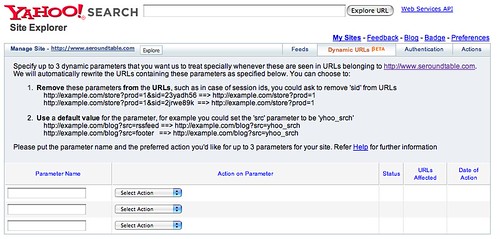Yahoo Site Explorer Adds Dynamic URL Rewriting Tool
The Yahoo Search Blog announced a new Site Explorer feature that enables webmasters to inform Yahoo about dynamic URLs that might be creating duplicate content issues or crawl barriers. The new feature is named “Dynamic URL Rewriting,” and it allows webmasters to view potential duplicate content issues and have Yahoo rewrite those URLs at the […]
The Yahoo Search Blog announced a new Site Explorer feature that enables webmasters to inform Yahoo about dynamic URLs that might be creating duplicate content issues or crawl barriers.
The new feature is named “Dynamic URL Rewriting,” and it allows webmasters to view potential duplicate content issues and have Yahoo rewrite those URLs at the index level. Yahoo allows you to define which URL is the primary, and the remaining URLs will be dynamically rewritten to that primary URL.
One of the most discussed advanced topics in SEO is duplicate content. Duplicate content can often be generated by accident by having automated dynamic URLs. How so? The URLs can append characters to the URLs such as session ids, tracking parameters, format modifiers and other parameters that do not change the content of the page but yet create a new unique looking URL. Savvy SEOs detect these duplicate URLs and use rewriting technology to inform the search engine of the primary URL. But sometimes webmasters forget.
This new tool will enable webmasters to easily identify these URLs and classify the primary versions of the URLs.
For example, say you set up a tracking URL for a banner ad such as searchengineland.com/?ad_id=1234, which is basically a duplicate URL for searchengineland.com. You can tell Yahoo that anything that conforms to the “ad_id” parameter following the ? will by a duplicate URL to the primary and Yahoo will rewrite the URL to default to the primary.
Here is a screen capture of the tool:
As you can see, Yahoo gives you two options with the tool
(1) Remove these parameters from the URLs, such as in case of session ids, you could ask to remove ‘sid’ from URLs
(2) Use a default value for the parameter, for example you could set the ‘src’ parameter to be ‘yhoo_srch’
It currently seems you can apply up to three parameters for the rewriting or removal in this tool.
Yahoo has done a great job explaining how it works at the Yahoo Search Blog and over at Yahoo Site Explorer help.
Related stories
New on Search Engine Land