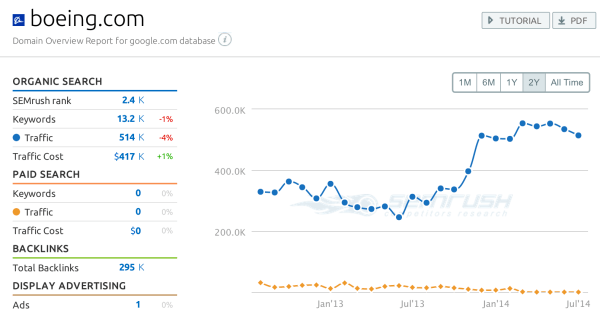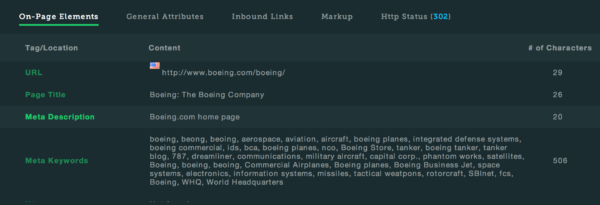How To Do Your Own 5-Minute SEO Audit
If you’ve gone to SEO events, you may have attended one or more sessions where experts conduct live site reviews and make recommendations. For agencies and consultants, quickly assessing any website is a great skill to hone. Here is how you can do your own 5-minute SEO audits. Don’t worry if this takes you 10 […]
If you’ve gone to SEO events, you may have attended one or more sessions where experts conduct live site reviews and make recommendations. For agencies and consultants, quickly assessing any website is a great skill to hone.
Here is how you can do your own 5-minute SEO audits.
Don’t worry if this takes you 10 or 15 minutes. This is one of those “the more you do, the faster you get” things. The important piece is having a practical framework to delve through.
If you want to do a full audit, here are three great guides to read:
If you looked at these, you’ll notice they are separated into distinct sections. During your 5-minute SEO audit, you will look at many of the same things. The big difference is you’re looking for first impressions and reorganizing to shorten your workflow.
To begin your audit, you’ll need three pieces of information:
- Domain
- Brand Name
- Location (if local search is important)
Note: For the sake of this exercise, I will assume you do not have analytics or Webmaster Tools access.
1. Traffic Overview
Go to SEMRush and search for the root domain. (You do not need an account/login for this.) You’ll be presented with a graph of organic and PPC traffic, 5 top keywords and 5 competitors. You’ll also see a pie chart displaying where traffic comes from.
- How much search volume is there?
- Is it decreasing, static or increasing?
- What are the top organic keywords and their positions?
- What are the competing sites? Does this seem accurate?
Click on the Competition Graph link to see a visual graph comparing the domain you’re auditing with its competitors.
- Is your domain higher than the others?
- Is it in the middle?
- Is it lower than the others?
2. SERPs Appearance
Make the following searches
Brand Name and Brand Name + Location
https://www.google.com/#q=Brand+Name
https://www.bing.com/search?q=Brand+Name
https://www.google.com/#q=Brand+Name+Location
https://www.bing.com/search?q=Brand+Name+Location
- Does the domain appear? Is it in the 1st position?
- Are there site links? If so, are they suitable selections? How good are the titles and descriptions that appear?
- Is there a business or Knowledge Graph listing in the side bar? How accurate is the information? What seems to be missing?
- Do any listing hurt the brand’s reputation?
Site:rootdomain
- How many pages appear in the index? Is this plausible, high or low?
- Are the titles well written and contain keywords?
- Do you see a lot of keyword duplication?
- Are the descriptions meaningful and attractive? Do they make you want to click them?
3. Technical Factors
View the root domain and www robots.txt
- Does robots.txt exist? Is there a canonical problem or do they conflict?
- Does robots.txt appear to block any content it should not?
- Is it being used improperly, for example where meta robots ought to be used instead?
- Is it showing information about the site that hackers might exploit?
Look for Canonical Issues
Go to:
- https://domain.com
- https://www.domain.com
- https://domain.com/index.html and https://domain.com/index.html
- https://domain.com/index.htm and https://domain.com/index.htm
Does the site appear to 301 redirect to domain.com or www.domain .com? Use the Moz SEO Toolbar or look at the source code to see if the pages use canonical tags.
4. General Appearance
Visit the Homepage
- Check the title and description in the Moz SEO Toolbar. Do they read well and appear optimized for style and keywords
- Is there a single H1 that describes the page, supports the page title and contains the page’s keywords?
- Using the Web Developer Toolbar, look at the image alt tags.
- With the Web Developer Toolbar, turn off CSS. Does this reveal any cloaked text? Select all; does this reveal any hidden text?
- Look through the page content. Rate it 1 to 5 then jot down a few notes about why you ranked it this way.
5. Content
- Does the navigation make sense? Is it hierarchical? Do the links appear to contain unique keywords?
- Select 5 pages in the navigation and visit them. Rate each 1 to 5 then jot down a few notes about why you ranked it this way. Ask yourself, is this content compelling or sticky?
- Visit some product or shopping cart pages. Are they laid out well? Do they use unique keywords? Do they use microformats or schema.org?
- Can you easily find a blog, resources or other link worthy content? How effective does the content strike you? Would you link to anything you find? Why or why not?
- Do you see social media links? How well is social media implemented on blog or link worthy content?
- If there’s a blog, how fresh and frequent is the content? Are their comments or social media likes/shares?
- How good is the overall design and user experience?
- Are there About, Contact, Privacy Policy, Terms of Service and other business operations content?
6. Authority
Visit ahrefs.com (a free account will work).
- Note the Ahrefs Domain Rank is it high, medium or low?
- How many backlinks and referring domains? Is there a 10% or better ratio?
- Look at the slopes on the graph. Do they go up or down?
Do the same for some of the competitors you identified with SEMRush. How does your domain compare?
If you have time, look at Open Site Explorer and Majestic SEO to see if their numbers are similar. If they are radically different there may be a links issue.
7. Social Media
Search Google and/or Bing for
- Brand Name + Twitter
- Brand Name + Facebook
- Brand Name + LinkedIn
- Brand Name + Google+
Do these social media sites appear in the search results?
Visit each social media account.
- Is the account information complete and accurate?
- Are design elements in place?
- Is new content posted regularly?
- Is the content interesting or sticky?
- Do people interact with comments, likes, shares, retweets, etc.?
At this point you should have a good understanding of your website’s place in the Internet ecosystem and have some good ideas about what things need working on. This does not replace a complete SEO audit with elements like thorough keyword research. It will give you enough qualitative and quantitative data to hold an intelligent conversation and perhaps close a consulting sale.
Contributing authors are invited to create content for Search Engine Land and are chosen for their expertise and contribution to the search community. Our contributors work under the oversight of the editorial staff and contributions are checked for quality and relevance to our readers. The opinions they express are their own.
Related stories