8 Keys To A Successful Local Business Website
A company website is the core of most local businesses’ online presence. In fact, more than half of all SMB online marketing service dollars are spent on the Web presence category, including Web design and hosting, according to a Borrell Associates study released late last year. Yet, despite its central role, the vast majority of […]
A company website is the core of most local businesses’ online presence. In fact, more than half of all SMB online marketing service dollars are spent on the Web presence category, including Web design and hosting, according to a Borrell Associates study released late last year.
Yet, despite its central role, the vast majority of SMBs continue to struggle in developing a site that can be easily found in search and that provides the information, engagement and trust that consumers are looking for.
A recent vSplash audit of the presence of 3.9 million U.S. SMB websites found deficiencies in many key categories. For example, one-quarter of the SMB websites audited could not be found in online searches because their websites earned a Google PageRank of zero or had no Google PageRank. Over 90% of SMB websites didn’t display a contact email address, while nearly half lacked a phone number on their homepage.
Each of these deficiencies presents potential missed opportunities for SMBs to attract quality leads from the digital and mobile sources where consumers are increasingly searching for local business information.
Below are eight key considerations that SMBs should keep in mind to ensure their website is a success.
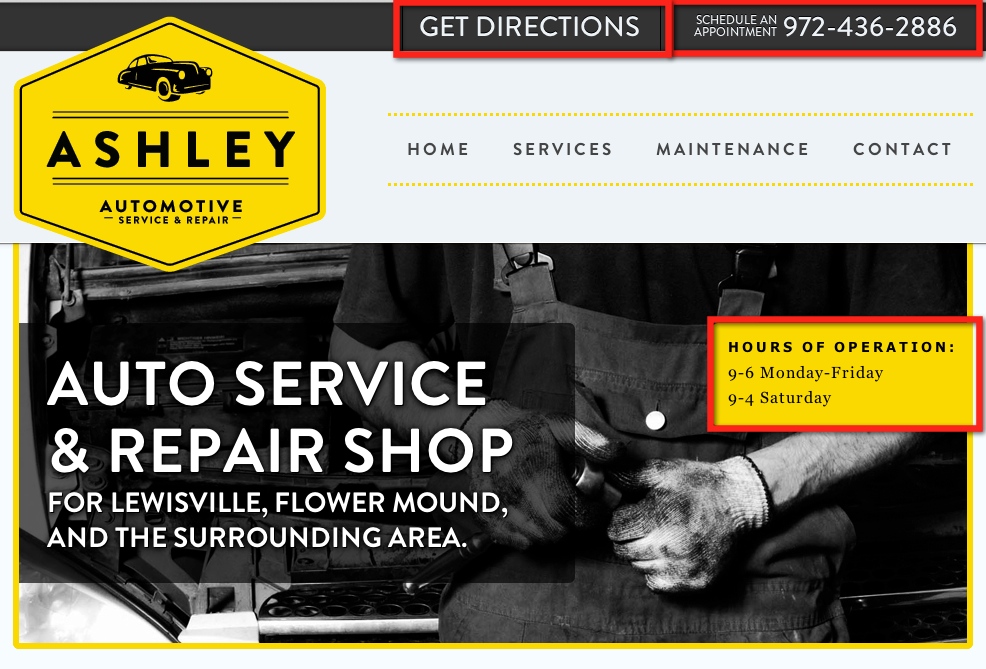
Credit: Ashley Automotive’s website (with key business information highlighted)
1. Make Contact Information Visible & Consistent
Easily available contact information is needed to convert a consumer website visit into a sale. It also plays a key role in helping websites rank higher in search. Incorporating contact information seems like a no-brainer, but the stats continue to show that many local businesses neglect this central component of their site.
It’s important not to bury contact information in an About Us or Contact Me section of your site, as this makes it harder to find. Contact information should be prominently displayed on each page, highlighting the method that the business is most interested in having consumers use to reach them.
For example, if generating a call is ideal, a number with a local area code should be displayed in bold on the top header. If store visits are seen as essential, a clearly displayed, full local address (with area zip code, and not a P.O. Box) with directions is key. Other information, like email address or links to social media channels, are essential in enabling consumers to contact your business in the ways that they’re most comfortable, at any time of day.
Also critical from both a business and search perspective is ensuring that contact information posted on the website is consistent with what appears on Google Places and other local business listings and review sites (like Yelp and YP.com). It’s worth investing the time to update these listings with everything from website address to store business hours. This will not only ensure that customers receive the right information when they search for your business, but it will also raise the credibility of your business’ listings in search.
2. Get The Conversation Going With Live Chat & Contact Forms
Local businesses don’t need to wait for calls to come in to start the conversation with a potential customer about a sale. Live chat services from ReachLocal and others enable local businesses to engage website visitors on a 24/7 basis about the products or services they’re interested in. This process not only enables businesses to address concerns that may be inhibiting the consumer from moving forward with the purchase, but also builds a relationship between the business and consumer.
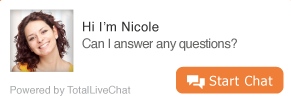
Credit: ReachLocal
Contact forms are another great way to encourage consumers to engage with your business, as they make it easy for consumers to share what they’re looking for without much effort. Also, the ability to sort messages by request type helps to keep your inbox organized so you can respond more quickly to inquiries.
The benefit of both live chat and contact forms are that both require basic contact information from the consumer, which your business can use to contact them about offerings that may be appealing to them.
3. Design An Appealing, Easy-To-Use Interface
You may not judge a book by its cover, but the consumers you’re targeting might. Investing a contemporary website with a visually appealing color scheme and straightforward navigation not only makes your site more attractive and seamless to navigate, it also reflects on the professionalism of your business.
Consider the pros and cons carefully before creating a website with Flash. Sure, it’s visually compelling — but Flash limits your site’s search ranking potential since the content can’t be scanned for keywords. It also increases website load time, requires software updates, and may be incompatible with some browsers — all of which may frustrate consumers enough that they simply leave. Another issue is that Flash does not appear on some smartphones, which is a significant disadvantage given the rapid shift of consumers toward mobile local search.
It’s important to take note of graphics, videos and other content which may slow down the load time of your site, to check regularly for broken links, and to ensure text and visuals are properly formatted. All of these issues, if left uncorrected, can reflect poorly on your business.
4. Use Defining & Searchable Keywords On The Front & Backend
In order to be found, your business website should consistently feature the keywords that consumers will use most when searching for your products and services.
Before drafting content for your site, write down a list of keywords that are most applicable to your business and that you believe consumers will type in most to find you. (Take advantage of tools like Google AdWords to help you track what’s trending.) Add both technical lingo and man-on-the-street descriptors of each offering, since you never know how much background the searcher will have on what you do.
When drafting content for your site, incorporate those keywords throughout, but only in ways that make sense from the reader’s perspective. You don’t want to overdo it or it will appear as spam, both to your reader and to search engines.
Other tips include:
- Define each of your webpage titles by incorporating your keywords. For example, instead of labeling every page title simple as “Wesley’s Auto,” add in searchable and unique tack-ons like, “Brake Repair Prices | Wesley’s Auto Dallas” for one page, and “Oil Change Hours | Wesley’s Auto Dallas” for another. Keep the title lengths limited to 70 characters or less, however.
- Use preferred, keyword-rich anchor text in your page URL links so that search engines can identify that your page is relevant to certain terms.
- Search engines can’t identify the photos you post on your site, but they can track the filenames and alt descriptions you give those photos. Give your photos meaningful, keyword-specific filenames and alt descriptions so they can be indexed, as well.
- Use video to feature offerings that are better conveyed visually. Make sure to add keyword-specific titles, descriptions and tags so that videos get the recognition they deserve in search.
5. Activate Your Page With Regularly Updated Content
Often times, SMBs think their goals are accomplished once their website is live. The truth is that website maintenance is an ongoing process. In order to remain relevant in search, websites need to be updated regularly so that search engines know they’re active. Even more importantly, your website needs to best reflect your business at any given time – which for most of us is always changing.
Every few weeks, change up your homepage to promote your latest products and services so that new and returning users are exposed to what’s most important to your business now. Scrap deals, products and services that you no longer offer – you don’t want a customer calling you about an offering you no longer support.
Another idea is to launch a blog and update it at least once a week with insights on your business and industry, helpful tips, and other information consumers might find useful. You never know who might search for advice on an obscure problem, stumble upon your blog post, and end up calling you for help. The blog will help you establish your business as an expert in its field and provide a steady flow of searchable content, as well as fodder for your social media channels.
6. Feature Your Social Media Channels To Spark Engagement
The vSplash study highlighted a very startling statistic: that more than 9 in 10 of the SMBs audited lacked social media icons/widgets on their website homepage.
For those SMBs investing in their social media presence, missing widgets or links back to your channels from your website is a gross oversight. Consumers today expect to be able to engage local businesses through Facebook, Twitter and other platforms; if you have a presence on these sites, they should be visible on your website.
Since social media content is updated so frequently and easily, featuring corresponding widgets on your website will enable visitors to see a constant stream of relevant (as well as personable) information about your business and its offerings. For search and consistency purposes, do your best to use similar vanity URLs for each of your social media channels.
7. Ensure Your Website Is Mobile-Friendly
A 2012 survey conducted by Burke for the Local Search Association (LSA) showed that when first looking up information online for a product or service, 25% of respondents did so on a mobile phone and 7% on a tablet. Those numbers will continue to increase.
LSA also recently released the results of our Local Media Search Report, which showed that consumer usage of mobile devices is not just growing rapidly, but that much of that growth is in searching for local business information. Growth in local search outpaced growth in general Web use on mobile devices by 3-4 times.
These figures demonstrate the need for local businesses to ensure that their website can be accessed on platforms other than a desktop — but local businesses are way behind. Nearly 95% of SMB websites are not mobile-optimized, according to the vSplash survey.

Credit: New York Dog Nanny
Businesses should evaluate their website on connected devices and determine if a mobile-specific website is needed — if so, build one. While the mobile site doesn’t need to feature all the content visible on the desktop version, it should include key points like contact information, store directories, hours of operations and an overview of key products or services.
(And, as noted earlier, Flash becomes a real issue with mobile devices and should be avoided.)
8. Track results!
Surprisingly, 75% of SMB respondents to a recent SiteApps study said they do not use analytics tools such as Google Analytics to measure website performance, while 60% said they do not feel they have the tools to make sense of their site analytics or take action to resolve issues.
Without properly tracking website traffic, local businesses are essentially flying blind – they lack the context to know how many consumers are visiting their site, where they come from, what keywords they’re searching, and what specific content is resonating (or not). Local businesses must regularly review their website analytics results so they can determine ways to improve their website visibility and performance.
Contributing authors are invited to create content for Search Engine Land and are chosen for their expertise and contribution to the search community. Our contributors work under the oversight of the editorial staff and contributions are checked for quality and relevance to our readers. The opinions they express are their own.
Related stories
New on Search Engine Land