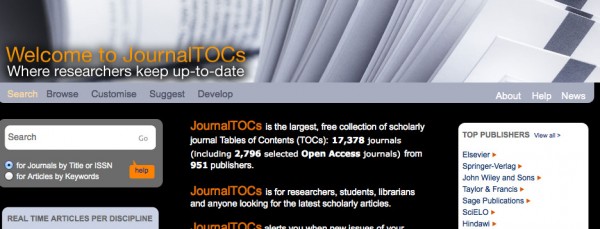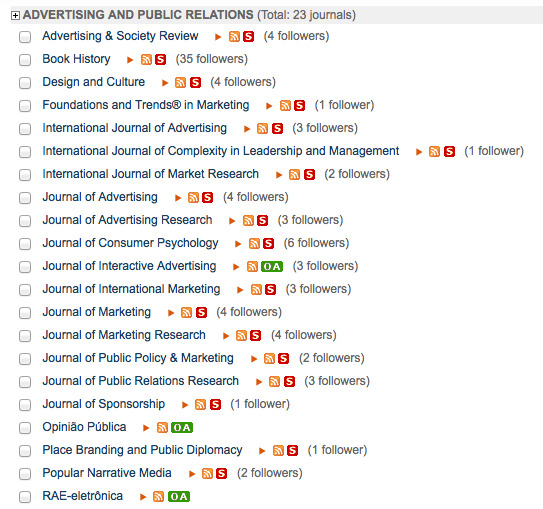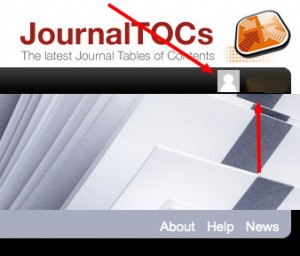Academic, But Valuable: A Free Alert Service
JournalTOCS, sponsored by Heriot Watt University in Edinburgh Scotland, is a free service that has been online for many years and provides alerts for more than 17,000 journals published by more than 900 publishers and organizations. Almost 3,000 of these publications are open access so the full text is quickly and directly accessible on the […]
JournalTOCS, sponsored by Heriot Watt University in Edinburgh Scotland, is a free service that has been online for many years and provides alerts for more than 17,000 journals published by more than 900 publishers and organizations.
Almost 3,000 of these publications are open access so the full text is quickly and directly accessible on the web for free.
 For many years, professionals, academics, students and others have used services that alerted them when new issues of scholarly/academic (peer-reviewed) publications were published or about to be published.
For many years, professionals, academics, students and others have used services that alerted them when new issues of scholarly/academic (peer-reviewed) publications were published or about to be published.
If you’re not a researcher or academic these publications can still be useful to alert you to what’s likely coming in the future or how the technology or idea is being implemented. You can also learn the names of researchers and where the research is taking place. You can then often utilize the web to learn more about the reseacher and the organization their affiliated with.
Even if you don’t have the time to read the full text of the articles themselves, being able to scan the abstracts that are almost always provided for free can be helpful.
Using JournalTOCs: Nuts and Bolts
Although it’s not always necessary I suggest register for the service (free). Registered users have all of the publications they’re following backed-up on the JournalTOCS server and can also use the site to view material.
Discovering and finding finding publications to be notified about, and setting up alerts is straightforward. You can search (title or ISSN) or browse by publisher or subject.
As you spot titles you would like to follow, check (or tick) the box next to the title. Next to each title you’ll find a direct link to the publication’s home page and another link if you simply want to grab the RSS feed to add elsewhere.
All of your selections (of course they can be edited as needed) are listed on a personalized page that is accessed using the pulldown in the upper-right corner of the page. Just click on your login name.
From this page you can also save and export a complete list of followed journals as an OMPL feed to use in a newsreader app. This page also has a check box that toggles (off by default) a feature that will send alert notifications to the email address that you used when you registered for JournalTOCS.
Each table of contents alert is hyperlinked to either the abstract and bibliographic information and/or the full text of the article.
But Wait… There’s More
You can also use JournalTOCS to keyword search for bibliographic information (and in some cases full text) for each article listed in all alerts.
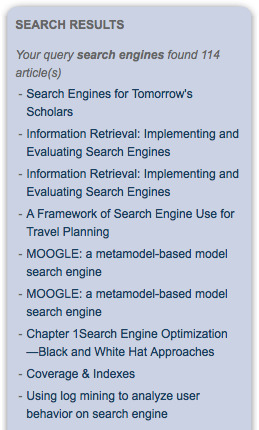
Learn more about searching and browsing the database here.
New Journals Added
Although one of the founders of JournalTOCS, Roddy Macleod, is now retired from the Heriot-Watt University Library, he continues to work on the project and regularly adds new titles to the collection. As Roddy adds these titles to the database he posts updates on his personal blog. Here’s an example of a recent update.
By the way, JournalTOCS accepts suggestions about new journals to add to their database on this page. Publications must meet the following selection criteria:
- Scientific and scholarly journals that publish peer-reviewed research papers are covered.
- The journal must have an editor, an editorial board and a peer-review system.
- The journal must publish TOC RSS feeds for its most recent issues.
APIs? You Bet!
JournalTOCs has several free APIs available and many don’t require registration. Details here.
Final Comments
JournalTOCS is a very valuable service that also happens to be free. As we said at the outset even if you don’t normally ready scholarly publications, using JournalTOCS can let you take a few spare moments to quickly get an idea about projects, tools, and ideas that you might see sometime in the future. Plus, reading this type of material (sometimes the abstracts can be enough) might spark a new idea or fuel a discussion with friends and colleagues.
If you want to read the full text you might be able to find free versions (often preprints) of the articles on the Internet using services like Microsoft Academic Search, Google Scholar, SSRN, arXiv, and many others. In some cases, you might find a copy on the author’s personal homepage or the homepage for the organization their affiliated with.
If the final version of the articles (or preprints) are not on the open web, you might be able to access for free from a local public, academic, or special library. Many libraries offer access to many remotely accessible databases with full text articles available 24X7x365. We will talk how this works in an upcoming post.
Finally, a growing number of academic journals are now “open access” and the full text material articles are free for everyone to access and read.
Contributing authors are invited to create content for Search Engine Land and are chosen for their expertise and contribution to the search community. Our contributors work under the oversight of the editorial staff and contributions are checked for quality and relevance to our readers. The opinions they express are their own.
Related stories