Foursquare: More Than Fun & Games, A Potent Local Search Tool
About a year ago, I was feeling Foursquare fatigue. Why on earth was I checking in? The badges were harder to get, and I wasn’t going to ever “win” in some places. But now I win all the time, through tips and specials that have been added. Welcome to the new Foursquare. It’s not like […]
 About a year ago, I was feeling Foursquare fatigue. Why on earth was I checking in? The badges were harder to get, and I wasn’t going to ever “win” in some places. But now I win all the time, through tips and specials that have been added. Welcome to the new Foursquare.
About a year ago, I was feeling Foursquare fatigue. Why on earth was I checking in? The badges were harder to get, and I wasn’t going to ever “win” in some places. But now I win all the time, through tips and specials that have been added. Welcome to the new Foursquare.
It’s not like Foursquare has suddenly made these changes. There’s been a constant stream of announcements about new features on the Foursquare blog. We’ve even reported on some of them, such as the ability to create lists or to explore what’s around you.
Rather, from a personal perspective, all the new features have altered my own habits with Foursquare. I’ve changed from using it as some type of quirky gamified check-in tool to depending on it as my go-to local search tool.
Maybe it’s just me. Maybe others are having the same shift. But I wanted to share some anecdotes on how the “new” Foursquare has been working for me.
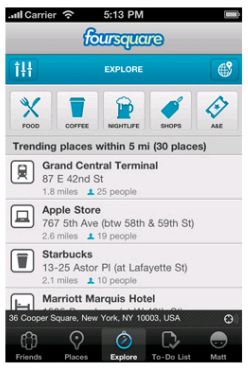 Where Should I Eat?
Where Should I Eat?
On one recent trip, I was heading through Dallas/Ft. Worth airport with a two hour layover and wondered if there was a BBQ place I could hit. I opened up Foursquare, used the Explore option, selected Food and quickly found a local place. Mmm, good food.
This is something I’ve written about before, how checking-in itself can be a search. John Battelle expressed it even earlier. I didn’t enter a single keyword. I just wanted to eat and used Foursquare in a tricorder-like fashion to scan what was around me.
What Should I Eat?
On another trip, I was at a restaurant and wondering what I should eat. What did others perhaps recommend? I fired up Foursquare and was pleased to discover plenty of tips on what to try.
Again, Foursquare was far more than just checking-in. Here, it was giving me recommendations on what to eat.
Nearby Specials
Recently, I was at yet another restaurant (I’ve been doing a lot of traveling recently!), talking to someone about about search. I fired up Foursquare, to show how the tool had evolved with specials that I was seeing more and more. The partnerships with Groupon, LivingSocial and others added in July are becoming more noticeable.
As it turned out, one special that came up was for $10 off on a haircut from a location right next to the restaurant. That was literally the next thing I’d planned to do that day, get my hair cut. Thanks to the Foursquare special offer — powered by Groupon — I headed over to a business I hadn’t planned on frequenting.
Mapping Tool
Yesterday, Foursquare came through yet again for me. I was swinging by TechCrunch to finally check out their offices, since I had a little time after the Twitter press event I covered yesterday.
I’d forgotten the exact address that Alexia Tsotsis gave me as I walked over, and nothing seemed to work for me to find it on Google. Then it occurred to me that I’ve seen plenty of Foursquare friends check-in to TechCrunch in the past. Foursquare must know where it is.
And it did. Opening it up quickly gave me the exact address, success where Google failed.
Foursquare: My Local Search Tool
Foursquare’s far from the only local search tool out there, of course. I could get tips and advice from others. But for me, Foursquare has “fit” well. I started out using it for the fun. Now I tap into it for the substantial information it offers. The gaming tool has been growing up, and I doubt I’m the only Foursquare user who is evolving along with it.
What especially strikes me is how much better it is than Google, in some ways. Google’s own check-in tool, Latitude, really does nothing to help me explore or find stuff around me. Google+ allows me to check-in to share, but I don’t get valuable information back about places I’m at.
More useful is the “Near Me Know” feature that rolled out in January 2010 and which expanded last June into local shortcut icons on the bottom of Google’s mobile home page. Those are useful, and can get the type of “Explore” functionality I find with Foursquare.
But for me, I don’t even think to look at those icons. Not when I’m staring already into Foursquare.
Contributing authors are invited to create content for Search Engine Land and are chosen for their expertise and contribution to the search community. Our contributors work under the oversight of the editorial staff and contributions are checked for quality and relevance to our readers. The opinions they express are their own.
Related stories
New on Search Engine Land