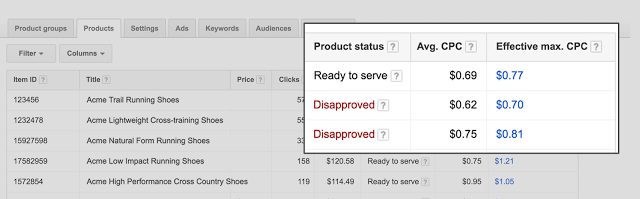Google makes AdWords Products tab more useful for Shopping campaigns
In addition to new Products columns, inventory data comes to the Products group tab, and Reports Editor gets Shopping attributes.
Google is finally bringing some functional heft to the Products tab. Managers will now find “Product status” and “Effective max CPC” columns in the Products tab in AdWords.
The Products status column (You can add it from the Columns drop-down) will let you know if a specific product is ready to serve, disapproved, excluded or out of stock.
With the new Effective max CPC column, you can make bid adjustments right from the Products tab on individual products within your product groups.
Speaking of product groups, in the Products groups tab, new inventory status columns are now available. See percentages and totals for products ready to serve, active, approved and total submitted products. This will save you some time, since you won’t have to dig into Merchant Center.
And in another bit of a bonus for Shopping campaigns managers, Google has also added more Shopping info in AdWords Report Editor. You can now see attributes like brand or product type for Shopping campaigns and build charts and tables for reporting.
Contributing authors are invited to create content for Search Engine Land and are chosen for their expertise and contribution to the search community. Our contributors work under the oversight of the editorial staff and contributions are checked for quality and relevance to our readers. The opinions they express are their own.
Related stories
New on Search Engine Land