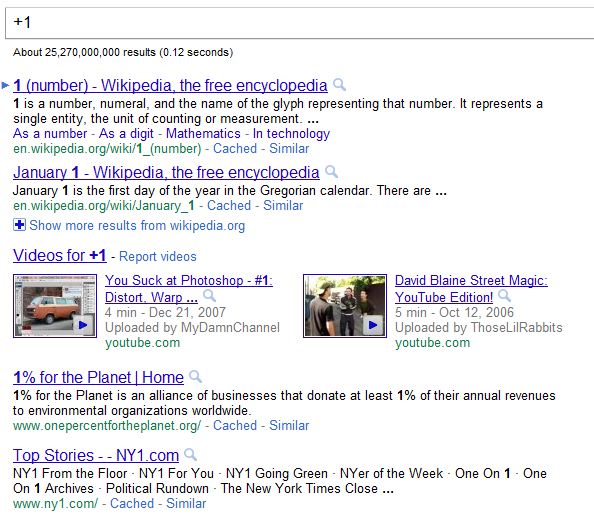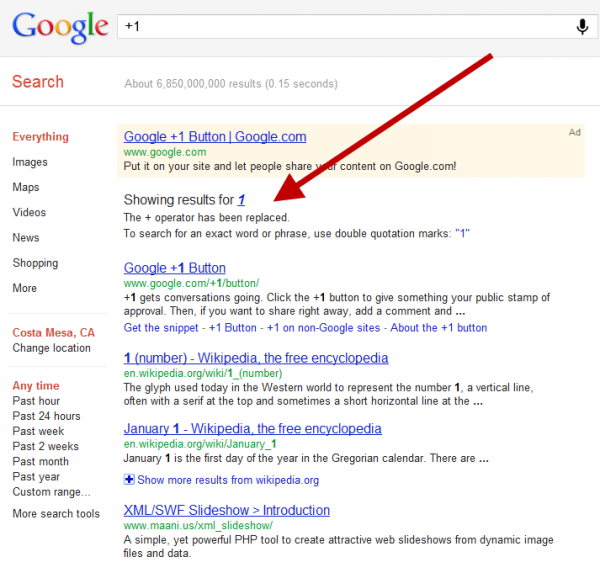Google Removes The + Search Command
Google has quietly removed one of the older search operators, the + search operator. Now if you try adding a + sign in your query, Google will ignore it. Why did Google remove the old search operator? Kelly from Google said in a forum thread that you can now use the quotation marks operator instead […]

Why did Google remove the old search operator? Kelly from Google said in a forum thread that you can now use the quotation marks operator instead of the + operator. She said:
We’ve made the ways you can tell Google exactly what you want more consistent by expanding the functionality of the quotation marks operator. In addition to using this operator to search for an exact phrase, you can now add quotation marks around a single word to tell Google to match that word precisely. So, if in the past you would have searched for [magazine +latina], you should now search for [magazine “latina”].
I am feeling Google removed the plus operator because of Google +, their social network. They do not want Google + confused with the operator, and now typing in + into Google + will auto complete with your friend’s names.
I personally rarely used the plus operator, often using quotes instead. But I am personally sad to see it go.
Postscript From Danny Sullivan: I can’t believe Google has done this. I use the + command all the time, especially in an age when more and more, Google constantly reshapes a search based on what it guesses a searcher wants, rather than what they entered.
The functionality is still there, which is a relief. But having to do a search like this:
mars +landings +failures
now like this:
mars “landings” “failures”
is more complicated. It also goes against 15 years of how search engines have operated, where quotes are used to find exact phrases. Now all those references across the web have become outdated, for no apparent reason other than maybe Google picked a name for its social network that wasn’t searchable.
As for “+1″ itself, you literally cannot search for that on Google. Seriously. Look:
Any search term that has a + symbol in front of it is a special command that tells Google to find pages that have that exact term. So the search above for +1 actually means a search for the number 1. If you want to find +1, you have to search for ++1. But that doesn’t work — Google ignores the extra + symbol.
Look at that search today:
You can see that searching for [+1] causes a warning to appear, that you’re now searching for just 1. In this particular case, it makes no difference — Google has gained so much anchor text with the number 1 in it that it’s managed to rank well just for that number.
But in other cases, you might be seeking more specific content about +1 but not finding it, because +1 was just doing a search for the number 1. That’s why shifting to searches for “+1” makes sense — though it’s a change being made almost certainly solely for Google’s benefit.
It also perhaps poses a problem for people who are searching within Google+ itself, where people are commonly referred to by using a + symbol in front of their names.
In the end, I described the change on Google+ like this:
Imagine people learned how to symbolize addition by using the + symbol, then 150 years later, one of the big calculator makers declared that the + symbol would now be replaced by using the ” symbol. That’s what Google has effectively done, no big blog post, no notice, just yanked the command search engines have used for over a decade. And probably because it named its social network Google+ — making it hard to find.
The plus symbol was used by web search engines before Google started. It’s been widely taught, and it seems to have been tossed out and replaced by quotes because of a problem Google created for itself, by picking stupid names for its social network.
Postscript: Google tells us about the change:
We’re streamlining the ways you can tell Google to search for the exact keywords you type, whether it’s an exact phrase or a single word, by focusing on the functionality of the quotation marks operator. So, if in the past you would have searched for [magazine +latina], you should now search for [magazine “latina”] to get the same results.
Related Stories:
Related stories