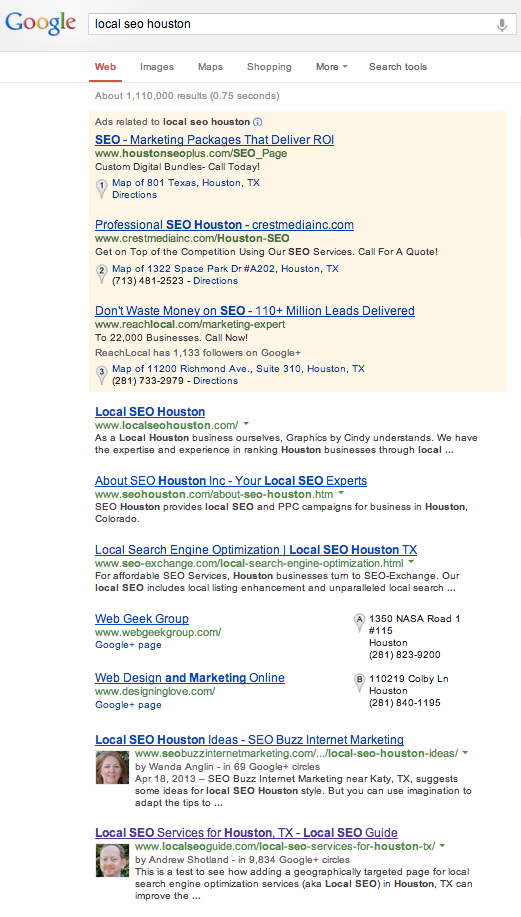5 Ways To Rank Outside Of Your Physical Location In Google Places
One of the more desperate requests I get from clients interested in Local Search is wanting to rank well in Google for local queries when they don’t have a physical location in the searched city. The challenge is that Google appears to not want to show businesses that are not physically located in the searched […]
One of the more desperate requests I get from clients interested in Local Search is wanting to rank well in Google for local queries when they don’t have a physical location in the searched city.
The challenge is that Google appears to not want to show businesses that are not physically located in the searched city if they can avoid it. And, in their guidelines, they are fairly explicit about trying to game the listings, particularly with easily faked addresses like P.O. Boxes:
“Do not create a listing or place your pin marker at a location where the business does not physically exist. P.O. Boxes are not considered accurate physical locations.”
For businesses that have service areas, Google throws them a bone by allowing them to designate a service area in the Google+ Local/Places Dashboard:
“Businesses that operate in a service area, as opposed to a single location, should not create a listing for every city they service. Businesses that operate in a service area should create one listing for the central office or location and designate service areas.”
But, more often than not, this can be an exercise in futility as setting a service area in a competitive industry doesn’t seem to be much help.
So, what can you do?
1. Punt On Local & Go For Organic
When it comes to SEO, the path of least resistance is often the best. While Google is always getting better at serving Places Pages in the SERPs, it still often surrounds those results with organic listings that it deems relevant.
National sites like Yelp and other big local directories do quite well with these results. But, there’s no reason that your little local business can’t go head to head with big guys for these queries. All you’ve got to do is create a page on your site targeting the query [Local SEO Houston], link to it from other pages on your site, build up the authority of your site with quality external links, and you could quickly find yourself on page one for these queries.
The challenge Yelp and its ilk have is that, while they can rank for millions of local queries, they can’t focus on specific queries like you can.
Darren Shaw, creator of the WhiteSpark Citation Finder, recommends the following:
“Don’t try to do 50+ surrounding cities. Just pick the most important cities, no more than fifteen or twenty of them. Don’t try to hide these pages by linking to them in a sitemap or footer link. Put these pages in the main navigation under the “areas we serve” type dropdown. For a good example, see the Areas We Serve dropdown.”
2. Get A Real Address
Sure, it’s a pain in the butt — but if there’s enough business in a city to justify it, you should consider getting a real address for your business in each city you want to rank for.
As long as the lifetime value of a customer is greater than the cost of the office space along with the marketing and coordination needed to make the SEO work, this can be a viable solution, particularly if you are not targeting more than a handful of cities. There is plenty of cheap office space available if you aren’t picky. And, don’t forget to go for space as close to the city center as possible.
3. Get A Virtual Address
I have seen a lot of cases over the years where businesses in virtual office space have been delisted/suspended, with “virtualness” appearing to be the likely reason. And, there are times when it appears that Google will tank anything that has a P.O. Box or suspect address. Despite this, virtual addresses still can work.
I know of several companies that use virtual addresses and rank well in very competitive markets. It probably doesn’t hurt that they actually use these virtual offices to meet with clients, and they include the hours that they are at the locations in their Places Pages. While I don’t encourage anyone to create fake virtual locations, the real trick to these is basically knowing how to answer the questions when a Google Places rep calls to confirm that you really are using that location.
The challenge Google has is that using virtual office space is a legitimate business practice, and it can be hard to figure out which businesses are using the space for real vs. those that are just gaming the results. That said, these setups can make for messy NAP issues due to there being multiple businesses at the same address. Certainly, if you are using these just to game Google, there’s a good chance you’ll get hit somewhere down the line.
4. Boost The Geo-Signals On & Off Your Site
While creating a page for the target location is a good first step, if you want to take your game to the next level, try adding customer testimonials and case studies indicating the location of the work you did in the target city.
Will Scott, CEO of Search Influence, recommends “adding directions to your business from nearby areas reiterating the products and services you offer.”
Add photos and videos geotagged with the target location to your site and to your relevant citation profiles. Try to get reviews on relevant review sites that mention the location. Often, these off-site geo-signals can help.
5. Think Outside The Service Area Circle
When you set your service area in the Google Places Dashboard, you are given the option of either using (1) the “Distance from one location,” which sets your service area inside a circle with a specified radius from your location (e.g., 20 miles), or (2) submitting a list of areas served. I see businesses using the circle radius to set their location 90% of the time.
But, there may be an advantage to submitting a list of zip codes instead. When you use the circle, you are basically saying everything within the circle is important, which may dilute your ability to rank anywhere in the circle by spreading yourself too thin, particularly as the radius gets bigger.
If instead, you submit a list of zip codes that are targeted at specific polygons within the circle, this might improve your ability to rank for queries in those polygons. The downside of going this route is you may decrease your ability to rank for queries outside of the polygons.
Along with some other SEOs, I am testing this theory and will report back later if we find it to be a theorem. In the meantime, give it a shot — and let me know what kind of results you are seeing.
As my friend Mike Blumenthal likes to say, “The dynamics of the radius that Google uses to show local results frequently changes, so don’t give up and keep looking for a way in.”
Thanks to Will Scott, Michael Borgelt, Darren Shaw, Adam Steele and Mike Blumenthal for their feedback on this little ol’ thang.
Opinions expressed in this article are those of the guest author and not necessarily Search Engine Land. Staff authors are listed here.
Related stories