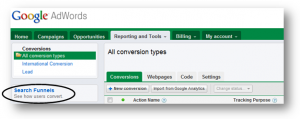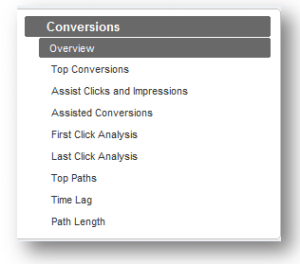How To Use Search Funnels To Find A Competitive Advantage
Most B2B search marketers spend the majority of their time analyzing conversion data within their PPC campaigns. They adjust budgets and bids to ensure adequate funding of the top converting keywords (i.e. keywords that record a conversion, at an acceptable cost, within the 30-day tracking window, based on user cookies). While this approach is logical […]
Most B2B search marketers spend the majority of their time analyzing conversion data within their PPC campaigns. They adjust budgets and bids to ensure adequate funding of the top converting keywords (i.e. keywords that record a conversion, at an acceptable cost, within the 30-day tracking window, based on user cookies).
While this approach is logical and typical…. it may not be the most effective. Savvy B2B marketers look outside the “conversion box”, understand their prospects’ search process, and optimize campaigns based on ROI (not just immediate conversions).
Google Search Funnels
Tucked away in the Reporting and Tools section of your AdWords interface is information on Conversions and specifically, Search Funnels.
In general, search funnels provide insights into searcher (customer) behavior – over time. Funnels show you the keywords, ad groups and campaigns that assist in generating conversions.
Used correctly, these reports provide nuggets of information that help you manage bids and budgets more effectively, increase your overall ROI, and outsmart your competition.
Reporting Options
As this screenshot shows, there are several different ways to view PPC conversion data and the searcher activity associated with it.
Understand Customer Behavior
Understanding how prospects and customers search is critical to B2B marketers, especially those selling high-consideration, complex products and services. Business buyers engage in a research, comparison and buying process.
The Internet, search engines and your firm’s website play a critical role in a long-term, multi-channel sales process. For B2B firms with a complex sale – search funnels provide instrumental data on customers’ search behavior throughout the buying process.
If you’re new to search funnels, initially I recommend that you review these 3 reports:
- Path Length
-
Time Lag
- Assisted Conversions
How Many Clicks Are Required?
First, familiarize yourself with the average path length. How many clicks are typically required before your prospect/customer converts online?
Searchers who are early in their buying process may not be ready to register for a white paper the first time they click on one of your PPC ads.
For example, you may find that the average prospect clicks on 3 ads before they are willing to “convert” and complete an online registration form.
How Much Time Does It Take?
Second, look at the Time Lag Report. This analysis will give you an idea of how long it takes prospects to convert.
Many consumer-oriented campaigns involve low-cost, spontaneous purchase decisions. For these types of campaigns, paths are short and time-to-conversion is quick.
However, for high-consideration business decisions, conversion usually involves multiple impressions/clicks and the time required to persuade a prospect to convert (even simply completing an online registration form) may take weeks or months.
What Is A Typical Search Process?
Third, review the Assisted Conversions Report. This analysis will show you what prospects search for before they convert.
If multiple PPC impressions and clicks are required before the desired online action is taken, it’s very important to understand customers’ pre-conversion search process and adequately fund the keywords that support and enable conversions.
Review At Least Once A Month
At this time, assist data is not included in the AdWords interface at the keyword level. B2B marketers must proactively utilize Search Funnel reports, review the data, and determine how to modify campaigns, budgets and bids based on their findings.
While digging into this data every day or even every week might take more time than you have, reviewing these 3 recommended reports once a month can provide significant insights into prospects’ behavior and enable you to more accurately set budgets and bids and optimize campaigns.
Recommended Analysis Timeframe
By default, Google provides a 30-day reporting window for search funnel reports – recording clicks, time-to-conversion, and assists only within the 30-day period prior to a recorded conversion.
This probably makes sense for most B2C, consumer-oriented PPC campaigns. However, according to a recent Marketing Sherpa report, only 10% of B2B firms surveyed have a sales cycle of less than 1 month, and many (36%) reported a cycle of over 7 months.
Based on your typical sales period, consider using the 60- or 90-day conversion history window to get a more accurate view of searcher behavior over time.
Don’t Under-fund Enabling Keywords
Specifically, look for keywords that assist conversions, but do not necessarily convert themselves. Without the benefit of the search funnel reports… you are likely under-funding these critical keywords (and your competitors are too).
In addition to your top converting keywords, focusing on words and phrases that assist with conversions can differentiate your PPC strategy and provide a strategic advantage.
In many industries, these less obvious words are much less expensive that the well known top converting words.
Look At The Big Picture
Nearly all B2B marketers focus on conversion activity presented in their PPC accounts. Today, this has become a baseline, “must-do” PPC optimization task.
To improve results and differentiate your PPC strategy, I recommend that (at least once a month) you capitalize on the insights provided by these 3 simple Search Funnel Reports.
- Understand your buyers’ entire search process
- Fund conversion-enabling keywords appropriately
- Reduce overall PPC click costs
- Find a competitive advantage
Utilize search funnels to focus on overall ROI, not just immediate (last click) conversions.
Contributing authors are invited to create content for Search Engine Land and are chosen for their expertise and contribution to the search community. Our contributors work under the oversight of the editorial staff and contributions are checked for quality and relevance to our readers. The opinions they express are their own.
Related stories