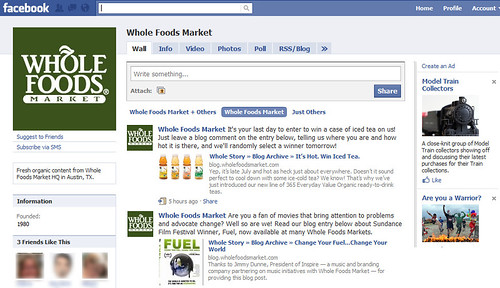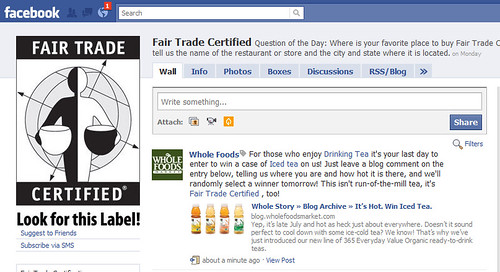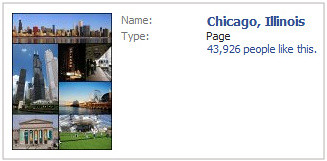Optimizing Facebook Status Updates For Local Marketing
Many small-to-medium businesses (SMBs) are awakening to the marketing potential found in Facebook’s massive audience, and have begun developing their Facebook pages to promote their companies. While posting status updates is a great way to engage with your customers, there are some ways to kick them up a notch to expand your promotional potential, and […]
Many small-to-medium businesses (SMBs) are awakening to the marketing potential found in Facebook’s massive audience, and have begun developing their Facebook pages to promote their companies. While posting status updates is a great way to engage with your customers, there are some ways to kick them up a notch to expand your promotional potential, and a few tips for optimizing your Facebook status updates.
A large component of Facebooking is “preaching to the choir”—most of the people who will “like” you and follow you on Facebook are those who already know your company exists. Existing customers will search for you by name, and people might discover your Facebook link on your website. Marketing to this audience which already likes you and knows about you is certainly worthwhile for the sake of increasing sales and for retaining existing customers.
However, you also want more customers and for more people to discover your business and think about it.
A feature introduced by Facebook back in September enables your status updates to appear on other popular pages, opening the possibility that a lot more people could potentially discover your page/business. The feature was overlooked by many people who aren’t staying up-to-date on Facebook development news, so relatively few make use of it. The functionality I’m referring to is “tags,” which allow one to connect up names of people and pages which you’ve “liked” to create hyperlinks within the status updates by prepending with the “@” sign.
To set up a tag, once must first “like” a page or “add as friend” the subject you’re attempting to link up. For instance, to mention my name and have it link up to my profile page after friending me, you’d first type the “at”-symbol, “@,” in the status update box for your page and then start typing “Silver…”. Facebook will display matching pages/people below the status update field, which you could then select:
What catches my eye about this feature is that once you’ve tagged a post, it can then appear on pages which Facebook has created for all sorts of various topics, such as for well-known items and places. As people have customized their personal profiles, they added in lots of “likes and interests” which Facebook subsequently linked up with pages about those topics. For instance, when setting up my personal profile, I’d selected “listening to music” as an interest, and more than 2.3 million other people have as well. Some of these types of “community pages” are light on content, while in other cases Facebook has sucked in Wikipedia articles to populate them out a bit more.
Increasingly, people are visiting these topical pages on Facebook after searching for the page’s name or after clicking through when they’ve found the topic under a friend’s info tab. And, as people visit these pages in greater numbers, the pages become worthwhile targets for their promotional value.
Status tagging allows your status updates to appear on these Facebook community pages, allowing individuals to discover you, click through, and potentially “friend” you or “like” your page. For an example of this, I’m going to use a couple of Whole Foods Market status updates from the past week. They are not one of my clients and I have no affiliation with them—I’m just using them as an example because they do so social media really well. They already enjoy 300K-plus people who like their Facebook page, and I just like Whole Foods.
Here’s a couple of their status updates from the past week—one about iced tea, and the other about a film:
As you can see, they don’t have any tags within the text of their posts like I’m describing, although their status updates are otherwise well-constructed. But, what if they’d added tags? How many more people might these status updates reach if they were pumped-up a bit?
For the iced tea one, I did a quick search on Facebook for “tea,” and I found a Facebook community page for “drinking tea“—”19,541 people like this”. I also found a page for “iced tea” which had 6,145 people liking it. Further, the blog article Whole Foods is promoting mentions “whole trade,” which is their branded name for something like “fair trade” products. By searching for “fair trade” on Facebook, I discover the “fair trade certified” page for an organization that 42,582 people “like” which validates whether a product is fair trade or not.
Returning to Whole Foods’ update about their iced tea contest here’s what it would look like if I rewrote it to introduce tags for the related pages that I discovered:
Once this optimized status update is published, it would appear on the “drinking tea,” “iced tea,” and “fair trade” pages where people interested in those topics could discover it:
If you add it up, tagging the Tweet would’ve increased its potential reach by a bit over 68,000! Of course, the relative popularity of the topic/community page involved will impact its actual audience reach. The “drinking tea” page has a lot of people associated with it because they mentioned this on their personal profiles, but relatively few of them are likely to actually visit that page on a regular basis. Even so, the tagging will increase the pages where the status update appears, which increases its promotional power. And, for some popular topics, the tagging would likely result in bursts of more visits if done effectively.
The Whole Foods status update about the film, Fuel, might appear to have much more potential than the iced tea example. The Fuel movie has 7,263 people liking it according to its Facebook page, and it’s a Sundance Film Festival winner—a topic that has another 151,795 people liking that. However, Sundance has perhaps set their wall to not display posts from people who like them—so, it’s virtually pointless to tag their name.
As for SMBs which market primarily to local areas only, the potential audience is going to be sharply reduced, but still worthwhile. Local businesses might want to mention the names of their local towns and neighborhoods as well as local events—with tags—in order to attract more people who could potentially convert into Facebook “likers” as well as customers. For instance, various competing Chicago pages have hundreds of thousands of people associated with them, but some are operated by companies who would not allow your status updates to display on their pages.
You want to tag the pages which are set up to have visitors to default to to their wall pages when first arriving, and which allow your tagged status updates to appear on it. In the case of Chicago, you’d probably select the community/article page for Chicago which shows the related Wikipedia content since it has 44k of people liking it and it allows status updates to display by default. It’s tempting to associate with the pages for the Chicago movie or band, since they are more popular. Even though they might match your geographic term, they’re off-topic for your uses, so avoid tagging those since they’re the wrong demographic for your business.
Mentioning your geographic areas as tags consistently will allow local consumers to discover your company. By using this tactic consistently over time, you may be able to increase your Facebook audience and your customer base.
Additional tips for status updates for your local business within Facebook
- Include tags within posts, as described above, particularly for local topics.
- Finding reasons to use multiple tags within updates will expand your reach more than using only one. Facebook puts a limit of six tags per update, however.
- Include links to pages outside of Facebook with your posts, particularly links to pages which have images that will display a thumbnail in your Facebook status update. Pictures are more compelling than mere words.
- Sing more than just one song! Post stuff that’s not solely about you and your company. Mentioning local charitable events and local news items intermittently can help break things up and keep you from being boring.
- Periodically update by adding items to your Facebook photo albums. Include pictures of local interest in addition to pics of your business.
- Similar to adding images for status updates, upload videos sometimes, too.
- Reward those who follow you with a spontaneous discount offer every so often! One of my favorite local eateries in the Dallas area, Cafe Brazil, offers free entrees sometimes to their Facebook fans—and it gives one the delicious feeling of being an “insider in the know” to be able to show up on a certain day with a Facebook page printed out to get a freebie. They’ve been particularly effective with their Facebook promotions in large part because of this generosity, IMHO.
- Say something witty occasionally, so people will “like” your status updates. Facebook watches interactions to assess how effective a page is at engaging with its audience. So far, this doesn’t translate directly to any benefits that I know of, but if they allow one’s page updates to appear on the pages of the people who “like” it down the road, they’ll almost certainly work in various factors to assess the popularity of the page to decide whether to show an update or not in people’s news updates.
One suggestion I have for Facebook is a feature that would be very useful for companies managing their pages—if they could moderate posts submitted to their wall as well as posts which tag them. In this way, companies could allow posts to display that they like while keeping unwanted content out. Currently, user-posting to your company page is an all-or-nothing according to one’s settings.
Some other articles that are helpful/interesting for optimizing for Facebook:
Contributing authors are invited to create content for Search Engine Land and are chosen for their expertise and contribution to the search community. Our contributors work under the oversight of the editorial staff and contributions are checked for quality and relevance to our readers. The opinions they express are their own.
Related stories
New on Search Engine Land