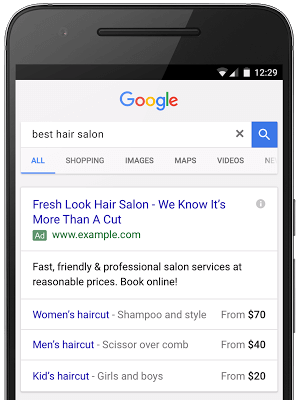Google rolling out price extensions for mobile text ads
The new text ad extension shows pricing information about products and services -- and takes up significant real estate on mobile.

Google is rolling out a whole new way for advertisers to showcase their services, products and prices, with a new extension for AdWords text ads.
Price extensions show as a list below the main ad copy on mobile. In the example from Google below, you’ll quickly notice how much real estate price extensions take up on mobile. The new extension offers many advertisers the first opportunity to show pricing information for multiple products and services in their ads. It’s also the first extension that is likely to stir tough competition that will potentially drive up mobile CPCs in a meaningful way.
How to set up price extensions
Price extensions are rolling out over the next few days, so you may not see them in your account yet, buy you’ll find them included in the drop-down menu under the Ad extensions tab in AdWords.
In the screen shot from an account below, you’ll see the setup window to add a new price extension. You’ll add a header, which is the clickable title; a description up to 25 characters long and a price that can then be qualified with a Unit of per hour, day, week, month or year from the menu. The final URL is the landing page associated with the extension.
For limited-time promotions or rolling price increases for things like events, you can schedule price extensions.
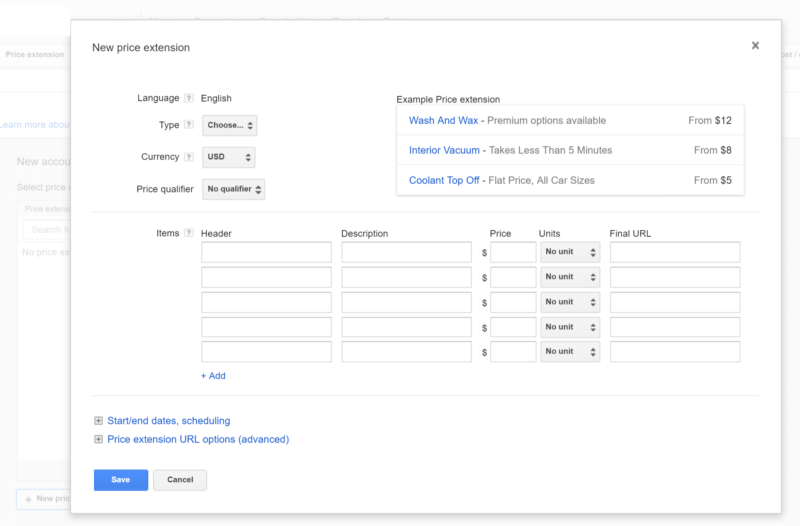
- If you only have one relevant landing page for a set of price extensions, you can use the same final URL.
- Price extensions can be set at the account, campaign or ad group level.
- They should be relevant to the keywords in an ad group and “consistent with the types of products or services being advertised.” For example, if your ad is likely to be triggered on a search for “painting classes,” you likely don’t want to show price extensions for sculpture or animation classes.
- You’ll need to set up a minimum of three price extensions and a maximum of eight. Google recommends creating five or more, which might be a challenge in many cases.
Important elibigibility details
- Price extensions are only showing on mobile to start.
- They are only available in English at this point.
- Last, but probably most important: only the ad in the top ad position is eligible for price extensions. This is why I imagine these extensions, with their user-friendly detail and advertiser-friendly real estate, will become exceedingly popular and drive up competition and prices on mobile.
For more on price extensions, see the AdWords help page, where you’ll find useful examples for setting up price extensions for specific product and service types like brands, events, locations, neighborhoods and more.
Update 8/24/216: More users are seeing what looks to be an alternate format of price extensions formatted that we’d earlier been calling sitelink cards, for lack of a formal name. AdWords is not saying for certain if this format is indeed price extensions, but they include the same content.
Never seen this before. Service industry programs carousel in an @adwords ad? cc @dr_pete @GinnyMarvin @sengineland pic.twitter.com/LwnW11z6Xu
— Lee L Kennedy (@LeeLKennedy) August 23, 2016
Thanks for the feedback, Lee. I don't have additional details to share, but stay posted for any updates. -Jarett
— Google Ads (@GoogleAds) August 23, 2016
Contributing authors are invited to create content for Search Engine Land and are chosen for their expertise and contribution to the search community. Our contributors work under the oversight of the editorial staff and contributions are checked for quality and relevance to our readers. The opinions they express are their own.
Related stories