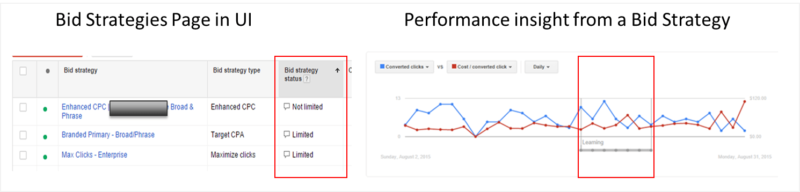How To Resolve Issues With Flexible Bid Strategies In AdWords
Experiencing performance issues with AdWords that you can't explain? Columnist Christi Olson recommends checking your Flexible Bid Strategy statuses.

In November 2014, Google quietly rolled out an AdWords update that provides more detailed status information for flexible bidding strategies.
The detailed reporting allows you to see when updates and changes made to the bid strategy caused it to move from an active status into a “learning” mode, as well as why a bid strategy is “limited” and therefore unable to be used for optimization.
If you are troubleshooting performance issues in your AdWords account and you are using Flexible Bid Strategies, these status updates might be the key to understanding why performance has gone awry — or at least, not as you planned.
How Do You Find Your Bid Strategy Status?
Bid Strategies are located within the “Shared Library” in AdWords. The status can be found by hovering over the speech bubble () in the Bid Strategy Status column and in the performance charts within a specific strategy.
Why Do Flexible Bid Strategy Statuses Matter?
To explain why it matters, I want to tell a story — a story where a manager was very frustrated by stagnant performance.
At the beginning of the year, the manager set up multiple flexible bid strategies across her AdWords account. She segmented the top performing keywords into specific ad groups, used a “Target CPA” flexible bid strategy, set a fairly aggressive CPA target, then activated it and let it run free in the wild.
Month after month, the manager continued to add and remove campaigns, ad groups and keywords within the ad groups associated with the strategy to try to get it to meet performance targets, to no avail. The performance for their top converting keywords was pretty flat, and CPCs swung up and down but didn’t seem to be able to optimize against the CPA target.
The manager spent hours digging into the account, doing campaign settings audits, Quality Score reviews, and looking at various segmentation via the dimensions tab — yet was unable to find a smoking gun that explained why the account wasn’t performing to expectations. It didn’t even cross the manager’s mind to look at the status and settings within the flexible bid strategies to see if that was causing the issues with optimization.
Here is the performance timeline view of the flexible bid strategy for the Top Converting keywords:
The manager didn’t realize that the bidding strategy was limited. It was stuck rotating between a “learning” state of gathering data (due to the regular composition changes) and a “limited” state (due to too low maximum CPC thresholds and too-small daily budgets).The moral of the story? As search managers, we get so used to digging into the weeds that we don’t always start our investigations at the top (or in the most obvious place). If you have flexible bid strategies implemented in your account and you are experiencing performance issues, start by looking at the bid strategy status and then dig into the account.
On a separate note, digging into the bid strategy makes it easy to understand the impact of changes to a given bid strategy and to see how often the elements are not being optimized due to moving into a “learning” state.
Bid Strategy Statuses & Troubleshooting Tips
Let’s review the various statuses for flexible bid strategies and discuss when you can ignore the status and when you need to dig in and make some changes.
The first three statuses — Not Limited, Inactive, and Unavailable — are good to know, but it’s the latter three that demonstrate the value behind Google providing us with more information.
If your flexible bid strategy is showing a status of Learning, Limited, or Various, then I’d recommend digging in to better understand what changed and what you need to do to get your bid optimization back online and running.
Not Limited
This means the flexible bid strategy is active, without any restrictions.
Inactive
This is straightforward — your bid strategy is not active because either campaigns, ad groups or keywords assigned to the strategy are paused or because it has not been assigned yet.
Unavailable
There is no status. I can’t explain it and neither can Google. Good luck and check back again either tomorrow or in a few days.
Learning
A change was made to the strategy, so AdWords is gathering performance data in order to start making bid optimization changes. If you make changes to your bid strategies often, the learning status will show you how long it takes AdWords to learn and adjust bidding to meet your new strategy.
What are the various learning statuses, and what do they mean?
- New Strategy. A strategy was either recently created or reactivated.
- Budget Change. The budget was recently changed.
- Setting Change. One of the settings for your bid strategy was changed.
- Composition. Campaigns, ad groups, or keywords have been added to or removed from your bid strategy.
The most frequent learning status that I see in our accounts is the composition changes that stem from moving elements like keywords, ad groups and campaigns into and out of bid strategies based on performance changes to meet a target CPA or ROAS goal.
Limited
The bid strategy needs to be edited to start optimizing campaigns because of one of the following 5 potential reasons:
1. Bid Limits. Either your Maximum CPCs are too low and/or your Minimum CPCs are too high so AdWords cannot optimize bids.
How to resolve the “Bid Limit” status: Check your minimum and maximum CPCs. Adjust accordingly based on your strategy. If you are targeting maximum clicks, be careful to avoid adjusting the maximum CPC too high, you could accidently and easily increase your spend [and Google’s revenue] quickly.
2. Not Enough Data. There aren’t enough conversions to optimize your bids. There need to be at least 15 conversion in the last 30 days.
How to resolve the “Not Enough Data” status: First, check your conversion tracking pixel to make sure that it is still enable and firing correctly. If you dig into the performance chart looks like the one below, it might be a strong signal that something went awry with your conversion tracking pixel.
Next, check to see if you are/were using the conversion optimizer in conjunction with the flexible bid strategies for CPA targeting. In the example screenshot below, the manager originally suspected an issue with the conversion pixel, however, digging into the website revealed that it was caused by adjusting the Campaign Strategy Bid Strategy for Conversion Optimizer.
It could mean that the elements that have been opted into the strategy aren’t converting frequently enough or at high enough thresholds to be optimized with the current strategy.
My fellow contributor Frederick Vallaeys wrote an in-depth overview to bid management in March that addresses a few different approaches to optimizing bids with little data. If you are using the “Target CPA” or “Target ROAS” approach you could add in additional campaigns/ad groups/keywords that are at or near your current strategy target to meet the minimum conversion threshold.
3. Low Priority Spend. The campaign budget is, too low and it needs to be adjusted or the target spend thresholds need to be increased or removed to allow AdWords the ability to optimize the campaigns. Low priority spend could appear when you have keywords within the same campaign with multiple bid strategies or manual bidding that when combined together exceeds the campaign daily budget.
How to resolve the “Low Priority Spend” status: Adjust either the campaign daily budgets or the target spend level.
4. Budget Constrained. Too many keywords within this strategy are “Limited by Budget” so AdWords doesn’t have the ability to raise bids.
How to resolve the “Budget Constrained” status: Adjust either the campaign daily budgets or the target spend level.
5. Low Quality Score. Too many keywords have a low Quality Score.
How to resolve the “Low Quality Score” status: Fix issues with low Quality Score keywords! No, seriously, evaluate your Quality Score; if the keywords aren’t meeting your KPIs, pause them or remove them from your account.
Various
Most likely this means that your strategy is limited for multiple reasons such as having both Low Quality Score and low Max CPC Bid Limits. If your status is “Various,” then I’d recommend digging in and editing the strategy so it can be reactivated for optimization.
Final Thoughts
I must acknowledge the humor in the fact that many of the fixes for a “Limited” bid strategy status involve increasing your AdWords budget.
For a minute or two, I thought that perhaps I had gotten a new job as a Google rep, because it sounds so very much like a recommendation that they would provide to any advertiser.
In truth, though, if you aren’t allocating enough budget to a given strategy or set of keywords to auto-optimize, then you should probably focus on manual bid optimization.
If you are optimizing with flexible bid strategies, I recommend including a monthly check-in in your optimization plan to check their status and performance.
I also find it helpful to identify how frequently the bidding strategy is learning and gathering performance data, so that I can prepare to have conversations either with my clients or the leadership team on what might be impacting our overall performance. Either way, make sure that you’re regularly checking your strategies and their health so you can adjust as needed.
Contributing authors are invited to create content for Search Engine Land and are chosen for their expertise and contribution to the search community. Our contributors work under the oversight of the editorial staff and contributions are checked for quality and relevance to our readers. The opinions they express are their own.
Related stories
New on Search Engine Land