The Essential In-Depth Overview Of PPC Bid Management
What bid management strategies will work to achieve your campaign goals? Columnist and former Googler Frederick Vallaeys outlines how to make the best decisions to maximize efficiency.

There is no such thing as a bad keyword, there are only bad bids.
While this is a bit of an overstatement, there is a nugget of truth to it. Naturally, a strategy of bidding on irrelevant keywords will hurt your account quality score — and even if this produces clicks, they are not likely to convert. However, if you have bought a keyword that you believe to be relevant and it’s not producing as expected, the right strategy is more likely to change the bid than to simply get rid of the keyword.
This management of bids to meet targets is one of several core activities needed to maintain a healthy PPC account, and this month I’ll review several bid management strategies available to advertisers. But first, let’s cover some basic questions that are important regardless of what strategy you use.
Bid Management Goals
There are generally four different goals advertisers try to achieve in an account:
- Increase branding by driving lots of impressions while staying under a target CPM.
- Increase site traffic by driving lots of clicks while staying under a target CPC.
- Increase leads by driving conversions while staying below a maximum CPA.
- Increase sales by driving conversions with a positive ROI.
Each of these goals requires a different bid strategy. It’s fine to mix and match goals in an account, but you can’t have multiple goals for one item — that pits different strategies against each other and prevents the individual strategies from delivering the desired outcome.
Another important consideration is that, for conversion-driven strategies (numbers 3 and 4 on the list above), there are two different ways to judge performance. The first is to try and maximize the revenue, the second is to maximize profitability. For the former, you will consider the average performance of the CPA or ROAS, whereas for the latter you will need to look at the incremental cost of each additional click you buy.
I’ll explain this more in the section about incremental cost-per-click. The important thing for now is to understand there are two options that require differences in how bids will be managed.
Next, consider that ROAS (return on ad spend, or conversion value / cost) can be measured in many different ways because it relies on the advertiser importing the value into AdWords through conversion tracking, Google Analytics goals, or offline conversion import. Some advertisers will submit a value that reflects the profit they make on the items sold whereas others will import the total revenue produced by the sale.
If you’re importing the profitability data, then an ROAS higher than 1 is acceptable. If you’re importing revenue data, a much higher ROAS is needed before you get into profitability, and what that exact threshold is depends on the margins of the business.
Choosing A Lookback Window For Bid Management
Once the goals are defined, the next big question is what lookback window to use or what date ranges to look at when calculating new bids. If you look at a date range that is too short, you may end up setting bids too aggressively based on recent changes in performance that may not signal new long-term trends.
On the other hand, if your lookback window is too long, your bid changes could be too conservative and take too long to address a recent change in user behavior (perhaps driven by one of the frequent changes made by the engines to their search results pages).
One way to address this concern is to use multiple date ranges for your lookback windows. For example, if a keyword has done particularly poorly for the last seven days, but it did very well over the past six months, you should probably do something different than if the keyword has been doing consistently poorly for the last six months.
In the former case, it seems like something has changed recently that may deserve a further investigation. In the latter case, it’s probably safe to simply lower the bid.
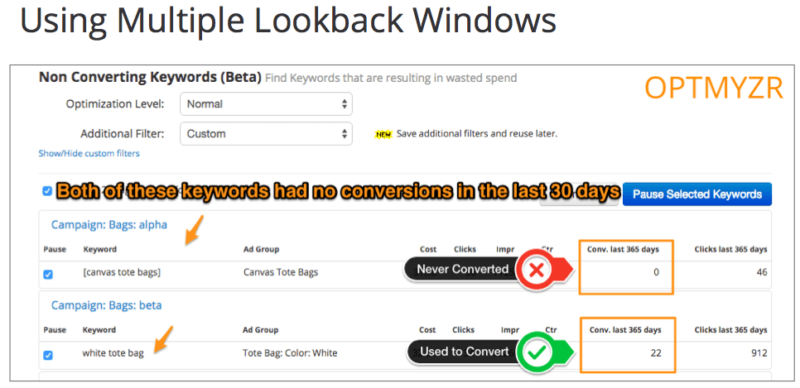
It’s useful to use multiple lookback windows when evaluating what to do with a keyword. Here, two keywords both have no conversions for the past 30 days, but one used to convert and the other never did in the past year.
Another consideration when choosing the lookback window is that you should ideally look at the performance of date ranges during which bids were unchanged. If you changed bids yesterday and then look at the last 7 days of data to see how things are going, your numbers will be heavily influenced by the bids you had before yesterday, and you may continue to bid up or down more than needed.
Ideally, you’d just look at the performance since the bid was changed and compare that to the performance of some period up until the bid was changed. This is very difficult to do manually, and it’s one reason to consider using an automated bid management system from Google or a third-party vendor.
Managing Bids With Little Data
Great account structure is a double edged sword. Having lots of small ad groups where there is a tight relationship between the keywords and the ads normally helps improve the quality score of an account. At the same time, it spreads out the metrics across so many entities that it may be difficult to get enough data to make a valid judgment on how something is performing and how its bid should be changed.
In this situation, you have to find a way to aggregate stats, and there are a few approaches you can take.
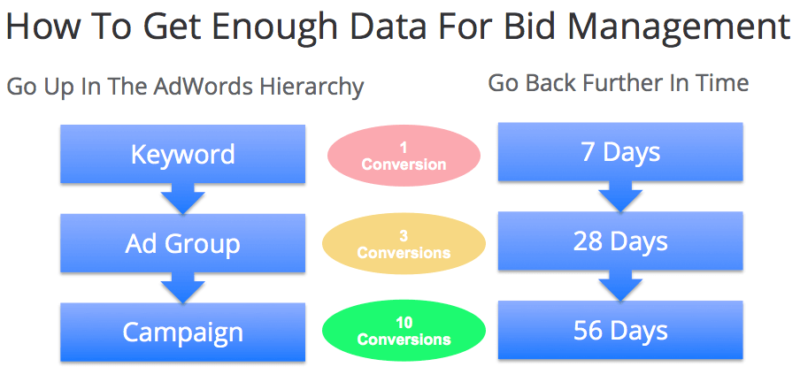
When a keyword doesn’t have enough conversions to decide on a new bid, you can increase the date range or move up in the AdWords hierarchy to try to get enough data.
The first is to look at progressively longer date ranges until the keyword or ad group that you’re trying to set a bid for has enough data. This works particularly well if you find that the performance is pretty consistent throughout the different times of the year. So, you would simply increase the date range until you get enough data (for example, 10 conversions).
Personally, there aren’t many cases where I would look at less than 7 days of data (to cancel out intraweek seasonality), but it’s pretty common to have to look back several months to get enough data.
If seasonality is a factor, it can skew the metrics when looking over a longer date range. In that case, there’s another option that may be better: Look at higher-level entities in the account. For example, rather than looking at the keyword data, look ad group or campaign data.
This strategy works well if you’ve grouped things logically so that keywords with similar performance (because they describe similar products or services with similar rates of conversion and margins) are in the same ad groups or campaigns.

You can even combine the two previous options and move both further back in time and up the account structure hierarchy until you get enough data.
The third approach is to group your biddable entities based on similarities without restricting yourself to the account structure. This is hard to do manually, so a bid tool might be a good solution.
If you’re willing to do some experimentation, there is a new option for this: Google very recently made the Google prediction API available in AdWords Scripts, effectively giving everyone access to some of the world’s most sophisticated machine learning algorithms. While I haven’t tried this myself and can’t yet share any findings, the idea is that you submit your own data to Google.
For example, you could submit data from your business related to clicks on AdWords (or Bing, or Facebook, or any other place where you advertise), and include the outcome of each click. Based on this, Google could find correlations that help group keywords. The beauty of the system is that it continues to learn — so as you accrue new data based on a strategy you’re trying, the prediction API learns and updates its suggestions in real time.
Now, let’s cover some of the bid management strategies you can use.
Portfolio Bidding
3Q Digital CEO David Rodnitzky recently wrote a column that explained portfolio bid management, so I won’t cover that again here. When it comes to portfolio bid management, you have many options from vendors who support this methodology. As Merkle|RKG chief marketing scientist George Michie points out in this older post on what portfolio bid management means, each company’s definition differs, so it’s important to ask them exactly how they group biddable items into portfolios.
The simplest way to run your own portfolio bid management is to set bids at the ad group level so that the list of keywords in each ad group acts like a portfolio. Google’s Flexible Bid Strategies, “Target CPA” and “Target ROAS,” are other examples of portfolio rules. The nice thing with these is that you can decide which ad groups (or entire campaigns) should be grouped together in the same strategy.
For example, you could have two strategies for “Target CPA,” both with the same target — but, by applying them to different sets of ad groups, you’re creating two different portfolios that must each meet the goal independently.
Here’s a real-life example: You might want branded ad groups and non-branded ad groups to meet the same CPA goal, but you don’t want the better converting brand keywords to subsidize the lower performing non-brand keywords. In that case, you create two differently named bid strategies but using the same target CPA goal. This will normally give you fewer conversions than if you combined the two into a single strategy, but it’s a reasonable way to manage bids.
Rule-Based Bidding
Rule-Based Bidding can be thought of as the opposite of portfolio bidding; rather than grouping items to achieve the target on average, a rule based approach analyzes each item (keyword, ad group or placement) individually and forces it to meet the goal.
It’s basically an “if this, then that” type of setup — e.g., if a keyword has more than 100 clicks and a CPA less than $20, then increase the bid by 10%. The rule doesn’t care about what’s happening with the other keywords or how this bid change may impact the bids for those other keywords.
Rule-based bidding can be done on your own using AdWords Automated Rules that can be scheduled to take action once per day. If you need your rules to be run more frequently, you can build an AdWords Script for it, or use a prebuilt script like Google’s Bid to Position script.

In this example of a rule based bid, a bid is increased by 10% if the metrics meet 2 specific conditions.
Bidding For Maximum Profit With Incremental Cost Per Click
As I said in my introduction, you have to know if you care more about the quantity of conversions or the amount of profit if you want to do bid management correctly. You may have figured out that you can afford $5 per click because a conversion is worth $100 and you get on average 5 conversions for every 100 clicks:
Conversion rate (5%) * value per conversion ($100) = cost per click ($5)
If you simply set a max CPC of $5, knowing that Google will never exceed this amount, you may think your job is done. If you want to maximize conversions, you’re right — you can sit back and relax! (Just kidding, you probably should be getting to some other AdWords management items, like what I have on my ORCA checklist.)
However, if you care more about overall profits, you should reconsider that bid in the context of an incremental cost per click (ICC) calculation.
Hal Varian, Google’s chief economist, says that while bidding to your value per click will generally get you profitable results, it won’t necessarily maximize your profit. To do that, you need to consider one more element: the ICC.
I recommend you watch his video on bid management, but the long-and-short of it is that when you look at AdWords data, you’re almost always looking at averages. If you could understand the cost of each individual click, and go beyond the averages, you could ensure that you’re never paying more than what an individual click is worth.
By bidding more to get a couple more clicks from a better ad rank, you can unknowingly start exceeding your desired cost to achieve this incremental growth. Using AdWords Bid Landscapes, you can easily determine the right bid to try to achieve maximum profitability.
Automated Bidding Enables Better Account Structures
A big challenge I’ve noticed in the agency world is that advertisers who watch their accounts like a hawk usually don’t do well with automated bid management — they get too focused on individual bids and lose sight of the bigger picture and their top-level goals.
In the case of automated bid management, you want to see the forest and not the trees, so it’s good to take a step back (but not too much, as I’ll explain later). The point of instituting automated bid management is to be able to use more data points and better math so you can start managing bigger and better-structured accounts.
When you get bid management under control, it usually enables you to have a better structured account. If you are struggling to manage bids in your existing account, chances are you’re going to be reluctant to expand your account, or to improve the account structure by breaking things down more granularly.
Personally, I found this to be very much the case when I started managing Shopping campaigns in AdWords. Because the AdWords interface and AdWords Editor don’t make it very easy to manage bids for thousands of product groups, advertisers are forced to choose between spending hours managing bids, or using fewer product groups so that the management takes less time.
The downside of maintaining fewer product groups is that you end up bidding for larger groupings of things, which may not work as well as if you were bidding on individual products. When I built bid automation for Shopping ads into our tool suite at Optmyzr, all of a sudden I could think about building the perfect shopping campaign structure.
Google Bid Strategies
One of the quickest and cheapest ways to put in place a bid management program is to leverage Google’s own bid strategies. One of the reasons I like these is that Google has more data than most of us, and they’re the only ones with the ability to use this data to set real-time bids.
Some may question whether Google has the advertisers’ best interest in mind but as a former Googler, I don’t worry about this. Google’s long-term success relies on them providing an efficient marketplace for advertisers — and thanks to the auction dynamics, the right prices are set.

Google currently provides six different flexible bid strategies and announced two more last year.
Unlike on ad exchanges where real-time programmatic bidding is possible, in AdWords you can only set your bids so often. There is no way for advertisers to set a different bid for every single auction, so even if you knew exactly how different segments change the performance of your ads (e.g. geographic location, time of day, additional words in the query, type of device), there is simply no way in AdWords to use these factors in real time to set a different bid for every auction.
Realistically, the best you can hope to do is effectively use bid adjustments for all these factors. The limitation of using bid adjustments at the campaign or ad group level is that you’re setting these adjustments for portfolios when perhaps it would be better to set them for individual keywords. To control AdWords bids down to the query level, you would have to make one campaign for each exact match keyword — and that’s simply not possible given the limitations of how many campaigns one can maintain in AdWords.
There is one option that addresses this issue, and that’s Enhanced CPC (eCPC). With eCPC, the advertiser controls the CPC based on what they know about their business, but Google is allowed to increase or decrease the bid in real time based on factors it knows at auction time and for which it can estimate a probable positive or negative impact on conversion rate.
How To Apply Bid Strategies
With so many things to consider and so many options for bid management, you may wonder what I do for my accounts. I don’t like to pay 1%+ to have someone else manage my bids using a black box, so I write my own sophisticated bid management scripts which give complete transparency and lots of room for customization for each account.
At my agency SalesX, we also use what we call the Bid Bucket Strategy. In this methodology, Google Bid Strategies are applied at both the keyword and ad group level to deal with instances when there’s not enough data at the keyword level. Strategies are applied based on what the data tell us for different date ranges, and this helps prevent us from overreacting to new trends.
Here’s just one example of how this methodology could be used: Brand keywords get positional goals (e.g. top of page), whereas generic terms get CPA or ROAS goals and are further subdivided based on historical performance.
Keywords that have consistently done well receive aggressive bids to maximize impression share, whereas keywords that have done well in the past but are now slowing down get less aggressive bids. Keywords that have never performed well get lower bids, in some cases just a penny (remember there is never a bad keyword, there are only bad bids).
Finally, keywords that have almost no data due to a lack of exposure (maybe they’ve been lingering on page 2 for too long) get their bids raised slowly until they get enough data to make data driven decisions.
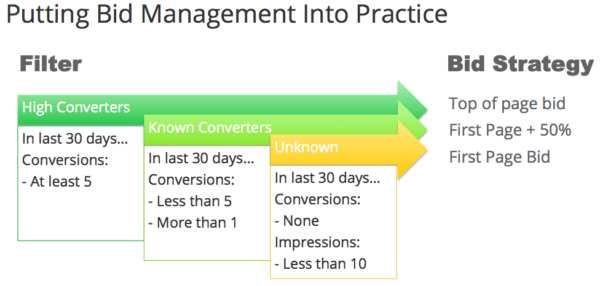
Another example of how to use Google’s flexible bid strategies. Create filters to group keywords in buckets and then apply the appropriate bid strategy to each bucket.
Bid Management Pitfalls
Finally, there are a few things to keep in mind when you start to manage bids using a system. Even the best systems are never set-and-forget.
I once was asked to look at an account and figure out why it tanked. It turned out that a very expensive (and usually very good) bid management tool had correctly lowered bids drastically when the advertiser launched new landing pages that had a much worse conversion rate than usual. The advertiser fixed the issue with the site, but they forgot to reset their bids — and so, their best keywords lingered on page two for several months until they realized their mistake.
You may also find yourself potentially hurting your account performance if you don’t consider the entire conversion path. Some keywords may not have a lot of last-click conversions, but they may play an important role early on during the purchase cycle. If your bids are purely based on last-click attribution data, you may start to narrow the upper portion of your funnel, leading to problems down the road.
Another part of the path is to understand the typical delay until a conversion happens. You should factor this into your lookback windows. Additionally, don’t forget about the simple reporting delays that are common between AdWords and Analytics. In some cases, it may take 3 days for all conversions to be reported by Analytics to AdWords. If your lookback window doesn’t account for this delay, you’ll always set your bids too low.
Finally, consider that there may be significant volatility in the size of orders placed on your site, and this can impact the ROAS metrics over shorter time frames. Say that most orders are $50, but once a week you close a $300 deal. If you measure a period that is too short to capture these bigger orders, you will also be underbidding.
Conclusion
Bid management is clearly a big topic. I know because this post is three times the length I was planning for, and I know there’s so much more that could be covered! Please share your own experiences in the comments!
Contributing authors are invited to create content for Search Engine Land and are chosen for their expertise and contribution to the search community. Our contributors work under the oversight of the editorial staff and contributions are checked for quality and relevance to our readers. The opinions they express are their own.
Related stories
New on Search Engine Land