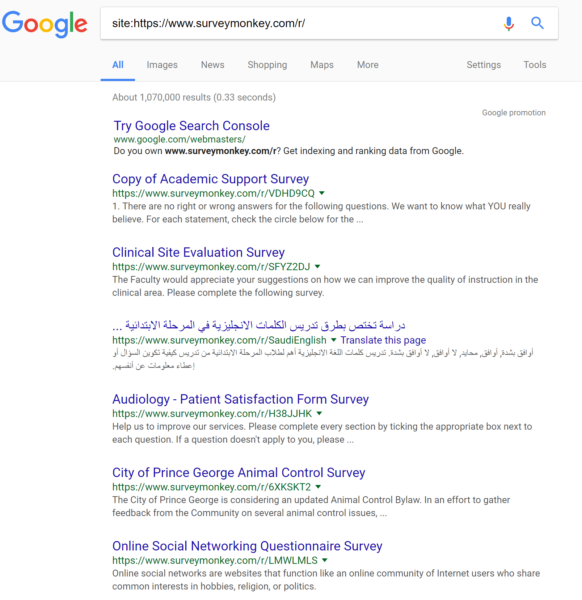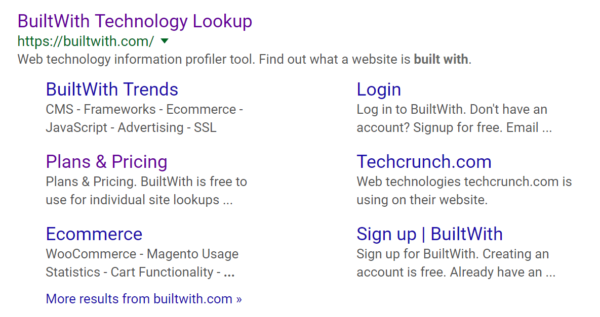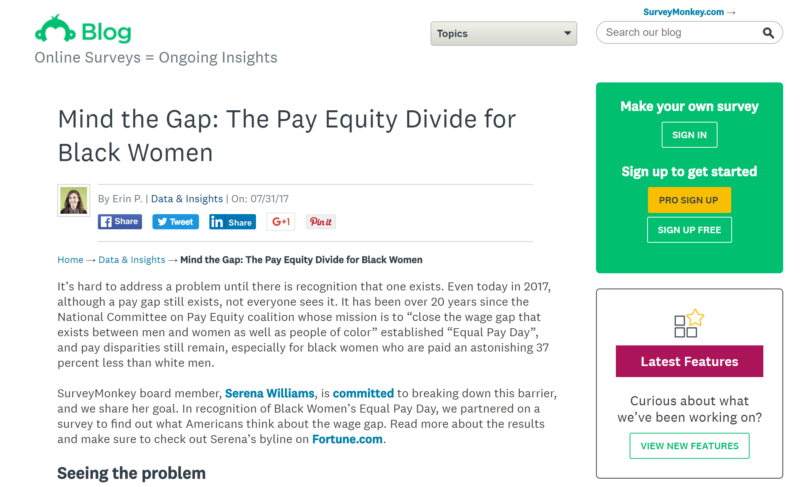Top 6 tips for SEO for SaaS
Do you handle SEO for a software as a service (SaaS) company? Columnist Janet Driscoll Miller discusses how to address some of the unique challenges of this space with six helpful tips.

As with many industries, Software-as-a-Service (SaaS) businesses face unique tSEO challenges and opportunities.
Before I started Marketing Mojo, I spent many years as an SEO in the technology industry. The last position I had before starting my agency was working for an online survey company, WebSurveyor, that was a competitor to Survey Monkey.
Based on this experience and what I’ve seen since, I want to share six of my top search engine optimization tips for SaaS companies.
1. Lead generation or SEO?
One of the bigger questions that SaaS companies (as well as many B2B companies) face when approaching content optimization is the question of gating content for lead generation or leaving it open for SEO benefits.
If you choose to gate content for lead generation, you’ll likely want to block search engines from indexing that content directly. Otherwise, you risk visitors finding your content via Google or Bing and bypassing the lead generation form altogether, which may hinder your lead generation goals.
For example, here’s an asset I found on Marketo’s site a while back. It’s a pretty comprehensive guide, so they likely really don’t want to give this content away without at least getting my contact information:
However, a quick Google search for the name of this guide and a filetype of PDF allowed me to completely bypass the form and access the asset:
Alternatively, perhaps you are using certain content primarily for SEO purposes, answering questions potential buyers have along the buying cycle and generating search engine indexable content to attract those individuals to your site. In those cases, you may have your content open and ungated.
But be wary! PDFs are not always the best way to present this content via search engines because PDFs lack page navigation and other avenues for a reader to connect with you and express interest or sign up for a trial. In the Google search result above, if a searcher clicks on the Marketo PDF link, it won’t present the best opportunity for a visitor to follow links and convert in some way to a lead or customer.
In cases where you do choose to utilize PDFs for indexing, be sure to add many clear opportunities for a visitor to continue to your website, convert to lead or trial or call you directly.
2. Password-protected content
Perhaps your online software provides information that is meant for customers only, but it is indexed and available to all (for example, a knowledge base or help section).
Because this content is password-protected, you likely don’t want it showing up directly in the search results. Be sure to mark content that you do not want indexed by search engines as “noindex” via a meta tag on the page or via the robots.txt file.
3. Indexing customer info
One of the bigger questions we had to face at WebSurveyor was whether we wanted to allow customer surveys to be indexed and listed in Google search results. Why is that a problem? Depending on the type of software and its purpose, it’s a question many SaaS companies face.
In the online survey world, customers may not want their surveys to essentially be public. Instead, they may want to control who receives the link to the survey to ensure the validity of the audience and results.
As an example, Survey Monkey’s basic survey URLs all begin with “https://www.surveymonkey.com/r/”. A simple search on Google shows the customer surveys that are indexed and possibly open to the public to respond:
This tells us that the surveys seen here are indexed by Google and could appear in search results. Depending on the type of online software your company sells, you may want to consider this possibility and determine if your customers will want the content generated with the software indexed. Again, as with other content, this could be easily fixed with a “noindex” tag on the surveys or an edit to the robots.txt file to disallow indexing on the /r/ subfolder.
4. Customer segmentation via custom dimensions
Inevitably, when customers log in to the online software, they will often perform a Google search to find your website and immediately migrate to the login link in your navigation. That generates a whole lot of organic traffic to the website that doesn’t represent how potential new customers are interacting with your site.
In many cases, Google will likely find the login link in your navigation and include it as a sitelink, which can help customers immediately navigate to the software section of the site:
But many customers will still come to the site via the home page. Thankfully, SaaS companies have a unique capability to segment current customers from prospective customers using Google Analytics custom dimensions. Unlike many other companies that may experience offline conversions, SaaS customers are logging in online, allowing you to segment and tag current customers versus prospective customers. That’s also helpful for retargeting purposes.
5. Converting to free trial
If your SaaS company uses the freemium model, it’s critical for you as the SEO to try to convert as many visitors to free trials as possible. Be sure to identify visitors upon arrival to your site (if you can) and provide simple, clear ways for visitors to convert to a free trial:
Even on your blog, consider how you can move visitors into the free trial stage. Use conversion rate optimization techniques and A/B testing with tools like Google Optimize or others to always be improving conversion rates.
6. Measure ROI to lifetime value
Many SaaS offerings are subscription-based models or involve an ongoing commitment. Some may be monthly and others annual. Whatever your revenue model, be sure to track the value of your SEO beyond the initial conversion. The value of organic search (or any marketing channel) is likely much greater than the initial sale. Don’t sell your efforts short!
For example, let’s say that a monthly subscription to your software costs $20/month, and the visitor converted via organic search. Is the ROI $20? Well, let’s then say that the customer remains a subscriber for three years. The true ROI of organic search in that instance would be $720 (minus any SEO costs).
Be sure to track the lifetime value of customers who convert on your various marketing channels to truly ascertain the value and ROI for those channels.
Contributing authors are invited to create content for Search Engine Land and are chosen for their expertise and contribution to the search community. Our contributors work under the oversight of the editorial staff and contributions are checked for quality and relevance to our readers. The opinions they express are their own.
Related stories
New on Search Engine Land