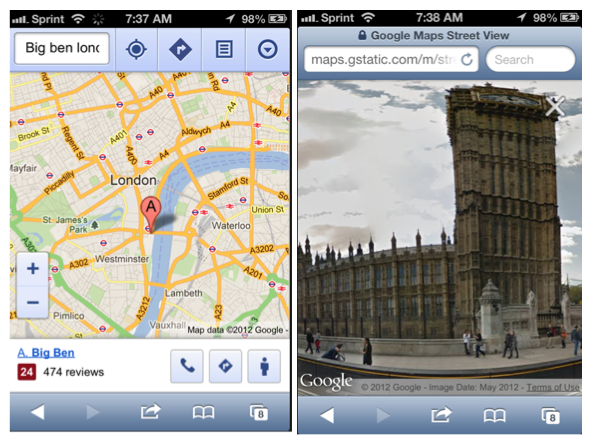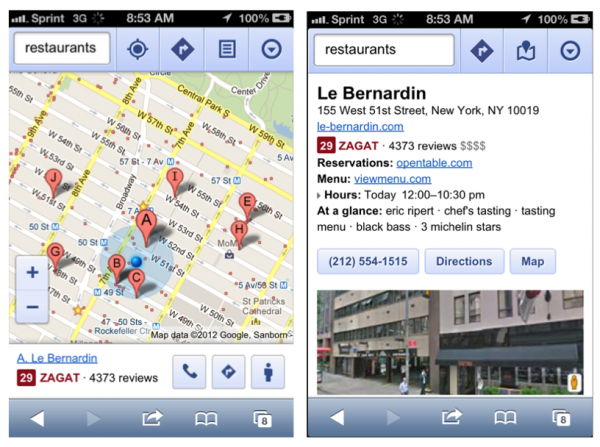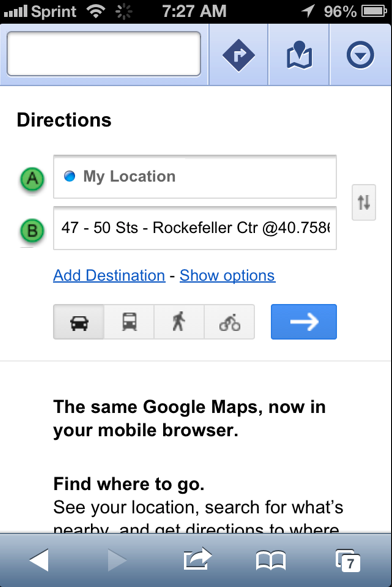Google Maps For Mobile: An iPhone User’s Guide
As we wait for a new native Google Maps app for iOS 6, the company has introduced Street View imagery this morning to Google Maps for the mobile web. It’s another attraction that may pull Apple Maps users over on the iPhone and iPad. Below, a look at some of the key features in Google […]
 As we wait for a new native Google Maps app for iOS 6, the company has introduced Street View imagery this morning to Google Maps for the mobile web. It’s another attraction that may pull Apple Maps users over on the iPhone and iPad.
As we wait for a new native Google Maps app for iOS 6, the company has introduced Street View imagery this morning to Google Maps for the mobile web. It’s another attraction that may pull Apple Maps users over on the iPhone and iPad.
Below, a look at some of the key features in Google Maps For Mobile, from Street View and beyond, for especially for the iPhone users trying them for the first time.
Street View
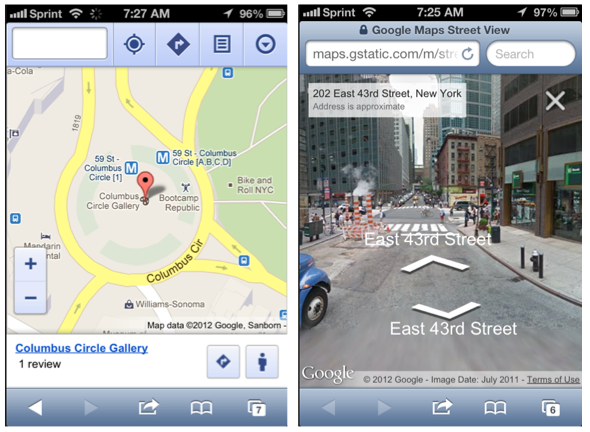
The full corpus of Street View imagery is supposed to be available. Accordingly it should work for any location in the world where Street View photography exists. In general it worked very well and smoothly on my iPhone 4S’s 3G wireless connection. It should be even better on the iPhone 5.
To access Street View on Google Maps for mobile web, conduct a local search via the browser (Safari) and then select the map or go directly into Google Maps and do the search. You’ll see a new bar at the bottom of the screen (above left), which offers the option to get directions or Street View images.
By touching the Street View “person” icon you open a new window and the imagery is launched — viola. Once in Street View users can pan 360 degrees, otherwise move around or “walk down the street” using the arrows. It offers essentially the same capabilities as available through Google Maps online.
I didn’t see any ads in the various searches that I performed; however Maps for Android almost always features an ad banner at the top of the map. I would imagine that over time (and as usage grows) Google will insert ads somewhere into mobile web map results.
Business Listings
From the map results page, users can now click to call businesses and access profile pages and Zagat reviews. Below is an example for celebrated New York restaurant Le Bernadin.
Directions, No Turn-By-Turn Navigation
What’s not present here is turn-by-turn navigation. This is because, apparently, turn-by-turn can’t be properly done in a browser environment. However I don’t have clear technical understanding of why this is so.
Users can access the existing directions functionality in Google Maps for mobile web. This is very comparable to what was available for the native maps app on iOS 5 before the introduction of Apple Maps and turn-by-turn navigation. That includes public transportation.
Web App Now More Full-Featured
The presence of Street View in Google Maps for mobile web makes the “web app” a much richer experience than before. Indeed, by adding Google Maps to the iOS home screen users arguably gain access to a better and more complete mapping experience than what existed for the native maps app on iOS 5.
Also noteworthy, while it may be directed primarily at iPhone and iPad users, it’s not exclusively for iOS and will work across all smartphones and tablets. That means this functionality would equally be available for Kindle Fire devices, which have largely shunned Google Maps for Nokia.
Google’s inclusion of Street View in mobile web maps was probably not something that would have happened without the introduction of Apple Maps. So consumers are the beneficiaries of the increased competition between the two companies. It’s not clear however whether Google will continue to invest and develop mobile web maps much beyond this, especially if it’s releasing a native iOS 6 app later this year.
For now this is a very nice and welcome edition to Google Maps for the mobile web. While Google mobile web maps have always been available throughout this “Apple Maps crisis,” many people seemed to forget or not realize that. Adding Street View will remind them and undoubtedly drive new usage.
Indeed the new and improved mobile web maps will give many iOS 6 users who were unhappy to “lose” Google Maps a sense that they’ve got their Google Maps back.
Contributing authors are invited to create content for Search Engine Land and are chosen for their expertise and contribution to the search community. Our contributors work under the oversight of the editorial staff and contributions are checked for quality and relevance to our readers. The opinions they express are their own.
Related stories