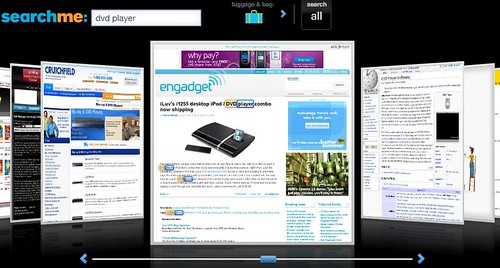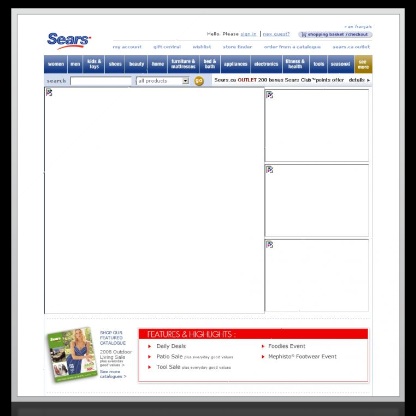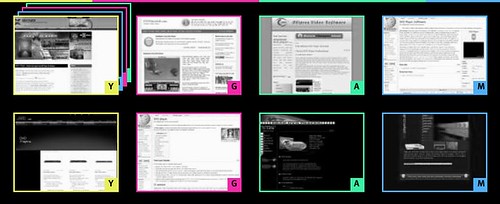Visual Search The Future? Spare Me The Eye Candy
About two years ago, I wrote an article called Why Search Sucks & You Won’t Fix It The Way You Think. In it, I explained various ways people have tried to make search "visual" and why those have largely failed. That’s mainly because "list view" or "10 blue links" still works for lots of search […]
About two years ago, I wrote an article called
Why Search Sucks & You Won’t
Fix It The Way You Think. In it, I explained various ways people have
tried to make search "visual" and why those have largely failed. That’s
mainly because "list view" or "10 blue links" still works for lots of search
activities. But visual search has picked up some attention recently with new
players coming in. Is visual search the future, where we’ll be flying
through our results Minority Report-style? Maybe in several years, but for now, I
still see a lot of eye candy and no real breakthroughs.
I looked at
Searchme,
Viewzi, and
PicLens, all of which have been
reviewed recently in various places. For each, I purposely went into them without reading any of the help
information. As a result, I might be missing out on some cool features or
capabilities they have. But then again, so too are the typical people these
services hope to attract. No one is reading how to search at Google.
Even fewer than no one will read how to use these places.
Searchme
At Searchme, when you enter a search query,
immediately below the search box, categories appear. The exact
categories change depending on what you search for. For
example, for dvd player, these options show up:
- luggage & bags
- software
- movies
- business news
- photography
Selecting one of the category icons, rather than doing a general "All"
search, narrows your results to pages deemed to be relevant to that
category. This is both cool and weird. Luggage as a "dvd player" category?
It turns out that the results coming back by doing this, showing DVD player
cases, were indeed interesting. But DVD players narrowed by the Martial Arts
category? Not so compelling!
More importantly, most
people probably won’t use these options. There’s a long history of users
ignoring links like these around the search box, which tends to be like a
black hole that sucks users in.
How about the main attraction, the "visual"
search results:
Sure, they look cool. But as is often the case, "cool" doesn’t
mean useful. The screenshots of each page are fairly hard to read — in
some cases, impossible to do so. That means you’re having to judge whether a
site matches what you want almost entirely based on what it looks like.
Consider how "useful" this is for Sears:
OK, you can get a description for each page if you know to hover your
mouse over it. One will appear at the bottom of the image. But that leads to
another flaw. Which is easier — to quickly scan 10 textual descriptions or
to painfully click-click-click your way through a screenshot at a time?
The "stacks"
feature is pretty neat. You can drag any screenshot to the top left of the
page, where you can make a collection of search results. Of course,
Microsoft offers this for image search. And
they even have
it on their own "visual" site, Tafiti.
Plus, over the years, we’ve had
other search engines offer a drag-and-collect feature for web search. It
still hasn’t taken off. I do think it’s a great idea, and it would be nice
to see it come to places like Google. But Searchme Stacks is hardly a killer feature.
At Searchme, you can also narrow
searches to just video or images. Here, the visual display is more
compelling. But still, I think it’s easier for the searcher to review a lot
of pages at once using the "old school" listing model.
Searchme is also slow. It
takes noticeably longer to get back results than on a major search engine, and there’s no great payoff for
that wait. The Flash-based service also crashed my Firefox 3 setup once. OK,
Firefox 3 is new, and I’m not using the final release candidate.
Nevertheless, none of the major search engines, including Google, have crashed
it once.
Viewzi
Like Searchme, Viewzi is slower than a regular search engine. Even worse, after doing my
DVD player search and waiting for a response, when it came, I then had to decide what "view" I wanted to
see:
The screenshot above only shows a slice of the many "views" that are out there.
Working through them was somewhat overwhelming for me, and I write about search all the time. A
typical person hitting this page is being asked to decide if they want:
- Video: Blinkx, Veoh, YouTube
- Site Information: Alexa, Delicious, Google, Summize
- 3D Photo Cloud: Flickr
-
4 Source: Ask, Google, Yahoo, & Microsoft MSN Live Search
- and more…
Assuming you figure out the choice to make, it gets worse. Consider if I
just want to see the results of the four major search engines at once:
You don’t know much of anything about what’s showing up. After studying the
page (something a typical user isn’t going to do), I realize that the first
result in the top left corner is showing up because it is listed on all four major search engines
(thus the "stacked" look to icon, a page for each of the
search engines it is on). But the purpose of also showing
the lower row? Plus, I kept having a problem where if you click, sometimes
I’d get a
larger preview of a page but other times I’d be jumped out to it. This is a user
interface nightmare.
Maybe if I were to dig further into some of the "views," I’d find an
example of a compelling reason for this display. Something like Album View
(check it out for
The
Weepies) is intriguing. Viewzi might have more success if it focused on
a few particular views where visual display is really useful. But right now, it’s
just a search engine relying on visual gimmick that people don’t need.
PicLens
Quick history lesson. How many search engines have been successful by requiring people to download software before they can search? Zero.
That’s bad news for PicLens, since it assumes it can swim against the tide.
Let’s assume you do download PicLens. The next mystery is figuring out
how it works. I fired it up on Firefox, then after Firefox restarted, I was
clueless what to do next. Remember — I’m being a typical user who doesn’t
read the help files.
Eventually I noticed a new icon next to the Firefox search box in the top
right-hand corner. Clicking on that caused an entire new window to appear,
sort of freaking me out.
I ended up having to go to the demo
page to better understand how the
tool worked — which to me is a failure on the search usability side.
PicLens probably produces the "prettiest" visual results of any of the
tools I’ve covered. But again, I couldn’t see how doing a "visual" search
for "DVD player" on Amazon using PicLens increased the search experience. Rather, it
just slowed things down.
Save Me From The Future
Clearly, I wasn’t impressed with the visual offerings. It’s not that I
don’t like cool things. It’s just that there should be a reason to display
things visually. It shouldn’t just be an excuse to look different. Moreover,
text IS visual — and the textual display metaphor continues to be used
largely because it does work. But for particular types of searches, a more
graphical display can make sense. Tying local search to maps is a classic
example of this.
I am looking forward to a more visual search future — but don’t make me
fly through results unless it helps me to do so!
Contributing authors are invited to create content for Search Engine Land and are chosen for their expertise and contribution to the search community. Our contributors work under the oversight of the editorial staff and contributions are checked for quality and relevance to our readers. The opinions they express are their own.
Related stories
New on Search Engine Land