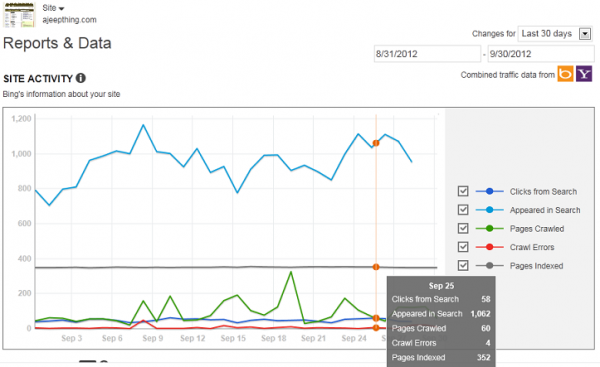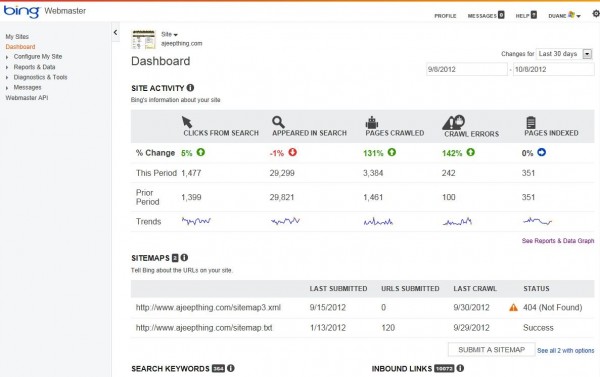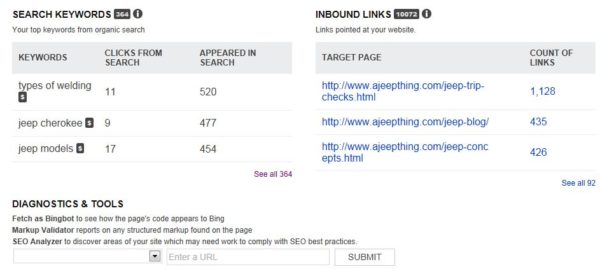Deep Dive Into Bing Webmaster Tools: Part 1
Over the last decade, search engine marketing has become a multi-billion dollar media channel powerhouse. It currently represents half of the $35B digital marketing budgets in the U.S., and it’s even bigger globally. The marriage between search practitioners and the engines has always been, at best, a work in progress. On one hand, search engines […]
Over the last decade, search engine marketing has become a multi-billion dollar media channel powerhouse. It currently represents half of the $35B digital marketing budgets in the U.S., and it’s even bigger globally.
The marriage between search practitioners and the engines has always been, at best, a work in progress. On one hand, search engines need to protect their most valuable assets, such as their SERP algorithms and their paid-platform ecosystem.
However, on the other hand, they need to be able to work well with their clients and offer them the tools and the data so the programs are successful enough to continue to thrive. It’s a delicate balance at times…
Vincent Wehren, Bing Webmaster Tools Sr. Program Manager at Microsoft, is determined to support search marketers at every step of the way:
“If we can help a publisher build a better product, the search results improve,” he explains. “That better product is in turn better positioned to meet the searcher’s need, which matches our goals of providing excellent search results for searchers. Along the way, you can see efficiencies in content discovery, entity understanding and in a host of other subtle places that help Bing better understand what content should rank well.”
Bing Webmaster Tools (BWT)
If you haven’t yet checked out the tools in BWT, let me tell you this: this isn’t your father’s webmaster tools. It feels more like a comprehensive, paid SEO platform than an automated help center which has been the model to date with these things.
No offense to the other webmaster tools on the block, but I share the common consensus among search practitioners that the engines generally drip out just enough data to keep the search community satiated for a moment. BWT totally opens the kimono to allow marketers to truly mine what accounts to proprietary engine data.
When I asked Wehren how they built these tools, he explained that they were somewhat assembled internally even before they released them to the public.
“Something interesting that most folks don’t realize, is that the SEO tools in BWT actually started as tools built for us to perform SEO at scale for MSN,” he says. “They are a different, more advanced version in this current form, but that was the starting point.”
In this series of posts, we’ll go very deep (and under the hood, thanks to Wehren) to get a better understanding not only on how Bing Webmaster Tools can be very beneficial to organic search optimization, but also for paid search pros and marketers in other disciplines.
Platform Overview
The current BWT homepage lists four key benefits:
- “You want traffic and we can help you find it. Getting traffic to your site starts with being listed in the search results shown on Bing. Our tools can help you with this step.
- You need to know why people came to your site. Understanding what leads people to your website can help you understand what to focus on to increase traffic. Our reports can help with this.
- You want to improve your site, but don’t know where to start. Knowing which items to adjust on your website can help take the anxiety out of making changes. Our tools can scan and recommend work items for you.
- You need to know what areas to expand on your website. With research tools a click away, we can help you understand exactly what people are searching for, helping you know where to expand next.”
To give you a better sense of what kind of tools and reports can be found in his suite, a few them include:
- Page Traffic. A quick overview of your top pages in terms of search impressions and clicks
- Search Keywords: A quick overview of your top keywords in terms of search impressions and clicks with a link to the full details
- SEO Reports: Top SEO suggestions based on what we see on your pages
- Crawl Information: A quick glance at issues Bing encountered when crawling your site
- Site Activity. A chart which shows you data such as a graphical trend for Appeared in Search (impressions), Clicks from Search, Pages Crawled, etc.
- Diagnostic Tools. These include a Verify Bingbot Tool, Markup Validator, SEO Analyzer, etc.
- Messages and Alerts. From BWT to you at various dimensions which you can configure
- Link Explorer. The Bing reincarnation of Yahoo! Site Explorer which allows search marketers to perform competitive backlink analysis as part of their link strategy
Here’s a sample screenshot of the Site Activity report that demonstrates how clean and intuitive the platform is. As you can see, users can hover over specific time periods for more granular insights.
Getting Started with Bing Webmaster Tools
The first step you will need to do is to add your site to your BWT account. There are three ways to verify your site. You can add a metatag to your index page <head> code, a file to your server, or you can make a change in the DNS settings to prove ownership.
After you’ve taken the action of your choice, you simply click the Verify button and the Verify Ownership page. and the Bingbot will be sent over to take a look. If it’s your first website being added to your account, the Verify button will be prominently displayed on the page for you to complete your action.
The Crawl Control feature allows the webmaster to control when Bingbot crawls your site and at what intensity. Presets can help you create custom crawl patterns (for example, harder in off-peak business hours; lighter when customers are on the site) or you can drag and drop their mouse over the grid to create their own pattern.
It couldn’t be easier; just click Save for the pattern to be enabled. The dark gray line represents the current time based on the user’s computer.
The Dashboard is specific to a single domain and displays information related only to that domain. From this view, you can find some great data about your site as well as drill down into other reports.
Notice at the top, there is a drop down menu to select other domains you have in your account. On the right, you’ll find the date range and preset range selectors:
Site activity displays KPIs for the site based on the selected date range. Clicking on See Reports & Data Graph leads to more data and an interactive graph for viewing site activity information in more detail over time.
On Sitemaps, you’ll find a snapshot of the sitemaps associated with the website. Clicking the Submit a Sitemap button…
….opens a small entry bar where the webmaster can type in the URL for the sitemap they wish to add.
Clicking on See all # with options takes you deeper into the Sitemap section.
Search Keywords is a snapshot of the keywords that sent traffic to the website. Clicking on See all # will take you to the keywords reports section with more information about keywords and traffic from Bing.
In future posts, we will discuss, with Wehren, about the history of BWT, show more screenshots, provide insider tips on the tools within, and learn more about the direction of BWT and what search marketers can expect from this evolving platform.
Contributing authors are invited to create content for Search Engine Land and are chosen for their expertise and contribution to the search community. Our contributors work under the oversight of the editorial staff and contributions are checked for quality and relevance to our readers. Search Engine Land is owned by Semrush. Contributor was not asked to make any direct or indirect mentions of Semrush. The opinions they express are their own.