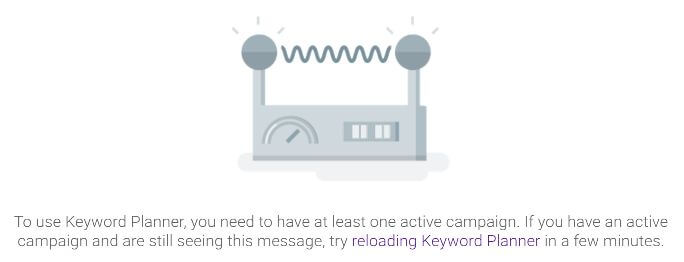Seeing Google Keyword Planner down? You’re not alone
Many users with active campaigns are unable to access Keyword Planner.
Update 1:40pm ET 9/13/16: The issue affecting Keyword Planner appears to have been fixed for most if not all accounts.
If you’re trying to access Keyword Planner in AdWords today and seeing this error, you’re not alone.
Users with active campaigns in their accounts are getting an error message message saying “you need to have at least one active campaign” to use Keyword Planner. Trying to immediately reload the tool as the error message suggests does not work to fix the problem.
Keyword Planner appears to have gone down for many at least 15 hours ago on Monday, when users began posting about the outage on Twitter. This morning, the AdWords social team has been responding that it “could potentially be a technical issue”.
@joshdivision If you aren't able to access it all, it could potentially be a technical issue. (2)
— Google AdWords (@adwords) September 13, 2016
This error is just another in a long line of problems and changes affecting Keyword Planner over the past couple of months. In August, Google changed data access for Keyword Planner, limiting detailed data to accounts with active campaigns. The official reason given was to stop bots from overloading the tool, but the thousands of users that also used the tool for organic keyword research are obviously affected as well. The error appearing today was the same message that users began reporting early this summer before Google changed the access requirements. When that round of errors first started appearing, Google had stated the messages were the result of technical problem and reiterated that users did not have to have active campaigns running to access Keyword Planner. While technically true, users later found out that without active campaigns (that meet a spending threshold) they’ll only see data ranges unless they plan a campaign. Today’s glitch is affecting accounts that have active campaigns and is likely “a technical issue”, but after all the issues over the summer, it’s easy to wonder if something else is underlying the error.
(In one account I accessed this morning, Keyword Planner finally loaded after I left that error message window open for 5 or 10 minutes, so you might see if that works for you. It has not worked so far in a different account.)
Opinions expressed in this article are those of the guest author and not necessarily Search Engine Land. Staff authors are listed here.
Related stories
New on Search Engine Land