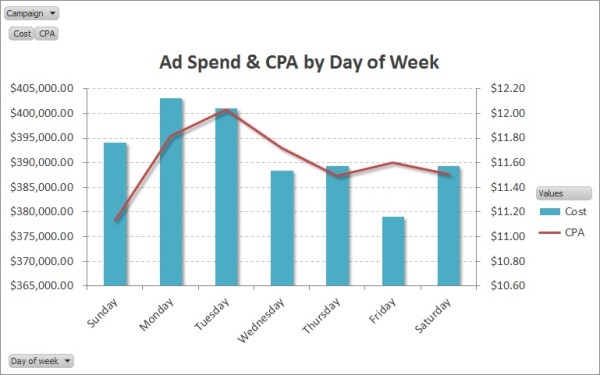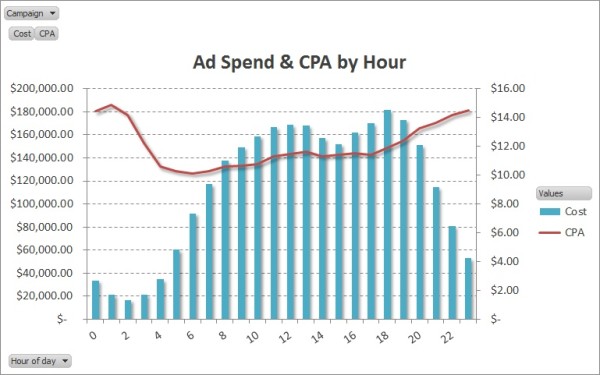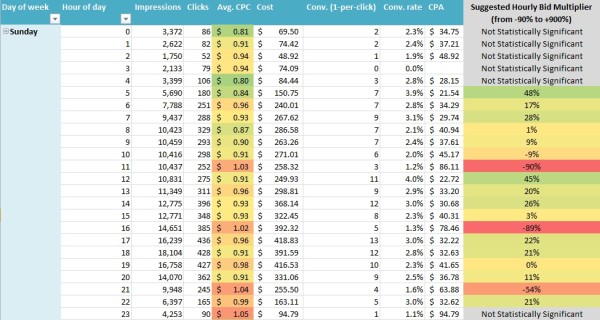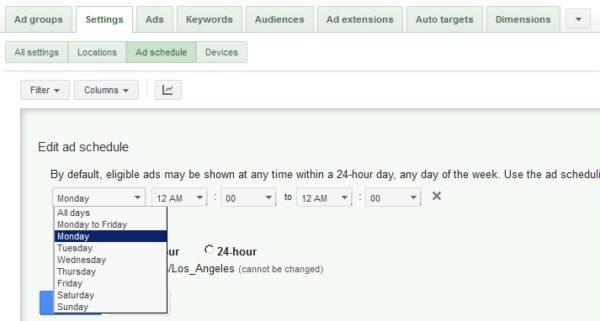How To Determine Your Hourly Bid Multipliers In AdWords
Since I received some solid feedback on my last column detailing how to determine mobile & geo bid multipliers for enhanced campaigns, I thought I’d share some more actionable stuff this time around. While hourly bid multipliers aren’t new, they remain a crucial tactic for optimizing your AdWords campaigns. They work by reducing your ad spend at […]
Since I received some solid feedback on my last column detailing how to determine mobile & geo bid multipliers for enhanced campaigns, I thought I’d share some more actionable stuff this time around.
While hourly bid multipliers aren’t new, they remain a crucial tactic for optimizing your AdWords campaigns. They work by reducing your ad spend at poor-performing times of the week and increasing your exposure at the best times of the week. Here, I’m going to share the steps you can take (along with a helpful spreadsheet) to determine your hourly bid multipliers for better campaign optimization.
Step 1: Pulling An Hourly Performance Report From AdWords
On the Campaigns tab in AdWords, go to Columns>Customize Columns and ensure that you’ve selected the appropriate metrics. Performance metrics required for the spreadsheet to function properly are as follows: Campaign, Clicks, Impressions, Cost, Avg Pos, and Conv (1-per-click) — all other metrics selected in the screenshot below are optional:
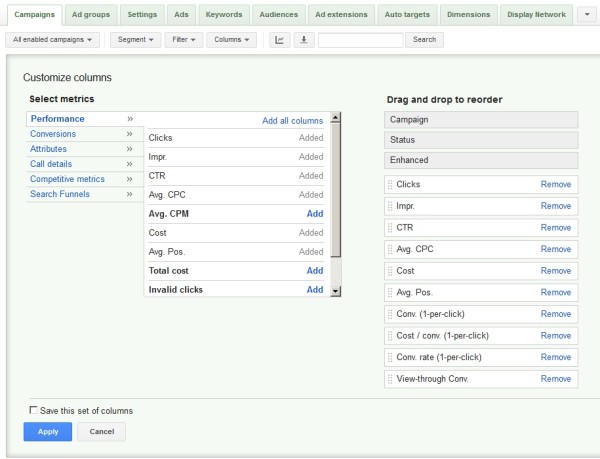
Once your performance metrics have been selected, hit the “Download Report” button. When prompted, add the “Day of the week” and “Hour of day” segments:
This should provide you with all the data you need to analyze hourly performance at the campaign level.
Step 2: Determining Hourly Bid Multipliers
Similar to the template used to determine mobile and geo bid multipliers, I’ve created a basic spreadsheet to help analyze hourly performance and easily determine your hourly bid multipliers. You can download it here.
Copy and paste your AdWords report into this spreadsheet as directed. From here, you can take a closer look at the following:
a. Performance By Day Of Week
b. Performance By Hour
c. Performance By Hour & Day Of Week
If you have collected enough hourly data for each day of the week, you should absolutely make bid adjustments on an hourly basis. This process can be time consuming, as it requires making adjustments on a very granular level, but the results are well worth it.
For those times with less traffic, you can still leverage daily and/or hourly trends. For instance, looking at campaign #43 in the attached spreadsheet, it appears that there was not enough data collected on Sundays from 4:00 am to 5:00 am to make a specific bid multiplier suggestion — but you might still want to increase the bids, since the data indicate that both Sundays and the 4:00 am to 5:00 am window perform well in general.
The attached spreadsheet will only address those times of the week with sufficient hourly data, while keeping in mind that “bid adjustments for locations, days, times, and any ad group-level targeting methods can be set from -90% to +900%.” Thus, it can help you to determine relevant hourly bid multipliers between -90% and +900% when there are a statistically significant number of clicks:
Step 3: Implement Hourly Bid Multipliers In AdWords
At the campaign level, navigate to the “Settings” tab; then, go to the “Ad schedule” section. The first step is to specify when you want to make bid changes. Select a day of the week from the drop-down menu:
From there, you can you can adjust the effective hourly bid multipliers, as calculated by the spreadsheet:
Conclusion
All of this is fairly straight-forward; however, your hourly bid multipliers need to be maintained over time, hence the importance of a (semi-)automated process. Also, keep in mind that once set in AdWords, those hourly bid changes do not take into account multiple time zones. For instance, if your AdWords account is set to “(GMT-08:00) Pacific Time,” and you want to increase the bids by 20% at 1 pm, then these bid changes will occur at 1 pm PST across all PST/MST/CST/EST locations. As a result, it makes sense to break down your top campaigns by time zone in order to set more accurate hourly bids.
Contributing authors are invited to create content for Search Engine Land and are chosen for their expertise and contribution to the search community. Our contributors work under the oversight of the editorial staff and contributions are checked for quality and relevance to our readers. The opinions they express are their own.
Related stories
New on Search Engine Land