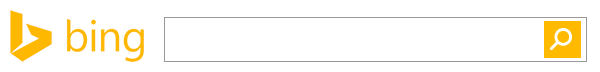Bing Now Added To Google Chrome New Tab Page
Microsoft’s search engine, Bing, is now an option within Google’s Chrome new tab page screens. Prior, if you changed your default search provider in Chrome, the new tab page would still show Google has the search option. It would change the search provider in the URL/omnibox area but it would not replace Google from the […]
Microsoft’s search engine, Bing, is now an option within Google’s Chrome new tab page screens.
Prior, if you changed your default search provider in Chrome, the new tab page would still show Google has the search option. It would change the search provider in the URL/omnibox area but it would not replace Google from the new tab page.
Now, when you change your search provider, the change will be also available in the new tab page in your Chrome browser.
To change your go to Chrome and click on preferences/settings and then and set your search engine to Bing (under “Search”).
You can also learn how to change to Bing by going here.
Chrome users who already have Bing selected will see this automatically after upgrading their browser to the latest version of Chrome.
Search Engine Land is owned by Semrush. We remain committed to providing high-quality coverage of marketing topics. Unless otherwise noted, this page’s content was written by either an employee or a paid contractor of Semrush Inc.