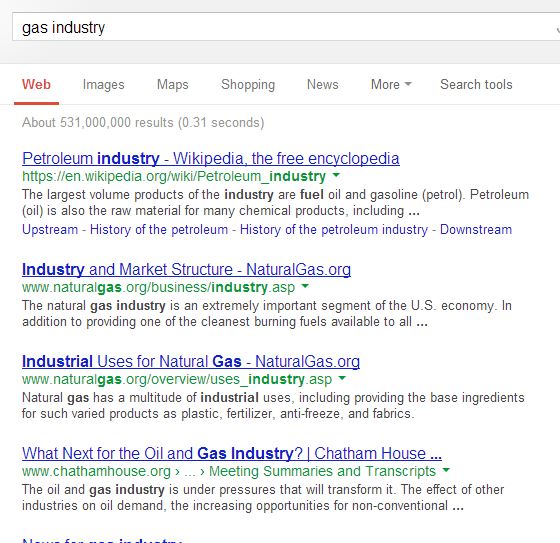Non-Descriptive Labeling Can Hurt Your SEO & Site Usability
Those who work in the B2B sector have probably seen non-descriptive labeling used on just about every site they’ve worked on. Such labels may include title tags, URLs, H1 tags or navigation labels. Aside from irritating users, poor labeling practices will also hurt your site’s SEO. The concept of “context auditing” should be part of every search […]
Those who work in the B2B sector have probably seen non-descriptive labeling used on just about every site they’ve worked on. Such labels may include title tags, URLs, H1 tags or navigation labels.
Aside from irritating users, poor labeling practices will also hurt your site’s SEO. The concept of “context auditing” should be part of every search marketer’s process to make websites more search and user friendly.
How Poor Labeling Practices Hurt Your Site
The biggest issue that bad labeling creates is a poor internal linking structure. For example, if the text of a link in your navigation is not descriptive of the content it’s linking to, users will be confused, and the anchor text will provide no keyword value to the destination page.
Another potential issue is low click-through rate. Per SEO best practices, the URL path should match the title tag and site navigation labels. According to usability expert Shari Thurow, most search engine users (around 70%) look at the title tag and URL in SERPs and don’t even bother reading the meta description — so if your URL is not descriptive of the page content, users may feel misled.
Of course, the most significant issue caused by bad labeling is a poor user experience. Have you ever landed on a website that left you confused about what to do or where to go to get the information you were looking for? Or perhaps you’ve visited a website where it was unclear what services the business provides? You keep clicking through the navigation, but the H1 tags don’t match the navigation labels, so you’re not entirely sure if you’re in the right place. Don’t leave your users wondering, “What the *$@# am I supposed to do?” Chances are, they’ll get fed up and leave!
Case Study: The Manufacturing Services Client
I recently did some work for a client that provides process improvement services for manufacturing companies. The client’s website had two pages in their tertiary navigation labeled “OpCon” and “Sustaining Services.” The former was an internal, branded name for their operational consulting service; the latter, “Sustaining Services,” was just a catchall term that served as a parent page for several more specific services. Both pages were located under the parent page, “Strategic Manufacturing Solutions.”
From delving into heatmaps and traffic metrics, I noticed that organic visitors to these pages had a 93% bounce rate, and users who landed on these pages through navigating the site were not converting — they seemed to only click on those sections out of curiosity.
There were many factors contributing to the poor performance of these two pages. As you might imagine, the label “OpCon” provided no keyword value to the term “operational consulting,” which resulted in the page never ranking for any keyword phrases related to operational consulting. “Sustaining services” was vague and irrelevant to the company’s service offerings, which caused a big spike in bounces.
In fact, if you Google “operational consulting” or “sustaining services,” you’ll come up with a wide variety of companies in several different industries. That’s because these are very general, non-descriptive terms. Without any context, these terms could mean a multitude of things.
Additionally, the child pages of both OpCon and Sustaining Services performed poorly, despite being highly focused on specific service offerings. Their location several levels deep within the site architecture (at the quaternary level) caused them to have lower overall page authority and long URLs that were over the 115-character parsing limit. For that matter, users rarely made it to these pages from within the site — once they reached the tertiary level, they were confused by the context of the navigation labels and clicked back to the homepage.
The solution I came up with was very simple: eliminate the tertiary level of navigation. These pages and their labels provided no context and were irrelevant — so it seemed that removing them (rather than reworking them) would be the best approach. Doing so helped the child pages receive more authority and rank better, resolved the 115 URL character limit issue, created one less navigation level for users to click through, and created an overall better user experience.
How To Perform A Context Audit
Whether you work in-house or at an agency, your job as a marketer, information architect or Web developer is to become an expert in your client’s business. The problem is that immersing yourself in their business will often cause you to use internal lingo, branding and jargon on the website, which may only be understood by the client.
Before beginning the audit, you will need to take a few steps back and get into the mind of the client’s target audience — a practice generally known as creating user personas. If your client is a manufacturer of car parts, get yourself into the mindset of an auto parts shop manager. If the client manufactures pharmaceuticals, get into the mindset of a pharmacist, doctor and brainless mid-level office manager for your local doctor’s office or pharmacy. Even if you work in the B2B sector, I would also recommend including someone that knows absolutely nothing about the client or their industry — if they have trouble understanding the website, it’s likely potential customers might as well.
Now that you have created a user persona (or several) of someone that doesn’t stare at your client’s website on a daily basis, navigate through every page on the site and ask yourself if the navigation labels, URLs and H1 tags would make sense to you if you were that user. You should also take those labels and run them through a search engine to see if the results are relevant to your client’s site — if not, you’ll likely want to reconsider your focus keywords.
In many cases, the problem is one of specificity. During the 2012 SES Chicago conference, I attended a session presented by Shari Thurow, who used the example “gas” as a keyword. The term “gas” can mean gasoline, flatulence, natural gas and dozens of other things. If you do a search for “gas industry” in Google, you’ll see a variety of different types of gas industries.
It is important to consider the various contexts in which your target keywords are used. Chances are that if someone is performing the search above and has a specific gas industry in mind, they’re going to refine their search to find something a little closer to what they’re looking for. You’ll want to respond to this by refining your target keywords (and thus various page labels) to attract the right searchers.
Next, take a look at your organic search rankings compare these with your non-branded organic search traffic in Google Analytics (or whatever your chosen analytics platform is). If you are getting a lot of search traffic for irrelevant terms, but not getting much traffic for the terms you are targeting and ranking for, you may be experiencing a context issue with your targeted keywords.
For example, if you have a page on your site using “gas industry” for its labels, but you are targeting “natural gas refinery solutions” as your keyword, your analytics reporting should reflect a lack of organic traffic for terms related to natural gas.
Once you’ve spotted areas where you need better labels and context, you will need to come up with a solution to these issues. In the case of my client above, I eliminated an unnecessary navigation level that was confusing both search engines and users. Other solutions may include changing the navigational labeling, H1 tags, URL or Title tag. Whichever solution you choose, keep an eye on character counts of your URLs and tags to ensure you don’t go over the parsing limits.
The Results
Executing a context audit and taking action on your findings will increase search performance and create an overall better user experience. You will have better keyword targeting, higher click-through rates, lower bounce rates and (in some cases) higher page authority. You will also notice through in-page analytics and heatmapping that users will spend less time seeking the information they are looking for — and more time converting.
Contributing authors are invited to create content for Search Engine Land and are chosen for their expertise and contribution to the search community. Our contributors work under the oversight of the editorial staff and contributions are checked for quality and relevance to our readers. The opinions they express are their own.
Related stories