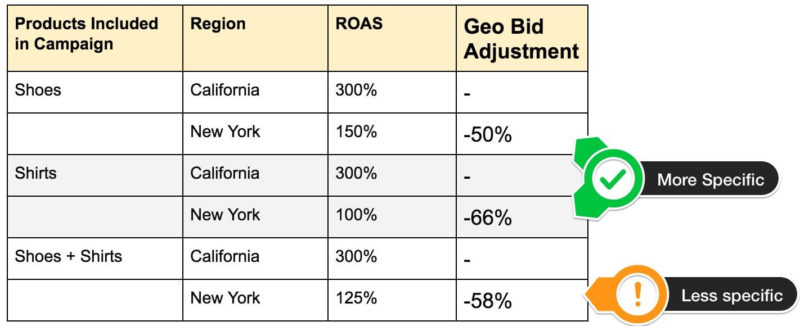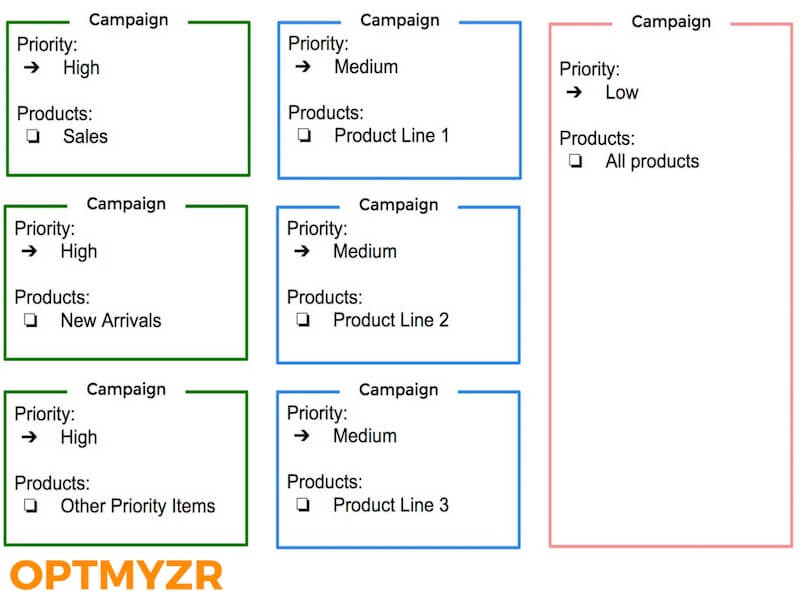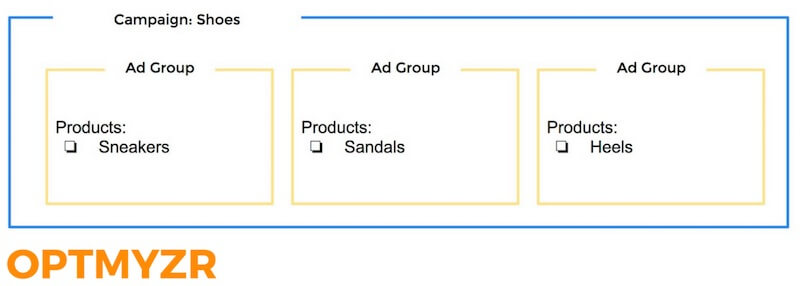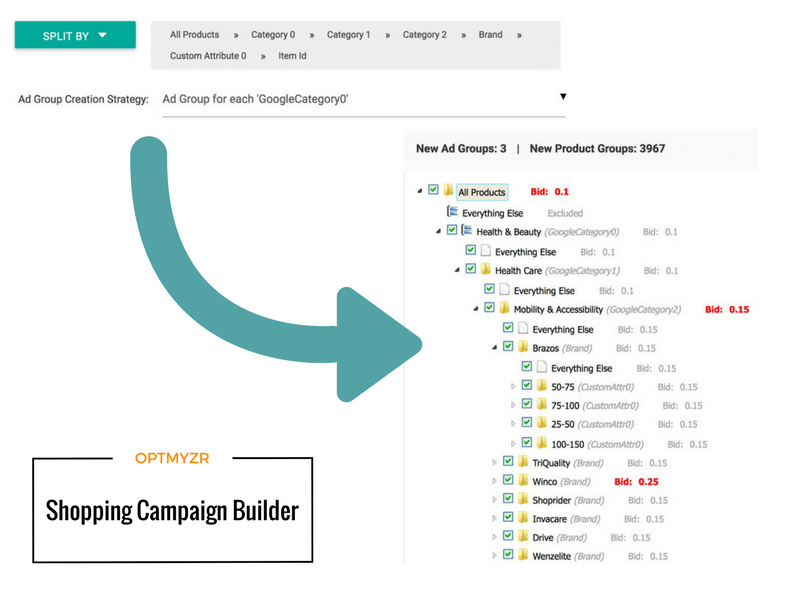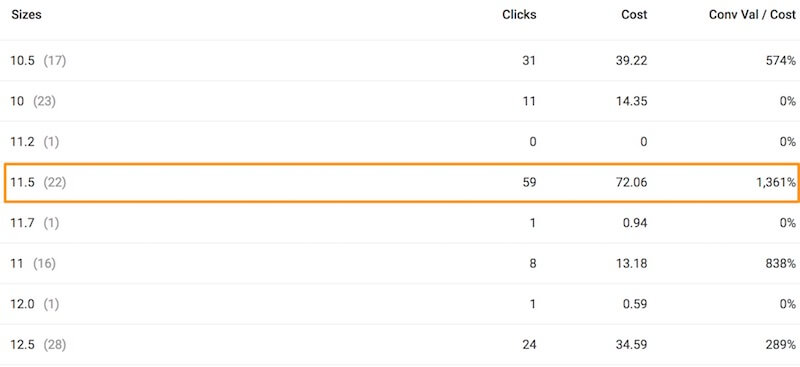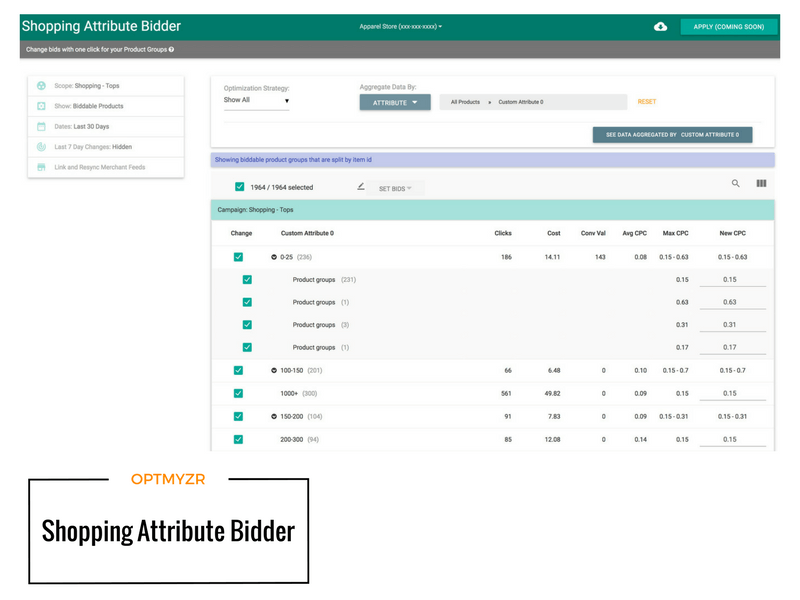Opinions expressed in this article are those of the sponsor. Search Engine Land neither confirms nor disputes any of the conclusions presented below.
The perfect structure for managing profitable shopping ads
When you start advertising on a new platform, deciding how to structure things can be scary because there’s the risk that a bad decision now could hamper your future efforts. So if you’re new to managing shopping ads, or you’re looking for some fresh ideas to revive underperforming campaigns, I’ll show you my ideal shopping […]
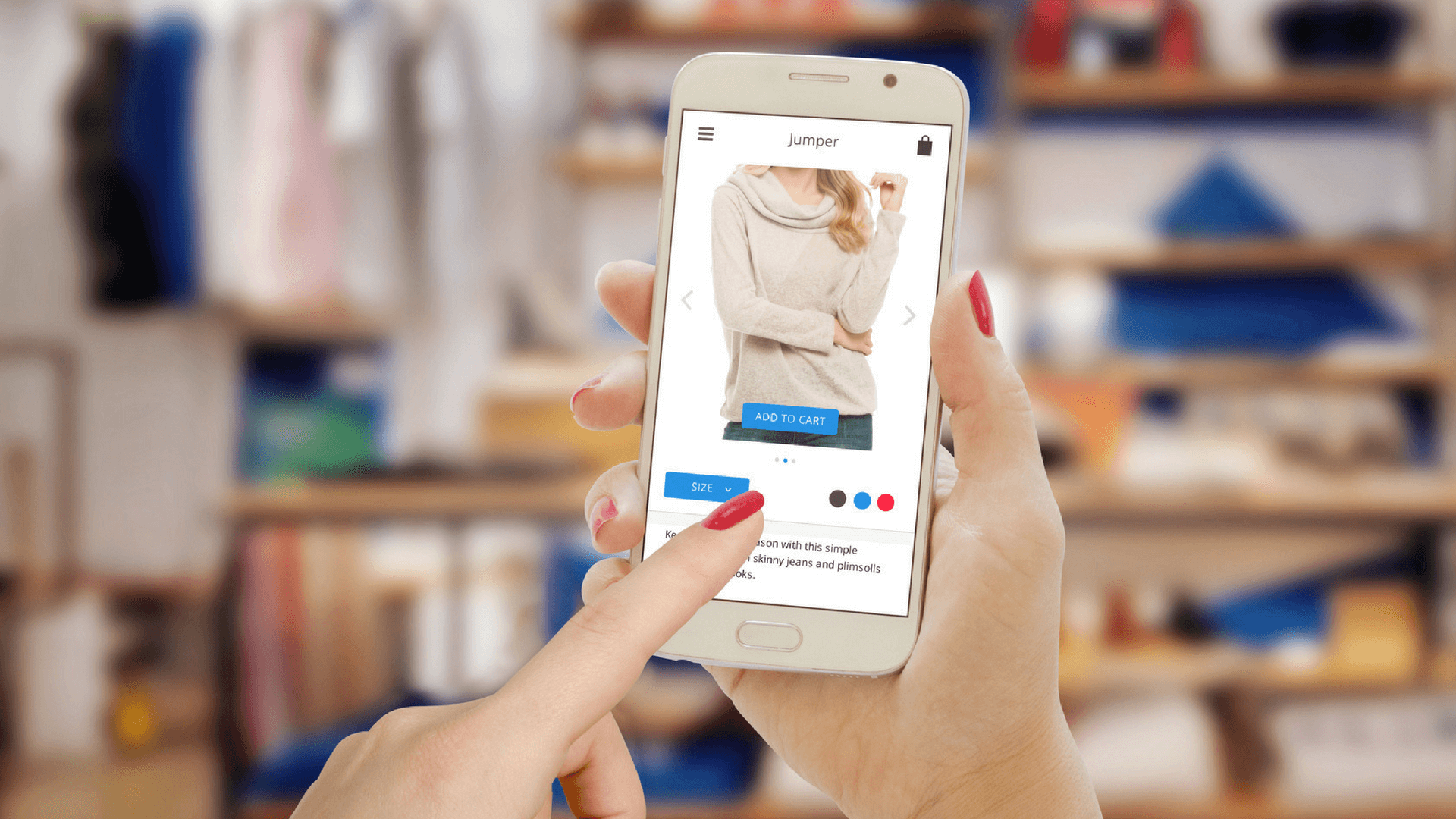
When you start advertising on a new platform, deciding how to structure things can be scary because there’s the risk that a bad decision now could hamper your future efforts.
So if you’re new to managing shopping ads, or you’re looking for some fresh ideas to revive underperforming campaigns, I’ll show you my ideal shopping campaign.
The perfect shopping campaign should achieve a few things:
- Make it easy to get meaningful reports.
- Make it easy to act on insights from those reports.
- Allow setting bids to meet ROAS goals.
Shopping campaign structure
Here are the key points about how to set up shopping campaigns:
- Create “high-priority” campaign(s) for sales, clearance items, new arrivals and other products you want to sell before everything else.
- Set up several “regular-priority” campaigns for different business lines or product types, especially ones where you expect a performance difference by region.
- Develop a catch-all “low-priority” campaign with a conservative bid.
Here’s an example of why you need a separate campaign for product segments that have different performance across regions. Imagine the goal is to achieve a 300 percent ROAS.
As you can see, in New York the appropriate bid adjustment to meet the ROAS goal differs depending on the products. If all products were in one campaign like in the last two rows of the table, it would be impossible to set different geo bid adjustments, and the performance might suffer as a result of the less accurate bid adjustment.
Shopping ad groups
- Each campaign should have several ad groups.
- Ad groups should contain products for which similar queries should trigger an ad, or where you’d expect differences in performance depending on the user’s device, demographic or audience list.
As you can see, ad groups should ideally be limited to a small number of products, because that will produce the best ability to control queries and bid adjustments.
Product groups
- Each product group should contain exactly one product.
- If you decide against having very granular ad groups, use several layers of product group splits before eventually dividing each product into its own group.
For keyword targeted campaigns, there is a popular structure that is known as SKAGs (single keyword ad groups). The equivalent in shopping campaigns is the “Grip” structure (Groups of individual products). The reason I advocate for using the Grip structure is that it allows you to set the right bid for each product based on its unique performance.
There are a few reasons many advertisers don’t deploy shopping structures that are this granular:
- It’s too time-consuming to set up in AdWords
- When getting too granular, data sparsity can make it hard to calculate bids.
However, if you’re willing to invest time to do the more complex build-out and to do some serious reporting to inform your bids, it can put you miles ahead of your competition. And if time and people are a scarce resource at your company, tools like Optmyzr can be used to streamline tasks based on industry best practices.
While you could simply divide all products into their own product groups with no in-between segmentation, that makes your data a bit harder to read in AdWords. By adding some extra layers of segmentation, you can see rolled-up stats based on commonalities between products and in Optmyzr’s Shopping Bidder, and these intermediate groupings can even be used to do automatic data roll-ups to help with bidding.
Sync AdWords with your feed periodically
Now we have the perfect structure, but unfortunately, it will quickly get out of sync when your inventory, promotions or other parts of the data feed change.
Anything that you haven’t specifically placed in its own product group can still trigger ads so long as you’ve set a bid for “everything else,” but these generic bids are not great for the campaign’s profitability.
Here’s a simple example. A retailer structures each product in its own product group and then starts selling some new products the next day. These new products don’t have their own product groups, so they could start to get clicks from the catch-all campaign.
It would be better if these new products were in their own product groups so that they could be better managed. But finding where in the structure to add new products can be challenging, especially if you sell a lot of products.
Optmyzr’s Shopping Refresher helps with this. It analyzes the way a campaign is structured, compares this with what’s currently in the merchant feed and lets you review and apply the needed changes with one click.
Understand which product attributes drive profits
Now that we have a perfect campaign that’s staying in sync with the merchant feed, it’s time to look for some insights. Many advertisers limit themselves by looking only at ad group and product group data. For example, an advertiser selling shoes could see that sneakers outperform sandals by a factor of 2x because they made an ad group for each of these categories. That’s a good insight, but what are they missing?
Could the size, color or item group of a product impact its ROAS? Or does performance differ for products in different price ranges, or with different custom attributes like whether it’s on sale or not?
This level of analysis is much more difficult, because AdWords doesn’t support all attributes for segmentation and reporting, so the only way to get it is to combine reports from AdWords with the merchant feed.
Luckily, there’s a faster way to do this with tools like Optmyzr’s Shopping Attribute Bidder, which can run this analysis in seconds. You can even drill down several levels to gain some truly unique insights, like how blue women’s sneakers in size 10 perform compared to red men’s sandals in size 11.
Managing shopping bids for profitability
The whole point of setting up the best structure is to get enough control to drive profitability.
When using the Grip structure (one product per product group), you can make granular bid adjustments. With the shoe size example above, you could instantly identify all product groups that contain shoes of a particular size and color and push a bid adjustment. In AdWords, you could look up the corresponding product groups and use the Editor to make a bulk change, or in tools like Optmyzr’s Shopping Attribute Bidder, you can do it right from the screen where you did the analysis.
This only works when you use a Grip structure, though, because when you have multiple products in a group, they won’t always have exactly the same attributes.
Besides setting great CPC bids, our perfect structure also makes it easy to set smart bid adjustments.
Geo bid adjustments
Because we now have campaigns broken out for different types of products, we can set granular geo bid adjustments. One common misconception advertisers have is thinking they must add granular targeting for each location when they set up campaigns. Fortunately, that isn’t necessary, because Google will report metrics all the way down to the city or postal code level. So, even when targeting Australia, I can see performance data for Sydney whenever I want. And tools like Optmyzr make it easy to calculate thousands of bid adjustments for each location where ads have shown with some frequency.
Device, demographic and audience bid adjustments
Thanks to our granular ad groups, we can also look at variations in ROAS across devices, demographics and audiences to help inform smarter bid adjustments. For audience data, Google doesn’t collect it until you associate an audience with a campaign or ad group, which can be a pain to set up. But Optmyzr’s Audience Linker tool can help you link as many audiences to as many ad groups as you want in seconds. Then the data starts to accrue, and a few weeks later, you can use it to set better bid adjustments.
Conclusion
Getting a campaign set up with the right structure allows you to follow best practices and drive better results. I believe that in PPC we need to give ourselves the ability to control things granularly and also make it easy to find aggregate insights for those items where the data is too sparse to make informed decisions. And with tools like those from Optmyzr, all of these typically time-consuming tasks can be done in a more efficient manner, so that you’ll have more time to think up the next great best practice in PPC.
Related stories