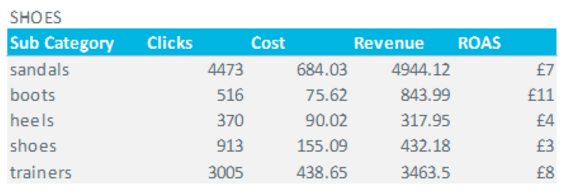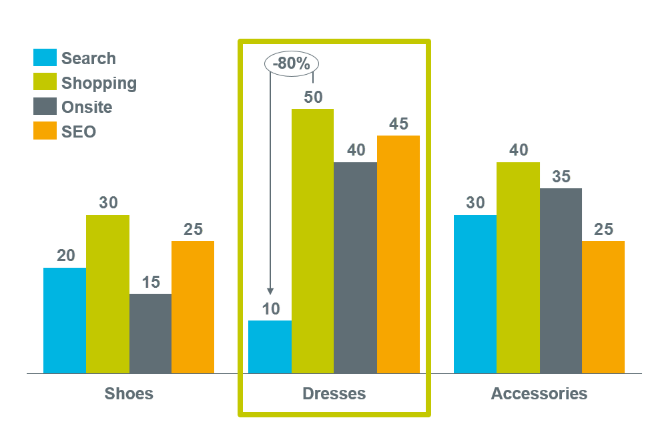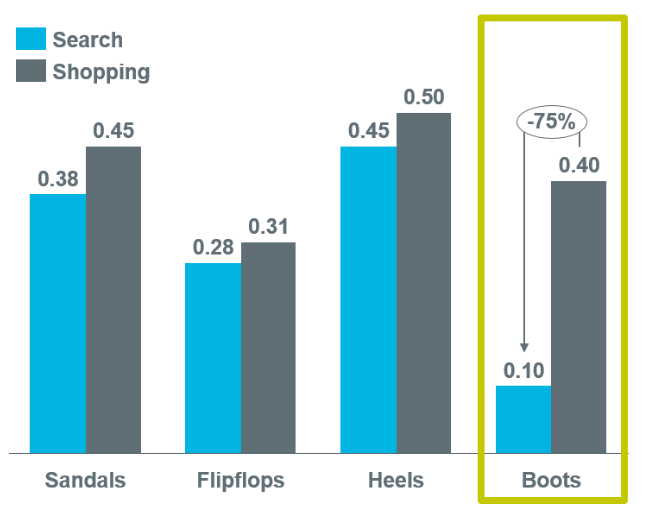Uncover hidden potential in your paid search and shopping campaigns
In this helpful how-to piece, columnist Andreas Reiffen explains how to find anomalies in your paid search campaigns and address them for improved performance.
In search marketing, we’re always trying to get that little bit of extra performance out of our paid campaigns. But what do you do when you’ve optimized your bids, tested (and improved) your ad copy and refined your target URLs?
To uncover the hidden potential in your campaigns, you need to identify and assess anomalies — those areas which perform well in general, but not in your paid search campaigns. For example, if a particular top-selling product category is doing poorly in your paid search campaign, something has probably gone wrong. Identifying and fixing these issues will help you get much better performance out of your paid search campaigns.
In this article, we’ll walk you through the process of identifying anomalies in your search campaigns. You can also use a similar methodology to get more from your Google Shopping campaigns.
How to find anomalies using search query analysis
In order to find anomalies, you have to have a benchmark for how well you expect your search campaigns to perform. Since search (text ad) performance is driven by keywords, while shopping (product listing ad) is driven by products, and your overall e-commerce performance is driven by a multitude of marketing activities and ad formats, you need a common denominator to compare performance and gain actionable insights.
We recommend that you use search queries to benchmark your search campaigns against Google Shopping, organic traffic and on-site search.
Where to get the data
Before doing any comparisons or analyses, you’ll need to pull all the search queries, including the related performance data, for each of the areas you want to compare. For search and shopping, use:
- the search query reports in AdWords;
- the organic queries you (partly) get through Google Analytics; and
- on-site keyword performance that is available through your preferred web analytics system.
Preparing the data for analysis
In order to get actionable insights out of your data, you’ll have to aggregate performance by something we call “semantic attributes.” Semantic attributes could be product category (e.g., shoes, sandals), designer (e.g., Nike, Adidas) gender (men, women, boys, girls), material (e.g., leather) or anything else that regularly occurs in keywords and is relevant to your business. A good place to start is usually “product category” and “brand.”
As a preliminary result, you need a spreadsheet which looks like this:
Next, you’ll need to drill down to a slightly more granular level. For example, if you’re looking at the “shoe” category, you’ll want to look at each of the relevant subcategories, such as boots, sandals, pumps and so forth.
The outcome of this step will look like this:
While doing this for some categories (such as “dresses”) is quite easy, filtering out all relevant subcategories for “shoes” is more complicated and can be time-consuming if you are not using a tool to support this analysis.
To save time, we recommend choosing the five most important subcategories for each category you want to compare and looking at search terms containing those. This will give you a good indication of that category’s performance.
Visualizing your data in a chart will also give you a nice visual representation of where the anomalies are hiding. This one shows the weekly revenue by category and channel in thousands ($):
Finding and fixing the problem
Once you have identified where the anomalies are, finding the problem and fixing it is quick and easy. There are only a few common reasons why you might see such a huge difference in performance between your shopping and text ads.
Important keywords are missing
If you notice that a particular Semantic Attribute of your products (designer, category, color, gender and so on) performs well in Google Shopping, but not in Search, it’s usually because you’re missing a few important keywords. Search traffic is obviously highly reliant on your keyword portfolio, so if you haven’t uploaded enough of the relevant keywords, you won’t see as much search traffic as you’d expect.
To fix this, simply go into your spreadsheet, take all queries which are performing well anywhere else and add them to your search campaigns.
Bids are too low
If your keywords don’t work well during a certain time frame, most bid management tools will price them down until the bids are far too low for the keyword to receive any impressions. This is particularly problematic with seasonal keywords (e.g., winter- or summer-related terms). Reducing bids on these keywords can harm your performance once the season returns.
To figure out whether too-low bids are responsible for the weak search performance, compare your costs per click between the search and shopping campaign for that semantic attribute.
To fix the issue, all you have to do is raise the minimum bid for that keyword.
Vague ad copy
One ad can’t sell both laptops and leather bags. But if your ad groups are too large, that may be exactly what’s happening. If the same ad is trying to sell a wide range of products, it will have to be very generic. That kind of vague ad copy leads to weak Quality Scores and thus low positions.
This problem is very easy, if time-consuming, to fix. You’ll need to export your ad groups and assign your keywords to smaller, more homogeneous groups. Then you’ll have to write more targeted ad copy that better reflects what the user is searching for.
Broken links or no deep linking
It can take Google quite awhile to get around to detecting changes in your URLs. So if your shop’s URL structure has changed but your links haven’t, Google might be coming up with a 404 and disapproving your ad. Another, rarer, reason for weak performance could be a lack of deep linking — meaning if someone searches for “mcqueen leather clutch,” you want him/her to land on a page that sells that clutch, not on a generic home page.
Fixing these issues could be a matter of resolving any 404 errors. Once you’ve done that, take a closer look at each semantic attribute you identified and check the associated landing page to make sure it fits with those keywords — starting with the one that has the highest traffic volume.
The hidden potential is worth the effort
If you feel you’ve hit a performance wall with your search campaigns after following all the common optimization techniques, this methodology of finding and solving campaign anomalies will help you take your search campaigns to the next level.
The process of finding these anomalies — if not automated — can be time-consuming, but the payoffs will be well worth it. Ideally, you should be checking for anomalies at least once a month, so it’s certainly worth investing the time to either build an Excel macro or choose a tool that can automate the job for you.
Contributing authors are invited to create content for Search Engine Land and are chosen for their expertise and contribution to the search community. Our contributors work under the oversight of the editorial staff and contributions are checked for quality and relevance to our readers. The opinions they express are their own.
Related stories
New on Search Engine Land