COVID-19 checklist for businesses: How to manage your online presence and keep customers updated in a time of crisis
Use your local business profiles, website and Schema markup to provide the latest information to those searching for your business.
The COVID-19 pandemic means that pretty much nothing is business as usual. Customers are concerned about how businesses are adapting to the situation — wondering if you’re open, have product available, if those products are safe, etc. There are several steps you should be taking now to ensure your customers can get answers when they’re searching online.
Local business listings
For local businesses, often it’s a directory listing, not your website if you have one, that’s the first thing your customers will see in Search. Be sure to update your Google My Business listings to highlight how your business operations have changed during this time.
“Businesses need to work on modifying their store hours on their key profiles (like GMB [Google My Business] and Yelp) as well as their messaging regarding what they’re doing about COVID-19 via Posts or descriptions in their GMB profile,” Dan Leibson, VP of search for Local SEO Guide, told Search Engine Land.
Review your listings across Google My Business, Bing Places as well as other directories such as Yelp and TripAdvisor where customers find you. And don’t forget about social, too. Update your Facebook page and other social profiles.
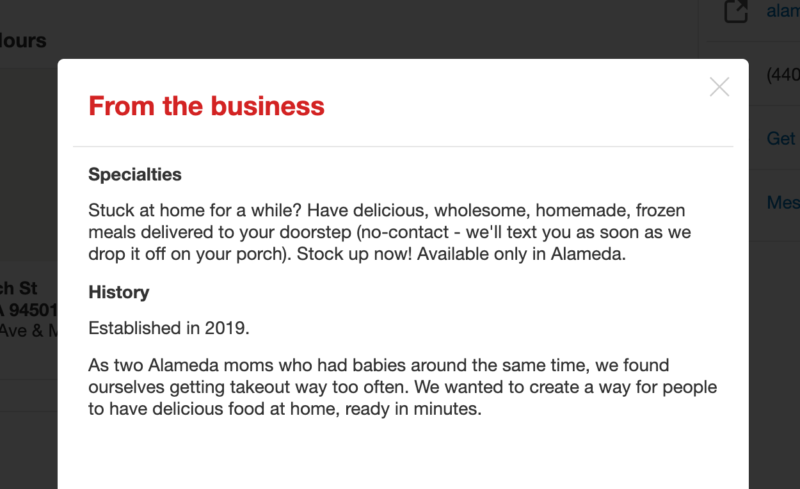
The example above emphasizes the business’ delivery service and assures customers that they don’t have to engage in any unwanted contact.
Update hours and temporary closures. Google has deployed its AI assistant, Duplex, to confirm business hours so that they’re accurate within Maps and Search. However, you don’t have to wait for Google to get in contact with you: you can manually update your hours of operation, or even list your business as temporarily closed, through Google My Business.
Create local Posts. GMB listing owners and managers can create Google Posts to keep customers informed on the status of their business. These posts can show up in Search and Maps and are live for seven days. Posting at regular intervals will make customers more confident that the information they’re seeing is still relevant.
Your business site
FAQ pages. Many brands, and especially local businesses such as restaurants, need to address common questions regarding how their business practices are adapting to restrictions due to COVID-19.
For example, FAQ sections might detail who comes into contact with your products, how your workflow has changed to emphasize safety and policy changes regarding existing purchases. The FAQ section is also a good place to explain any changes in your offerings or expected fulfillment delays.
Dedicated pages for COVID-19. For businesses that are significantly impacted by the crisis, it may be necessary to explain how you’re adapting on a dedicated page or right on your homepage. Larger brands can also use the media/PR sections of their site for this purpose. In your statement, outline the situation for your customers and keep this information up-to-date.
Structured data and product feeds
Product availability. For retailers, be sure your item availability status is updated in as close to real-time as possible as consumer demand changes. That includes product schema on your product pages and in your product feeds.
The ItemAvailability structured data type is used to indicate whether a product is InStock, OutofStock, Discontinued, has LimitedAvailability, is available InStoreOnly, OnlineOnly and more.
Event status. Event organizers can set the eventStatus markup property to EventCancelled or EventPostponed on their pages. Google advises that organizers maintain the original startDate until the new date is confirmed. After you’ve rescheduled, you can update the startDate and endDate and mark the eventStatus field as eventRescheduled.
Now-virtual events. For events that have moved from in-person to online, use VirtualLocation as the location type and set the eventAttendanceMode to OnlineEventAttendanceMode.
Special announcements. The SpecialAnnouncement type was motivated by the COVID-19 pandemic and created with organizations such as schools, healthcare providers, pharmacies, police, local government and community groups in mind. It allows for date-stamped textual updates with contextualized web links to associate the announcement with a situation, such as the COVID-19 outbreak.
Contributing authors are invited to create content for Search Engine Land and are chosen for their expertise and contribution to the search community. Our contributors work under the oversight of the editorial staff and contributions are checked for quality and relevance to our readers. The opinions they express are their own.
Related stories