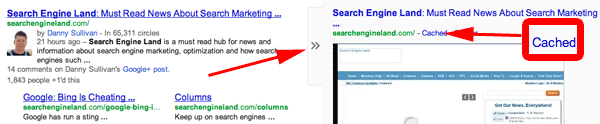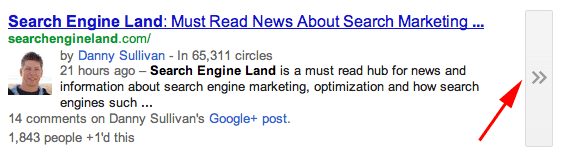Where Did Cached Pages Go On Google?
Since Google launched the new instant previews just about a month ago, the question we have seen come up from searchers time and time again is “where did the cached page go?” Yes, Google has moved the “cached” and “similar” links from near the display URL in the search results and to the instant preview […]
Since Google launched the new instant previews just about a month ago, the question we have seen come up from searchers time and time again is “where did the cached page go?”
Yes, Google has moved the “cached” and “similar” links from near the display URL in the search results and to the instant preview section.
To see it yourself, when you conduct a search, mouse over the search result and you should see a little bar and arrow show up on the right of the search result snippet. Either hold it there or click on it:
When you click on it, a preview of the page will open up to the right:
In there is the “cached” and “similar” link that you thought went missing.
Here is a picture of the old cached link:
Related Stores:
- Google Instant Previews Via Mouse Over
- Google Launches Instant Previews
- Google Tests Smooth Animated Instant Previews Effect
- Google Instant Preview: A Game-Changer For Landing Pages
- New Google Tool Lets You Preview Instant Previews In Webmaster Tools
- Google Instant Preview Ads Fully Launched For Search Ads
- Google Adds Video Instant Previews To Some Results
- Google’s “Instant Previews” Now On iOS (iPhone/iPad) Browser
- Google Makes Mobile Instant Previews Official
- Flash Support For Google Instant Previews
Search Engine Land is owned by Semrush. We remain committed to providing high-quality coverage of marketing topics. Unless otherwise noted, this page’s content was written by either an employee or a paid contractor of Semrush Inc.