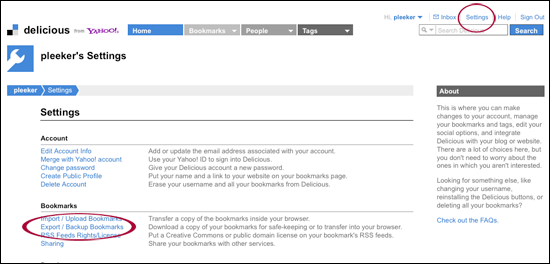10 Alternatives To Delicious.com Bookmarking
It looks like your (and my) personal search engine of interesting web pages is about to go away. Yahoo hasn’t formally confirmed, but all signs point to the impending demise of delicious.com. What are we going to do with all of our bookmarks? There are several alternatives available and, if you’re like me, you’re going […]
It looks like your (and my) personal search engine of interesting web pages is about to go away. Yahoo hasn’t formally confirmed, but all signs point to the impending demise of delicious.com.
What are we going to do with all of our bookmarks?
There are several alternatives available and, if you’re like me, you’re going to have to test some of them out until you find the one that best fits how you like to save bookmarks and later search for them. You’ll also want to export your existing delicious.com bookmarks and, if possible, import them into the new service you choose. Instructions on that are below, but first, here’s a list of options for your post-Delicious.com bookmarking.
10 Delicious.com Alternatives
(in alphabetical order)
Blinklist: Blinklist has some of the same features that Delicious has, like quick bookmarking and sharing with others. Pages can be read offline, as well. But … there doesn’t appear to be a way to import bookmarks, so this is probably a non-starter for existing Delicious.com users.
Connotea: The site advertises itself as a service for “researchers, clinicians, and scientists.” And many of the features are specifically designed for academic users. But it acts in much the same way Delicious does: find a web page, add it to your “library,” add keywords for later retrieval, and so forth.
Diigo: Diigo lets you save web page bookmarks, files, images, and much more. It bills itself as a personal information management service. You can bookmark web pages via a Diigo toolbar and/or a bookmarklet in your web browser.
Evernote: Like Diigo, Evernote isn’t just for bookmarking web pages — but that’s one of the things you can do, and I know a few fellow search marketers who are already using Evernote instead of Delicious. You can save URLs or just text clippings from a web page.
Faves.com: This is not a pure bookmarking site, but a site that acts as a combination of, say, Delicious and Google Reader. When you register, Faves.com installs its toolbar in your browser and that’s how you save content. Your Faves.com home page includes the links that friends have saved (if you choose to connect to others who use the site), making it as much about content discovery as saving.
Google Bookmarks: You may already be using this without even knowing it. If you’ve ever starred a search result on Google.com or starred a place in Google Maps/Places, it’s already been saved into Google Bookmarks. You can also add sites to Google Bookmarks via the Google Toolbar. In fact, here’s a list of the various ways to add pages to Google Bookmarks. And yes, it supports importing bookmarks.
Historio.us: This bookmarking site even has a .us TLD like Delicious.com used to have. Histori.us offers one-click saving, makes snapshots of web pages when you save them, offers tagging and full-text search. It does support importing bookmarks from other sites. There’s a limited free account option, but if you have more than 300 bookmarks, you’ll need to use one of the paid accounts.
Instapaper: If you’re a heavy Delicious.com user, this one’s probably not for you. Instapaper allows you to save web pages for reading at a later time, but creator Marco Ament warns that it’s not “optimized for keeping track of thousands of pages. This isn’t the right tool to collect, categorize, tag, filter, and search the contents of every web page you’ve ever found.”
Pinboard.in: This is not a free service. It offers a basic service for about $7 (one-time fee) or an archival service for $25 a year. The archival service stores copies of your bookmarks and provides full-text searching. Conveniently, you can see a Pinboard vs. Delicious comparison to help you decide if this is the right service for you.
Zootool: Like some of the others above, Zootool isn’t just for URLs; you can save images, documents, and other web-based content. Saving is done via a bookmarklet and, unlike Delicious.com’s blue links, Zootool saves your content as thumbnails. It offers organizing tools like tagging, too.
How to Export Delicious.com Bookmarks
You’ll probably want/need to export your Delicious.com bookmarks in order to get the most out of any of the services above. I’ve mentioned cases where importing is or isn’t available, at least based on the sites’ help pages.
Fortunately, exporting Delicious bookmarks is easy:
1. Login to Delicious and go to your “Settings” page.
2. Under the “Bookmarks” heading, look for the “Export / Backup Bookmarks” link.
Delicious will save your bookmarks as an HTML file, and you have the option to include your existing tags and/or notes.
Your turn: If there are other Delicious.com alternatives that I’ve missed above, or if you have experience with any of the sites above (good or bad), let us know in the comments so that all readers can benefit.
Postscript (December 17, 2010)
See our new post indicating Delicious.com may not be closing down: Not So Fast: Delicious.com May Survive, After All.
Contributing authors are invited to create content for Search Engine Land and are chosen for their expertise and contribution to the search community. Our contributors work under the oversight of the editorial staff and contributions are checked for quality and relevance to our readers. The opinions they express are their own.
Related stories
New on Search Engine Land