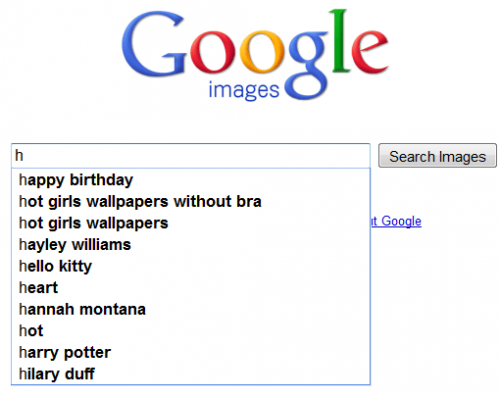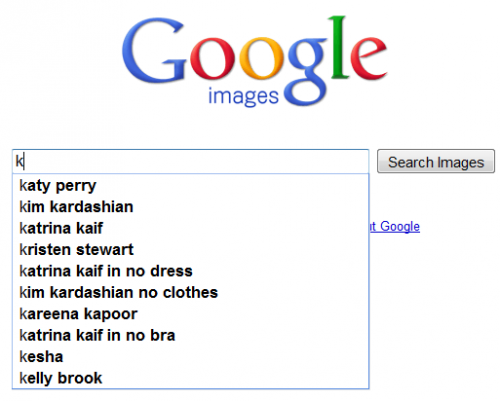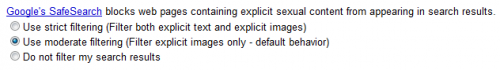At Google Images, “G” Is For “Girls In Bathrooms”
The launch of Google Instant last month drew new attention to what Google suggests that people search for — and what it purposely omits to keep things family friendly. But over on Google Images, some of the suggestions that appear as you type are more of the soft-porn variety. Girls Gone Wild On Google Here’s […]
The launch of Google Instant last month drew new attention to what Google suggests that people search for — and what it purposely omits to keep things family friendly. But over on Google Images, some of the suggestions that appear as you type are more of the soft-porn variety.
Girls Gone Wild On Google
Here’s what I currently see when I enter the letter G at Google Images:
Fair to say, autocomplete suggestions like:
- girls without dress
- girls breast feeding each other
- girls in bathrooms
aren’t exactly the type of things that Google generally wants to suggest to most people. After all, this is the company that won’t suggest anything at all if you type in the letters “lesb,” because apparently suggestions related to the word “lesbian” might be too much for the average searcher to take.
Filters To Protect Kids…
The Five Words You Can Never Suggest On Google Instant is my previous in-depth article that covers the issue of Google filtering suggestions. What Do Pamela Anderson, New Pornographers, & Women Rapping Have In Common? Google Blacklist Knows is a follow-up piece that focuses on a list of blacklisted suggestions that’s been compiled.
In my “Five Words” piece, I explained that there are good reasons why Google needs to have some filtering in place:
Imagine a teacher doing a search in front of a class of children, looking for information about fuchsias. “Fuc….” they start to type, only to find Google automatically bringing up results for another and far more popular search topic that begins with those letters.
…That Fail To Work In Front Of A Kid
Ironically, it’s this type of situation that brought the current problem at Google Images to light. Gary Price at ResourceShelf tipped us to a Google support thread, where a father is complaining about these suggestions that came up in front of his daughter:
I just came across this today — embarassingly enough, while helping my 9-year old daughter with her homework. This is extremely inappropriate.
Using US Image Search (https://www.google.com/imghp) I typed just the single letter “g” and was immediately offered “girls without dresses”. Needless to say, I did not want images of “girls without dresses”, nor did I even want my daughter to see that suggestion at all.
My original search was using my iPod Touch; later, and without my daughter present, I confirmed that the same autosuggest was offered whether I was signed in or not, using multiple browsers and computers.
More Surprising Suggestions
The father went on to note that for other letters, he also got surprising queries such as “hot girls wallpaper without bra” for the letter H:
or “kim kardashian no clothes” for the letter K:
SafeSearch For Autosuggest?
Google seems to come under fire both ways. With the suggestions on Google Images, the father is rightly upset that it isn’t protecting his daughter in the way Google itself says it should. Meanwhile, Comedian Max Goldberg does a funny bit about Google Instant’s “massive, unforgivable censorship.” He exaggerates the issue and simplifies it in ways I don’t agree with, but it makes the point on how Google can come under fire for filtering:
I think a step in the right direction remains a solution I wrote about earlier:
One thought is that Google should let people control filtering themselves. Using the Search Settings area, searchers can already decide if they want to override the default setting that applies SafeSearch filtering to images:
You can turn it off or make it even more strict, applying it to web searches.
SafeSearch only applies to the actual results that appear, not to search suggestions. But that could be changed. Anyone who wants uncensored suggestions could get them by toggling the filter off. But leave it on by default, and then you’ve ensured that children are better protected.
That’s assuming the filter is working right, of course, which in the case of the Google Images examples above, doesn’t seem to be the case. I’m sure that will get fixed shortly. As for the father who was concerned, I suppose the good news is that Google Instant hasn’t come to Google Images yet. If it had, his daughter might have been shown some images that matched what was suggested, rather than just seeing the suggestions.
Postscript: Google Instant filters misfire on video search from Malcolm Coles covers a similar situation at Google Video.
Contributing authors are invited to create content for Search Engine Land and are chosen for their expertise and contribution to the search community. Our contributors work under the oversight of the editorial staff and contributions are checked for quality and relevance to our readers. The opinions they express are their own.
Related stories