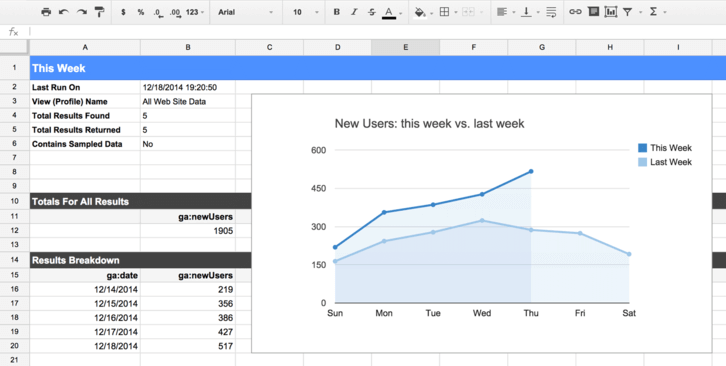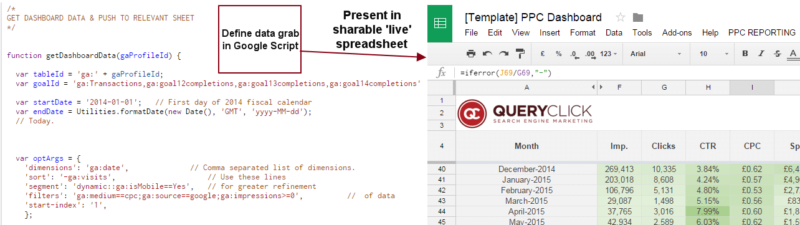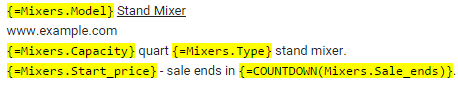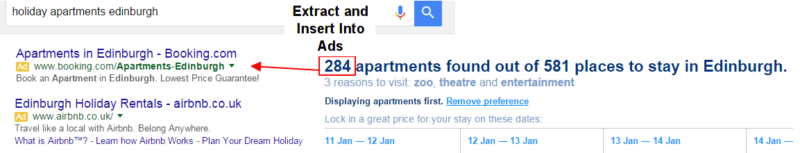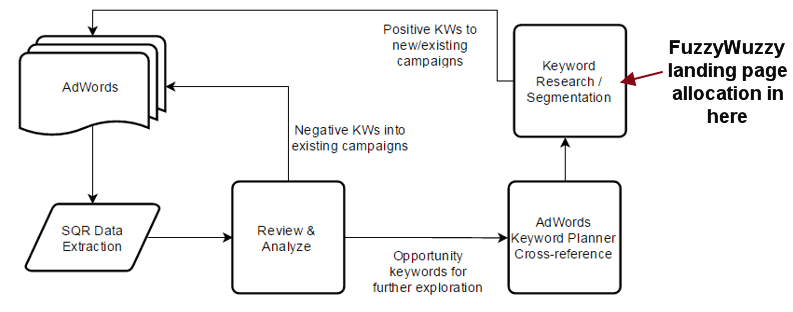Automate Your Way To SEM Success
Columnist David Fothergill makes the case that automation can free up valuable time to let search marketers do what they do best: strategize.
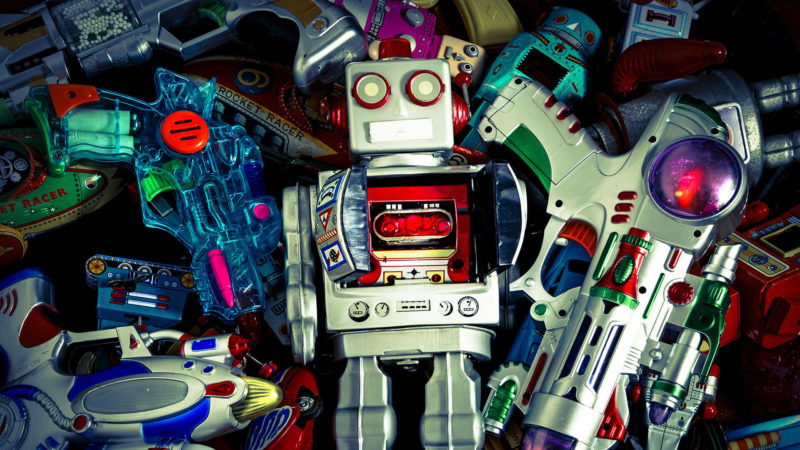
As it’s the time for New Year’s resolutions — high ideals for which we aim in order to improve our lives in any number of ways — my advice to you is to resolve to increase the amount of automation used within your SEM campaigns.
Why? Well, my philosophy has always been that an account manager’s strategy will be the making or breaking of a client campaign. Small changes here and there can nudge performance in the right direction, but an overall vision is what can lead to changes that help performance reach a global, rather than local, maxima.
So it would seem odd to be advocating as much automation as possible. However, it’s a long-held view of many experienced PPCers that getting rid of as much heavy lifting as possible — in this case, by handing it off to an automated process — will free up your time for the all-important strategizing that a machine can’t do.
To help make this point and provide some inspiration for areas where you could lean on automation, here are a few examples (and some resources to help you on your way).
Reporting
At QueryClick, we use various APIs (AdWords, Google Analytics and more) to populate our reports, allowing account managers to quickly get the data and make sure that the large majority of “reporting time” is put to analyzing the information, digging for insights and planning important actions.
A really accessible way to quickly get the same sort of data — and to create custom, insightful dashboards — is to use the Google Analytics Spreadsheet add-on:
In practice, we quickly define the data we want to pull from the source (e.g., Google Analytics) using Google Apps Script, slice it up in meaningful ways, and present it in a user-friendly workbook. This gives a nice, up-to-date reporting interface stripped down to key metrics for a particular account. It can then be shared among team members or with clients to allow convenient access to reporting:
Ad Copy
One of the finest things about the rise of Google Shopping ads is the accuracy and relevancy of the data shown to prospective customers — it’s a win-win, with consumers having information they can trust and advertisers getting well-filtered, informed traffic for their budget.
But text search ads still play an important part and should benefit from containing useful, accurate information within them. A robust strategy for populating ads via ad customisers can achieve this at scale.
The key to success with this process is creating a set of great ad “templates” with some fantastic calls to action, but with placeholders for vital information.
“Out of the box,” you can then input data to appear at ad group level by uploading a spreadsheet, which is fine but technically isn’t automating the process.
To illustrate the potential use case, consider a travel accommodation aggregator with a rapidly updating inventory. It would be massively time-consuming (if not impossible) to keep highly customised “detail” ads up-to-date across all the city/country pages (especially if you were to include other details such as lowest price and average property review rating):
[Note: It’s not guaranteed that a “data-rich” advert would improve click-through and conversion, but ensuring we are testing all angles/approaches is important to ensure optimal ROI of each ad group.]
Below are a couple of ways you can remove yourself from the position of “middle man” by automating the process at either end (getting the data and populating the ads).
1. Getting The Data
There is lots of documentation on the web for good ways to scrape site data (assuming you can’t just pipe an inventory feed over from the site), but a great starter for the non-coder is import.io, which allows you to “create your own datasets in minutes, no coding required.”
2. Populating Ads
As mentioned before, you want to avoid having to regularly upload the data to your AdWords account. Your programmatic solution comes in the form of AdWords scripts. Below are a couple of resources that can walk you through this process more clearly than I could:
- Russell Savage’s “Harness The Power Of Ad Customizers With AdWords Scripts,” from his Search Engine Land column.
- Google’s documentation on populating data from a Google Spreadsheet.
A note on “sale”-type messaging: One common thing I spot when reviewing any new accounts is that concessions are often made in order to quickly get the latest sales message into the copy. Often, the big concession is to drop some keyword content from the description lines in favor of the boiler-plate message.
If you are taking an approach such as the above, then be sure to create templates for when you enter sale or offer periods. Doing so means you can quickly insert the messaging into predefined templates, which retain some lovely keyword richness and also keep their CTR history — which, importantly, means you’re not building Quality Score from a standing start and can quickly get a foothold on the SERPs.
Landing Page Matching
When working with a large inventory of keywords, the task of matching initial or new key phrases to the best landing page can be a difficult one to achieve at scale. By taking a “text analysis” approach, this task can be done more efficiently and more accurately than by manually allocating URLs to keywords or ads.
For example, one of my favourite recent python package discoveries is called fuzzywuzzy (It’s way more serious and useful than the name suggests). It uses a technique called “Levenshtein Distance” (“But that’s not important right now,” to quote “Airplane!”) to do some really neat string matching.
Why is this useful? If you have a keyword and a site map, you can read the text of the URLs (or page content, if required) and find the most relevant destination page for a given keyword. Neat, right?

A simple example of matching a phrase to a URL
Building Efficient Processes & Workflows
I tend to find that my mind naturally goes into process diagram mode when thinking about opportunities for automation — so taking the above as an example, it’s useful to start to think about where and when it’s the right thing to do.
Take the example that you regularly perform Search Query Reports; how can you leverage the above technique in a process?
What I hoped to convey in this article is that there are some really useful and realistically executable processes you can get in place by thinking pragmatically about how you are using your time working on a SEM account.
You may discover that there are many instances where it is appropriate to invest a bit of time in building an automated process to help free up your valuable time for the thing you do best: apply strategy!
Contributing authors are invited to create content for Search Engine Land and are chosen for their expertise and contribution to the search community. Our contributors work under the oversight of the editorial staff and contributions are checked for quality and relevance to our readers. The opinions they express are their own.
Related stories
New on Search Engine Land