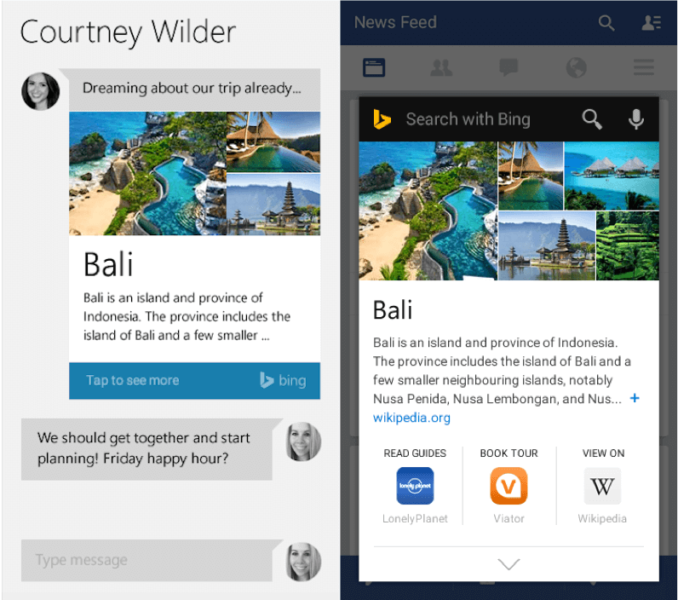Bing Beats Google “Now On Tap” To Android With New “Bing Snapshots”
It turns out that Bing has its own version of Google “Now on Tap” — and it’s now available for Android devices, ahead of the release of Google’s own upgraded service. This morning, Bing announced that what the company calls “Bing Snapshots” will deliver contextually relevant search information for any app installed on your Android […]
It turns out that Bing has its own version of Google “Now on Tap” — and it’s now available for Android devices, ahead of the release of Google’s own upgraded service. This morning, Bing announced that what the company calls “Bing Snapshots” will deliver contextually relevant search information for any app installed on your Android device.
Consumers will need to update or install the Bing app. After that, however, the new capability will simply work in the background. Consumers won’t need to go to Bing or launch the Bing app to benefit from the new capability. Bing will “read the contents” of any in-app screen and present additional relevant information once invoked.
The pitch to consumers is: Get “answers” and enhanced content without leaving the app.
As the screens and video below illustrate, users in a travel app or Instagram or discussing a travel destination in a messaging app can invoke Bing Snapshots by simply long-pressing the home button. A Bing-branded overlay will appear that allows the user to get more information on the topic in question. In some cases, transactional buttons or links are shown (e.g., book a tour). In the context of a discussion about restaurants, for example, users would see reviews and an OpenTable button to make a reservation.
Bing sees this as part of the broader evolution of search, with contextual “answers” being delivered in-line rather than requiring users to leave an app for a separate “destination search” experience. That’s partly the rationale behind Google Now on Tap, as well. It’s also a way to put Bing in front of app-using Android owners who would otherwise not use the search engine.
Based on what we saw in a briefing yesterday, the capability was definitely worthwhile and impressive (I haven’t had a chance to use it yet). However, it’s really only a showcase for a more ambitious push for developers to use a new Bing API that integrates the company’s “Knowledge and Action Graph” directly into their apps. This will give developers access to billions of “people, places and things” entities information that Bing has amassed and indexed.
That API and developer capability will be available in the fall. The new Bing Snapshots consumer-developer showcase is available today.
It’s not clear yet how the Bing API integration will be presented or branded in apps; that’s still being worked out. But the appeal to developers will be the direct integration of enhanced capabilities, answers and actions through the Bing Knowledge Graph. As Bing pointed out to us, Google is not making its knowledge graph available to developers or any third parties.
Bing’s push to attract Android developers with enhanced capabilities is part of a broader strategy of getting Microsoft tools, software and products in front of Android and iOS users as its own Windows Phone OS has stalled. In parallel, Cortana is also available for Android; however, that’s a more conventional destination search experience.
Below is a video showing the new Bing Snapshots capability in action.
https://www.youtube.com/watch?v=384xrKf6s98
Postscript: I now have Bing Snapshots on my Nexus phone. In addition to a “long press” on the home button (if relevant on the specific Android device), users can also initiate an in-app Bing search by swiping up (Google Now style). As with all competing apps on Android, you’re asked whether you want to use the capability “just once” or “always.” Clicking any of the action buttons that offer additional content (e.g., Wikipedia) will open a new mobile web page, taking users out of the app, which remains open.
If there are multiple potential entities or hypothetical queries on a page, Bing will show users different options, which can then each be separately tapped to learn more. You can also navigate back to the original overlay of results easily.
Contributing authors are invited to create content for Search Engine Land and are chosen for their expertise and contribution to the search community. Our contributors work under the oversight of the editorial staff and contributions are checked for quality and relevance to our readers. The opinions they express are their own.
Related stories