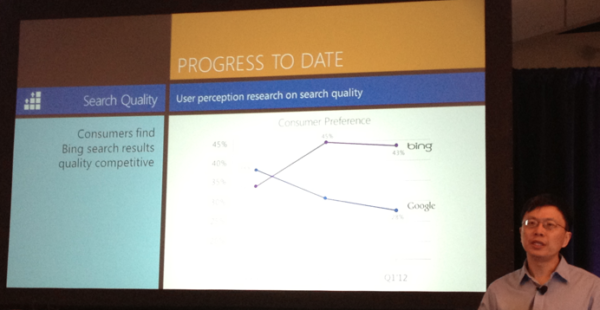Snapshot, Sidebar Oh My: Live Blogging the Bing Search Summit
Danny and I are here at the Bing Search Summit in San Francisco. For a comprehensive overview of the new Bing features, see Danny’s article on the “new Bing.” Microsoft’s Qi Lu has just taken the stage and is talking about the launch of the new Bing. He’s discussing the need to “reorganize the web […]

Microsoft’s Qi Lu has just taken the stage and is talking about the launch of the new Bing. He’s discussing the need to “reorganize the web for task completion.” The web is no longer a collection of documents; it’s a web of documents, places and people. “It’s dramatically richer today,” than it was just a few years ago he says.
Lu is now talking about the importance of incorporating the social graph and related content into search if it is to remain central to the online experience and remain “the gateway to the web.”
Social now a critical part of the web
Relationships and conversations among people are now a critical part of the web. Search needs to be “re-invented” to account for the new web of entities/places and social content and sharing. Accordingly, here are the features elements of the new Bing at a high level:
- Complete redesign of the Bing UI and architecture (we’ve seen some of this already)
- Snapshot: designed to enable users to complete tasks “easier and better over time” (this is an index or corpus of things and places with related information)
- Sidebar: designed to make social “front and center” as a part of the new search experience
The new structure of Bing is aligned with the “prevailing information architecture” of the web today. Lu is now taking us on a tour of the Bing SERP. It’s cleaner, faster and search quality has been improved.
Snapshot and Sidebar
Lu is discussing Snapshot and Sidebar. Snapshot is intended to help people access information and features for task completion: watching movie trailers, making restaurant and hotel reservations, for example. It primarily is about entities and places — rather than people or documents.
Sidebar is populated with people from your network and “experts” (now mainly from Twitter) who might have useful information. You can interact with people (in your network) right on the search results page within Sidebar. Lu says this “makes people an integral part of the search experience.”
Bing will thus be seeking to combine the power of search and social networks together in a single UI. He says that Sidebar will include numerous social networks: Facebook, Twitter, LinkedIn, Quora, Foursquare, Google+ and others over time.
Lu ends with a statement about the challenges of ranking and presenting all the new data that Bing is incorporating in a useful and coherent way.
Now Microsoft’s Harry Shum is up to talk about relevance and ranking of people, documents and entities. Shum says that Bing search quality is equal to or greater than Google according to third party review. He says that in blind tests users prefer Bing to Google.
Shum is demonstrating the Snapshot panel. He also talks about how Bing is now leveraging and blending social signals into its broader algorithm to help rank results and entities. There are separate but overlapping ranking indexes feeding into the new Bing SERP.
Shum also discusses the fact that people are being ranked (for Sidebar) to help users accomplish their tasks. He uses the example of finding a hotel in San Francisco. Bing may show, for example, people in your network who reside in San Francisco. It will also show travel experts from Twitter who may know about SF hotels. Shum explains there are a number of factors involved in ranking people in Sidebar. (Sidebar optimization anyone?)
He says that Bing will ultimately build an “index of people” that will parallel the main web index. What Bing is trying to do is very daunting from a computer science perspective, he says.
The SERP design challenge
Shum hands off to Derrick Connell, VP of Search Program Management. He repeats the message: search result pages need to evolve to accommodate the various types of content, graphs and information being indexed and presented in the new Bing. Bing did 3,500 UI experiments in developing the new SERP. Microsoft took a lot of time to “ensure that the architecture of the page was right.” Snapshot and Sidebar are not yet live but coming very soon.
Bing eliminated the left rail in the new simplified SERP but not the content and features previously presented there. We’re now hearing the genesis of the new SERP. “Overall we’ve cleaned up the page” for basic search results.
Here come Snapshot and Sidebar. We’re getting a deeper dive on Snapshot, which is not going show up for every result. “It’s more of a selective experience.” However the social Sidebar will always be present for the user.
Sidebar will present your network in one area and “influentials” (experts) in another area on the right column panel. You’ll see posts or tweets from those experts that are relevant to your query. But you won’t be able to talk to or question them directly. However you can with people in your network.
Now the demo
For basic queries we’ll get basic results: 10 blue links without Snapshot or Sidebar. This is the new “cleaner” Bing SERP.
We’re now being shown a somewhat more complex search (e.g. a local restaurant or hotel query), which triggers Snapshot. An arrow will indicate that if you hover you’ll get the Snapshot panel with more information including reviews and the ability to make a reservation without leaving the page.
Now Sidebar is being shown. As mentioned, it presents relevant people from your network and influentials, allowing users to ask their networks for advice from within the SERP. This is a pretty cool and impressive integration.
To get the benefit of Sidebar you’ll need to be signed in to Facebook or sign in to Bing with Facebook Connect.
Facebook: “People matter”
Facebook is here — I missed the name of the individual speaking — talking about the importance of human connections and advice from friends as part of consumer decision making. He’s saying that Sidebar and its social capabilities mirror how decisions are made in the real world. Bing is “keeping the core integrity of search results and giving you the ability to reach out to people” from within the search results page.
When you ask for help or advice from people on Facebook that question or request will show up on your wall. You can ask everyone or direct the question to specific people (whom Bing thinks are relevant to the query). You can’t yet choose people not presented but that will likely come. The person or people you’ve selected will get a private notification and your question won’t show up on their wall, newsfeed or timeline.
What happens in mobile?
Mobile offers a different UI than the PC experience of the new Bing. In mobile there will be a more “stacked” experience rather than a three panel presentation, as on the PC. It’s visually different but still keeps social contacts separate from the core search results.
Microsoft says the experience will be more swipe-based for smartphones. It’s still being developed and finalized. The emphasis is on HTML5 but I was told the new features will also be incorporated into Bing’s apps.
Roll out and Q&A
Microsoft is still testing and refining the product but you can sign up to opt-in to the new experience at Bing.com/new. It will roll out gradually over the coming weeks.
How will the design affect ads? Conventional search ads will remain in their current positions. Microsoft said, however, it would experiment with new ad opportunities and formats in Snapshot and Sidebar.
Facebook and privacy: I asked who on Facebook would see questions that were asked through Sidebar. The person asking the question via Bing will see the question on his/her wall. The intended recipient of the question will get a notification. However none of the person’s contacts or friends will see the question in the Facebook newsfeed.
Metrics to measure success: Microsoft said that it would look at user engagement with Sidebar to evaluate success, in addition to the conventional search metrics.
Is Bing getting special access to social content? Microsoft said that Bing was just using the Twitter and Facebook APIs that other developers and publishers also had access to.
How will Bing determine what friends to show on Sidebar? Harry Shum said that Bing was just in the beginning of “ranking people.” But it considers public profile information, geography, interests and comments and other information on Facebook.
Some quick, final thoughts
The integration of social Q&A via Sidebar is pretty compelling. I haven’t tried it yet and so can’t speak to the user experience. While Google has some of this functionality (mostly buried) Bing has created something in principle that is more “coherent” and potentially useful than what Google is doing with social integration into search. (We’ll see how Google responds.)
Sidebar is pretty differentiated from Google Search Plus Your World (which is playing peekaboo today). And it may finally give Bing a more distinct identity in the market.
If people actually start engaging with Sidebar and get useful answers from their networks, it could generate new momentum for Bing and create a “next-generation” social-search experience. We’ll see.
As these new features roll out we’ll have more in-depth coverage.
Contributing authors are invited to create content for Search Engine Land and are chosen for their expertise and contribution to the search community. Our contributors work under the oversight of the editorial staff and contributions are checked for quality and relevance to our readers. The opinions they express are their own.
Related stories