Measuring The Effect Of Semantic Markup On Your Search Traffic
There’s a lot of buzz these days around the wonderful world of Schema, semantic markup, and rich snippets — much of it centered around the increased click-through rates from SERPs and other amazing SEO benefits such markup provides. But, once you’ve added the markup to your website, how do you measure the results? The ability […]
There’s a lot of buzz these days around the wonderful world of Schema, semantic markup, and rich snippets — much of it centered around the increased click-through rates from SERPs and other amazing SEO benefits such markup provides.
But, once you’ve added the markup to your website, how do you measure the results? The ability to do this has been rather limited to date, though annotations make it much easier than it ever was. (If you’re not using annotations on a regular basis, get yourself in the habit — you’ll thank me later.)
Before you build any report, think about what information you’re trying to glean from it. In this case, I’d like to see what effect, if any, rich snippet implementation has had on my site; thus, I’d most likely want to measure the following metrics:
- Increases in traffic after markup was implemented
- Increases in revenue after markup was implemented
- Changes in rankings after markup was implemented (tricky – hopefully coming soon)
- Changes in mobile/tablet vs. desktop traffic
Ideally, we’d build one report that contained all of this information in one spot — but comparing multiple devices, multiple URLs and multiple metrics and then boiling it down into one report is just not possible.
Your starting point for building a report is dependent upon your test. Sometimes, schema markup is implemented site-wide; sometimes, we’re adding markup to just a few pages.
Testing A Few Pages
When looking at just a few pages (ideally, less than 20), I’ve found that an advanced segment is the most flexible way to observe the effect of your markup on organic search. With a custom advanced segment, you can filter your report to show data only for the pages you are testing.

Create a Custom Segment in Google Analytics for individual pages with schema markup.
The beauty of an Advanced Segment is in its “stickiness.” Once applied, an Advanced Segment “sticks” to my data until I clear it — thus, I can easily navigate through different reports in Google Analytics to see what impact the schema markup had.
Testing Across Your Website
If you’ve implemented some markup that affects your entire site, then measuring results will be a bit easier. You’ll be able to simply look at organic traffic and observe any difference — if that is the only change you’ve made. Remember, one of the basic rules of testing is “test one thing at a time.”
For example, if you implement LocalBusiness schema markup on your address site-wide and simultaneously add a new section of content, you won’t be sure which change affected your traffic without further massaging of data. You’d likely need to use a Custom Advanced Segment to filter out the pages within that new section when looking at overall traffic data. That’s doable, just time consuming.
Assuming you stick to the rule of testing just one variable at a time, you can easily navigate to the “Traffic Sources >> Sources >> Search >> Organic” report to see a bird’s eye view of organic search traffic. For other reports, I created an Advanced Segment to filter out all but organic traffic, as well as Advanced Segments for each search engine. This allowed me to quickly apply organic data to any report I’m looking at — even custom reports if need be.
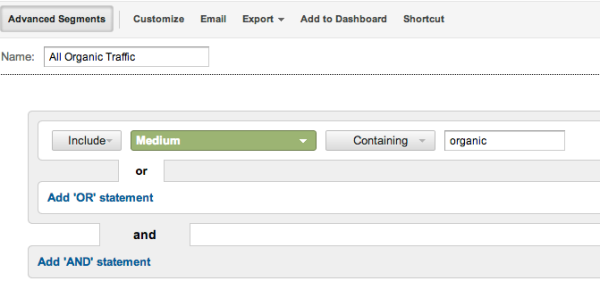
Advanced Segment for ALL organic traffic
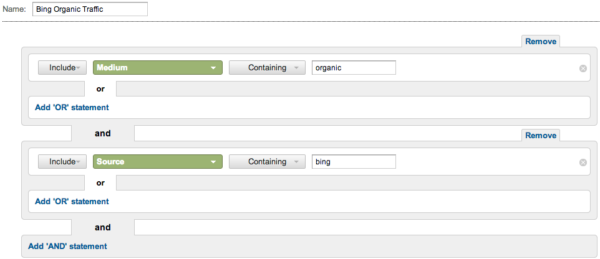
Advanced Segments for Google or Bing Specific Organic Traffic
Note: with these filters, pay special attention to how you use the “and” and “or” operators. They do make a big difference.
Once you have these advanced filters set up, you can apply them to any report. Use your in-page analytics with advanced segments to see how organic traffic is behaving on your site. Use these advanced segments as an easy way to look at visitors, geographic data, device-type, browser information, in-page analytics and more, based solely on the organic search engine traffic.
I do have a wish list for Analytics with regards to Rich Snippets results reporting. I’d love to have a way to apply these advanced segments to the Webmaster tools data that comes into Analytics. Being able to watch trends in average position as well as click-throughs from impressions for just a few pages by applying an advanced segment and setting a date range would be very interesting. I’d also like to have a flag that indicates whether a click was from a regular result or from one that featured a rich snippet. I don’t even care what kind of snippet — see, I can compromise!
Right now, measuring your gains from schema markup and rich snippets in search results is a bit fiddly, but it is important. Watching your pages and measuring the increases in traffic and visibility is necessary to understanding just what Schema.org markup means to your site.
A statistic shared at SMX Advanced earlier this month indicated that only .27% of the Web included semantic markup. That’s a pretty tiny margin — so there’s a lot of opportunity for you to get in on the ground floor!
Contributing authors are invited to create content for Search Engine Land and are chosen for their expertise and contribution to the search community. Our contributors work under the oversight of the editorial staff and contributions are checked for quality and relevance to our readers. The opinions they express are their own.
Related stories
New on Search Engine Land