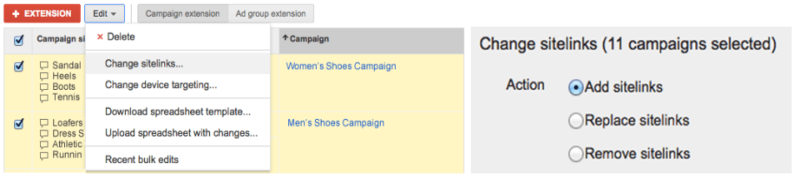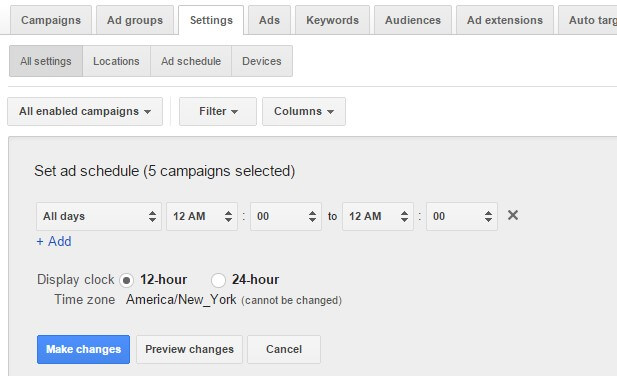Now Make Changes To AdWords Settings And Ad Extensions Across Multiple Campaigns
Following up on last month’s ad customizers news, which brought dynamic insertion to a whole new level, Google has launched bulk editing for campaign settings and ad extensions. Bulk editing eliminates the tedium of making adjustments to settings and extensions within the AdWords user interface one campaign or ad group at a time. You’re now […]
Following up on last month’s ad customizers news, which brought dynamic insertion to a whole new level, Google has launched bulk editing for campaign settings and ad extensions.
Bulk editing eliminates the tedium of making adjustments to settings and extensions within the AdWords user interface one campaign or ad group at a time. You’re now able to edit sitelink extensions, ad rotation, location targeting and more across multiple campaigns all at once — a big deal in terms of cutting down on management hours and improving performance.
To make bulk changes to sitelinks, for example, select the campaigns or ad groups you want to edit from the Extensions tab and choose “Change sitelinks” from the Edit dropdown. A new menu gives you the option to add, replace or remove sitelinks. The same functionality is offered for all other extensions.
To make bulk changes to campaign settings, click on the Edit dropdown from the Settings tab. You’ll have the option to make bulk changes to location, budget, ad schedule, campaign end dates, ad rotation, delivery method and language. For example, below is an example of the bulk edit functionality for ad scheduling.
Other productivity updates include tweaks to bulk uploads including a preview window when uploading bulk changes with spreadsheets. AdWords Scripts for MCC, which rolled out in May offer another way for agencies and advertisers managing multiple accounts to make changes like dynamically insert sitelinks, update landing pages and offer discounts in real time. AdWords Scripts for MCC can also be used to create reports, send emails and export data into Google Spreadsheets for multiple accounts.
Contributing authors are invited to create content for Search Engine Land and are chosen for their expertise and contribution to the search community. Our contributors work under the oversight of the editorial staff and contributions are checked for quality and relevance to our readers. The opinions they express are their own.
Related stories
New on Search Engine Land