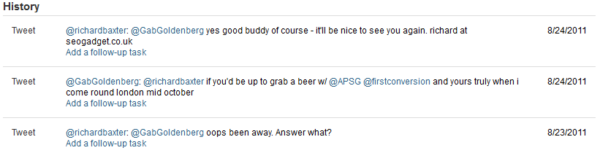Social Media Analytics: 4 Tools You May Have Been Missing
If you’re not using these tools to measure social media, you’re getting it wrong. These tools enable you to measure social media properly, in a way that will lead to building stronger relationships, getting more traffic and converting more. What Social Media Analytics Includes … And Excludes The purpose of social media is to interact […]
If you’re not using these tools to measure social media, you’re getting it wrong. These tools enable you to measure social media properly, in a way that will lead to building stronger relationships, getting more traffic and converting more.
What Social Media Analytics Includes … And Excludes
The purpose of social media is to interact with people, thus building relationships. From a business perspective, there are many reasons to do that, chiefly that people buy from people they know and like and because it opens opportunities – hence social “networking” – you’re getting the same benefits as networking, just online. (That’s the ROI on social media.)
If we manage and optimize our use of social media, we need to measure results.
Q: What should we measure?
A: The paradigm for how social analytics should measure relationships is described in The 7 Habits Of Highly Effective Teens; relationships are bank accounts whose balances change as we interact with others. By tracking our interactions, we can understand what our bank balance is.
Q: What might that look like?
A: Aldon Hynes did a good job articulating what information social media analytics should give users:
“I want to know when I’ve actually contacted someone in my online social media meta network. When did I last sent them a tweet, retweet something they wrote, write on their Facebook wall, send them a message or give them a call? Whom haven’t I contacted recently that I really should contact? Do I have other notes about them that are important? Who are their friends and relatives online? When are their birthdays? How do they fit into whatever my goals are in using social networks?
“To push it even more, I would like to add information such as whether I’ve visited or commented on their blog recently, or whether they’ve shown up on my blog, as noted by tools like dropping EntreCards, or showing up in recent readers lists like those provided by MyBlogLog or BlogCatalog.”
The following are a sample of tools currently on the market for social media analytics, which get at this kind of functionality.*
These tools measure your interactions with contacts on social media. The value in using them is that you can tell at a glance how strong your relationship is, and take action to strengthen it or ask for their help, accordingly.
Buzzstream
Provides two versions of its tool: originally a link building CRM (Customer Relationship Management tool), the company now also offers a social media CRM.
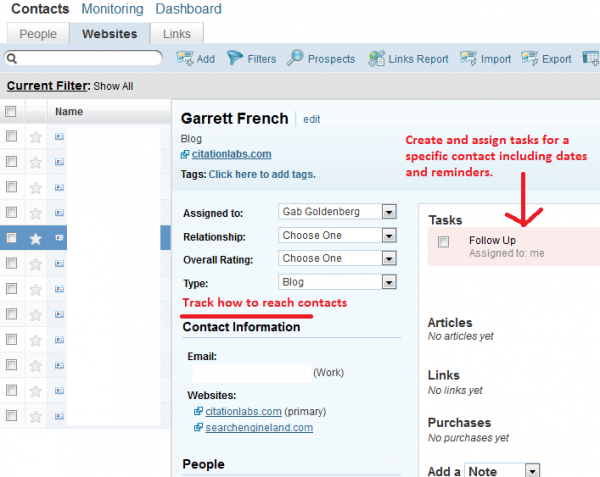
Buzzstream's contact profile view shows and allows editing of tasks, contact info, notes and history.
Both versions of the tool integrate with your email and Twitter accounts.
Under the heading “IMAP” on the settings page you can connect your email to Buzzstream. BuzzStream will then automatically associate new emails with your contact records, updated hourly. As well, it currently retrieves emails with any contacts going back 14 days.
Alternately, by BCC’ing a Buzzstream email address unique to your Buzzstream account, your email with a contact is directly imported into that contact’s history in Buzzstream.
With regards to Twitter, just add your account and your contacts’ accounts into their profiles on Buzzstream and your relationship’s tweets will automatically be imported to Buzzstream from then onwards. It should be noted that previous conversations aren’t imported.
Buzzstream History View shows tweets and email (not shown) from both parties, as opposed to just your own messages, but only from the moment of adding a contact onwards.
A related function is the auto-discovery of contact information by crawling contacts’ sites, once imported.
Finally, Buzzstream offers the ability to add notes to a contact, which means you can keep track [albeit manually] of offline interactions, phone calls and social networks not tracked by Buzzstream.
Starts at $19/month.
Pros:
- Integrates link building metrics and buzz measurement tools.
- Shows both sides of a conversation so you tell what your contacts said and make sense of your response.
- Scrapes sites for contact information which helps build richer profiles.
Cons:
- As of now, no automated contact import from email or social media – requires more data entry.
- Limited to Twitter for now; no support for other social networks.
ConnectedHQ
It’s interesting that ConnectedHQ doesn’t describe itself as a CRM tool, but as a contact manager.

Connected HQ - Contact View shows interaction history for a quick overview of the most recent interaction.
Accordingly, ConnectedHQ brings together all your contacts into one system, integrating with Gmail, Facebook, Twitter, LinkedIn, Outlook Contacts, Mac Address Book, Google Contacts, Google Calendar, Google Voice and Evernote.
ConnectedHQ auto-imports contacts, including your history with them and also imports and displays their recent Tweets, immediately. Over the next few days, the service imports the history of your relationship going back about 18 months.
One feature I’m particularly appreciative of is that Connected sends me weekly emails (ironically called the Connected Daily) with tips on who’s changed jobs, based on LinkedIn information. This is like birthday notifications in Facebook – it enables you to make a little investment in the given relationship.
Starts at $10/month.
Pros:
- Auto-import is a huge time saver.
- Sync between email and social media profiles is another big time saver and quite useful.
- Full contact histories.
- Integrates with multiple social networks including Facebook and LinkedIn.
Cons:
- Only shows your own messages to a contact, which is like watching a sitcom where half the dialogue is muted out.
- Doesn’t integrate SEO metrics or other tools.
Related Tools
The following tools also show you contact information while you’re logged into Gmail, which helps craft better emails and perhaps refresh your memory where the relationship is at. But they’re more neat assistants to building relationships than social media analytics tools.
Rapportive
“Rapportive shows you everything about your contacts right inside your inbox.”
You can immediately see what people look like, where they’re based, and what they do. You can establish rapport by mentioning shared interests. You can grow your network by connecting on LinkedIn, Twitter, Facebook and more. And you can record thoughts for later by leaving notes.
They also recently integrated with Aweber and have a MailChimp integration, which helps email marketers know about the person who they’re replying to, what lists they’re on, and other info that may be in your email marketing software.
Starts at free.
CureCRM
CureCRM’s Magnify for Gmail does roughly the same. In their words:
“Need to create Salesforce Leads or Contacts from Gmail? CureCRM has a solution for Gmail and Google Apps email to show recent sales conversations and optionally create Contact entries as you send your sales emails.
“View social data from Gravatar, LinkedIn, Facebook, etc as you navigate Gmail.
“View conversation history with your sales customers.”
Starts at free.
Finally, here are three rejected possibilities for social media analytics.
1. Since FriendFeed aggregates our social media lives into one site, shouldn’t that be enough?
No, FriendFeed is sadly insufficient. While the site makes it easy to find content friends are enjoying, and thus, might be a meta-index of social media links to rival in quality the [non-social] web’s link index – FriendFeed doesn’t organize the data by contact, an essential feature if you’re to measure any given relationship.
2. Can you do-it-yourself and create your own a dashboard? Sites like DoshDosh (no longer online) have suggested organizing blogs’ RSS subscriptions into folders according to the quality of a relationship, and then interacting with a blogger accordingly.
But this moderately useful technique is limited to interacting with bloggers (as opposed to non-bloggers who tweet, facebook etc) and requires complementary or manual tracking. Creating Facebook and Twitter lists according to relationship may be helpful, but they’ll always be limited to very recent timeframes.
3. Gist from Blackberry and CoTweet from Exact Target integrate with Twitter and have been touted in some blog posts for purposes similar to ours, but they don’t let you see tweets by relationship, instead showing you a contact’s latest tweets. That’s basic functionality lacking for a social media analytics tool.
Conclusion
The field is still in its infancy, but already the tools are making big strides towards showing the current status of the relationship and doing so across multiple communication methods.
In the future, I hope that we’ll see greater use of automated contact imports, and wider integrations with older social media networks like Digg and StumbleUpon (useful for linkbaiters).
Perhaps we’ll even see tie-ins with instant messaging systems and VOIP (ex. Skype). Some status bars on overall relationship health (think PageRank bar but indicative of frequency/quality of interactions) would be very useful, as would the ability to group contacts.
From my personal experience, both companies (Buzzstream and ConnectedHQ) are very receptive to feedback and are frequently tweaking and improving their services. So if you’re interested in particular features and in helping shape the future of social media analytics, go ahead and reach out to them!
Footnote:
*I’ve deliberately ignored social media buzztracking tools because they measure brand awareness, and while brands are the collective relationship the public has with a company, my focus and interest here is in tools that measure 1-on-1 relationships, not a collective average. The tools in this article measure relationships as they’ve been built to this point, and as they’re built into the future.
Also excluded is a new sort of Facebook fanpage analytics tool, currently under development by BlitzLocal. It shows the percentage of people interacting with wall posts and related time-based metrics, as well as fans’ most common interests, which helps target further Facebook ad buys to grow the fan base even more.
The functionality is related to relationship building and does measure social media, but it’s not on a 1-to-1 scale like the above tools and provides specialized functionality placing it in a separate category.
Contributing authors are invited to create content for Search Engine Land and are chosen for their expertise and contribution to the search community. Our contributors work under the oversight of the editorial staff and contributions are checked for quality and relevance to our readers. The opinions they express are their own.
Related stories