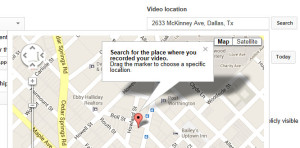10 Tips For Using YouTube To Kill At Local SEO
Here’s a local search optimization tactic that is a staple in the repertoire of many professional SEOs: YouTube Optimization. It’s particularly effective in local search since relatively few businesses have created and published video promotions for themselves. Before launching into the technical tips for optimizing your YouTube videos for local search, it’s worthwhile to mention […]
Here’s a local search optimization tactic that is a staple in the repertoire of many professional SEOs: YouTube Optimization. It’s particularly effective in local search since relatively few businesses have created and published video promotions for themselves.
Before launching into the technical tips for optimizing your YouTube videos for local search, it’s worthwhile to mention the content itself. While my tips below will provide benefit somewhat independently of whatever the video is actually about, all benefit derived from the work will be magnified if the video is compelling. So, subject matter and the way it is conveyed are of primary importance. I don’t mention “quality” (although that can contribute) because there are many videos of poor production quality or low resolution that are extremely popular. The subject matter of a video and the way it’s conveyed — its “interestingness” — are more likely to determine whether people will watch it, whether they’ll watch all the way through, and whether they’ll share it with friends.
Some businesses simply make an ad about themselves when they do a video. While these can be informative for prospective customers, they are typically not all that imaginative (and usually not as effective as less overtly promotional videos).
A better approach would be to publish a series of brief videos over time about aspects of your industry, its products, and its services. Provide how-to videos that demonstrate how to do what you do. Obviously, if you sell a service, you won’t make money off of do-it-yourselfers, but these videos are typically more popular and will therefore convey more ranking potential to your business. They can also serve to establish you as an expert — and sometimes, when you show what’s involved in what you do, it will persuade people to pay to have it done.
Other types of videos can teach consumers about how to select the sorts of products you sell, or tell them how to discern qualities about services offered. These “public service” sorts of videos may train consumers in how to be more discerning and, in the process, train them to choose you instead of your competition.
Videos can be simpler to produce than you might imagine these days. Cellphones and digital cameras can shoot your videos, or higher fidelity video cams. You can also create and edit videos using numerous inexpensive software packages. A video I shot just a few years ago of the old Texas Stadium demolition was fairly low resolution compared to the dozens of videos shot with far better equipment by local news organizations, but my optimization work with the video enabled it to rank highest for a while, gaining tens of thousands more views than the videos created by the pros at the news stations! So, quality helps, but don’t get too obsessive with making a perfect video – create and publish your video, rather than get mired in the time and expense of doing something super-slick.
And so, without further ado, here are 10 tips for YouTube Optimization for Local SEO.
1. Geotag Your Video
First, you obviously should “geotag” your video in order to associate it with the geocoordinates of your business location. To do this, go into the Advanced settings for the video within the Video Manager. YouTube makes it simple by providing a search field — enter the address location here and click the Search button. The location is then displayed on a little popup map where you may further refine the location by dragging the pinpoint marker. Once saved, YouTube converts your location information into longitude and latitude coordinates for storage.
It’s grown a little unclear as to how Google uses this information at this point. In the not-too-distant past, these videos could be accessed via a layer in Google Maps, and YouTube offered an advanced option for searching for videos within an area. Both of these options are gone, but the data is still there in the background and may continue to impact whether a particular video is deemed to be more relevant for searchers according to geographic proximity. (The YouTube Trends Map displays the most popular videos on a map, but that seems to be based on the locations of the people viewing the videos.)
Contextually, other things associated with the video might also be considered more relevant for its location area as well. Google may bring this data back to the surface once more, so long as the Video Manager interface continues to collect this data from end users.
2. Link To Your Business In The Description
Include a link to your business website at the beginning of the video description. Now, these links are automatically “nofollowed” by YouTube, but there seems to be ranking value of some sort conveyed from the videos to the business’s local search ranking ability. Perhaps Google transfers keyword associations with the link, while no PageRank is transmitted — or perhaps local citation value is being conveyed, since there is no way of “nofollowing” citations.
3. Include Your NAP (Name, Address, Phone), Part I
Include your business name, address and phone number in the frames near the end of the video (and perhaps your website URL as well). Text within videos can be “read” out of the data by Google’s interpretation algorithms, based on the application of optical character recognition.
4. Include Your NAP, Part II
Actually stating your business name, address and phone in the video’s audio will be worthwhile, since this may be automatically converted into the text transcripts produced by Google’s systems.
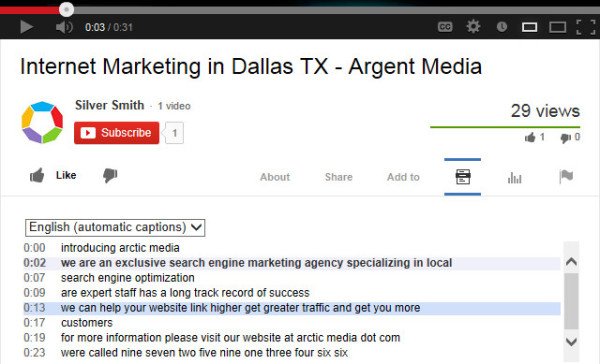
Text transcripts are now automatically generated on YouTube, if the video contains recognizable speech.
5. Utilize The Description Field
Mention your address, city location and phone number in the description text. The description field in YouTube is actually very generous, so while your initial paragraph or sentences should clearly describe what the video is about, you could also include a section after that which provides a short biography about your company (and differentiators that might persuade consumers to choose you above your competition).
6. Tag Your Video
Include your business category name and your location names as tags on the video. The keyword tags have long been one of the “secret weapons” for YouTube optimization, so add in a handful of relevant tags for each video. Tags can be multi-word phrases as well as single word terms.
7. Associate The Video With Your Google Places Listing
You will need to add the video to your business listing in Google Places.
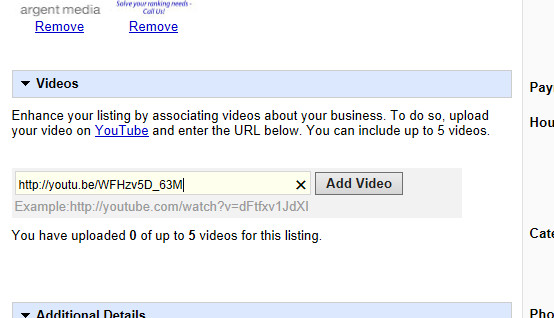
When adding the YouTube URL in Google Places, be sure to use the full page URL and *not* the shortened YouTube URL provided for sharing — the shortened URL will not work in Google Places for unfathomable reasons.
8. Associate The Video With Your Google+ Local Page
Add the video to your Google+ Local page. Once you’ve added the video there, you and your employees can share the video on your personal Google+ streams. The numbers of shares are and indicator of popularity.
9. Embed Your Video
Embed the video in your website page and/or on your blog. The number of embeds is another factor that indicates the popularity of videos.
A frequently recurring question in video optimization is whether you should host videos natively (on your website) or store them on YouTube. I have come to believe that housing the videos on YouTube is the more beneficial option. The embed code can allow your video to be displayed elsewhere, and I think having the ranking factors and integration of YouTube as a top Google property provides too many benefits to ignore.
10. Promote Your Video
Further promote the video via your social media accounts, particularly on Twitter, Facebook, Tumblr, and Google+. If you provide the video through all the various channels where you’re promoting your business, potential customers can run across it and view it. All the various views add up to help your video in rankings. All the popularity measures may not only help the video itself to rank, but the citational value conveyed to your business may help with rankings in local search results as well.
Bonus Tip: if you’ve got more than one video, it’s worthwhile to optimize your YouTube channel with a description, link to your website, and links to a few of your main social media profiles.
Google likes videos because people like videos. This has given videos fairly good influence in search. Using these tips to optimize your video content may provide you with a very strong tool for augmenting your local search rankings!
Opinions expressed in this article are those of the guest author and not necessarily Search Engine Land. Staff authors are listed here.
Related stories