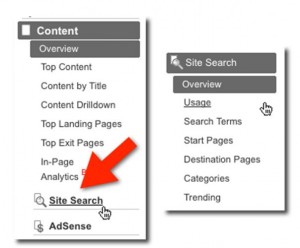Are You Losing Money With Poor Internal Site Search?
In my last article, Search Marketing is a Game of Resources, I shared with you how improving your site’s conversion rate and profitability is essential if you want to compete in search engine marketing. The ecommerce businesses with the resources and money are much better positioned to compete for organic and paid positions, and their […]
In my last article, Search Marketing is a Game of Resources, I shared with you how improving your site’s conversion rate and profitability is essential if you want to compete in search engine marketing.
The ecommerce businesses with the resources and money are much better positioned to compete for organic and paid positions, and their success will feed even more profits back into the business, to be used in their marketing machine.
In my last article, I shared a case study where just the act of improving our site’s internal search performance resulted in a 6% increase in overall sales.
In addition to that, our telephone sales representatives also saw a boost in productivity, because they started using the new site search when consulting with customers over the phone.
Even small increases in profits add up, and they can mean the difference between being able to buy top positions in Google Adwords, or not being able to afford any advertising at all.
Are You Flying Blind?
So how do you know if your site search needs to be improved? How can you decide what changes need to be made? Because I’m a big fan of measuring, the first step you need to take is to start tracking your site search data.
This can be easily done with Google Analytics, and should be easy to do with any analytics solution. In fact, if your analytics tool/package doesn’t support tracking site search, it’s time to get a new one, pronto.
In Google Analytics, it’s easy to tell whether you’re tracking site search data now – just navigate to the Profile Settings in your Analytic account, and take a look. In this image, you can see a site that (horror or horrors!) is not tracking site search data.
If you’re in the same boat, click the Edit link and fix that. Google has a nice simple set of instructions online in their Help Center.
Once you get it set up, it will take a few hours for the data to begin to trickle into your Analytics reports, so run a few test searches that you’ll be able to identify, so you can confirm that it’s set up correctly. Because Google doesn’t process Analytics data in real time, my advice is to set it up today, and come back tomorrow to make sure it’s working.
You’ll find the Site Search reports under the Content section in Google Analytics:
What Can These Reports Reveal?
Now that you’ve got access to (yet another) set of reports, what good are they, you ask? What is this new data trying to tell you, and what can you do about it?
The “Usage” report is the first place to look. With this report, you can determine how much money is spent by visitors who use your site search, versus those who never search. Because searching is a clear sign of customer engagement, you’d expect to see search users spending significantly more than those who never search.
The “Search Terms” report will show you what keywords people are using, how much they spend, and therefore, which keywords are driving more transactions, larger orders, and higher conversion rates. Likewise, you can also see which keywords are “duds” that lead people away from your site.
You can also see in the Destination Pages and Start Pages reports, which pages (usually product pages) users are clicking to from search results, and which pages they’re starting their searches from. Both can be very revealing, in their own way.
Applied Data: Taking Action
I could literally write an entire book on just analyzing visitor engagement with ecommerce stores, but since this is just a short article, we’re going to look at a few of the most profitable ways you can take action based on your site search data.
To begin, the “value per visitor” among those who search your site, compared to the VPV of those who don’t search, is an important and actionable metric. If the value per visitor of search users is less than three times the value of non-searchers, you can safely say you’ve got a lot of room for improvement in your site search.
If that’s the case, how can you improve it? Well, in a lot of cases (as I discussed in my last article), the site search tool itself is just not doing a good job, but if you have the ability to manually adjust the search results for certain keywords, you can do that as a “band-aid” fix until you have the time and resources to address the larger issue.
Take a look at your Search Terms report, and tackle the highest-volume keywords first. Do the search yourself – and see if there aren’t obvious problems you can fix.
Keywords with a low VPV may need to be improved, or you may just need to add some lower-priced items. You’ll have to use your judgment, but the first time I did this, I looked at the top 50 search terms from my site search report, and found at least one issue to fix on every search result page.
Beyond keywords – the product pages that people visit, and those they purchase most often after searching, can tell you that those products deserve more prominent placement – both in search results and in your product category listings.
What Can We Take Away From This?
Last time, we learned how important site search is to your overall profitability… So what are our takeaways today?
Well, first off, we learned that site search is ridiculously easy to track with Google Analytics, and site search performance is also easy to measure and improve.
Site search data also helps inform good decisions on merchandising your store.
Merchandising – what products to display and where – is just as important in online stores as it is in your local shopping mall. In fact, it’s even more important, because there’s no friendly salesperson there to guide a customer to the right section of the store. Your website has to do all the work.
Your next steps should be thinking about how to “re-merchandise” your online store, keeping the best products in the best positions, even as the seasons turn, and customers’ preferences change.
Contributing authors are invited to create content for Search Engine Land and are chosen for their expertise and contribution to the search community. Our contributors work under the oversight of the editorial staff and contributions are checked for quality and relevance to our readers. The opinions they express are their own.
Related stories
New on Search Engine Land