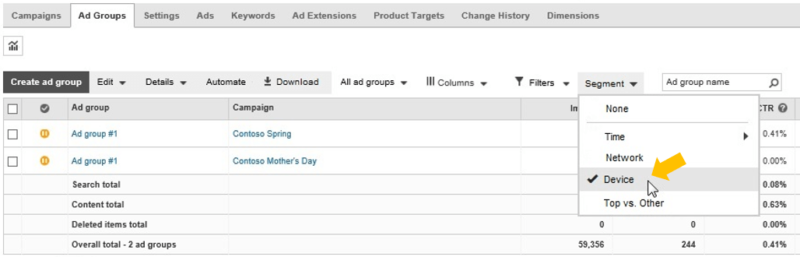Bing Ads Updating Segmentation Reporting: Call For Early Testers
Access segmentation reporting from the campaigns tables rather than having to dig into the Reports section of the UI.
Bing Ads has long had performance reporting by segments such as device type, network, time of day and more. To surface those insights, however, you had to dig into the Reports tab. That will be changing soon.
A new Segment tab in the campaign tables will enable to you see performance by time, network, device and top vs. other right in the main campaigns interface. Once you select a segment, you’ll see details for your chosen metrics.
You can also download segmented data right from the campaigns interface as well. Click on the Download tab in the same secondary navigation as the new Segment tab and select your segment, just like in AdWords.
This isn’t rolling out right away. Instead Bing Ads is going to trial it through the holidays. To get in on the preview phase, email [email protected].
Opinions expressed in this article are those of the guest author and not necessarily Search Engine Land. Staff authors are listed here.
Related stories
New on Search Engine Land