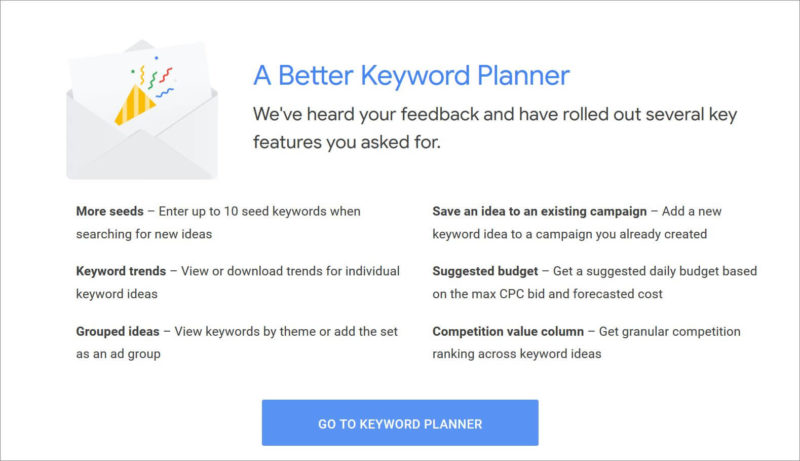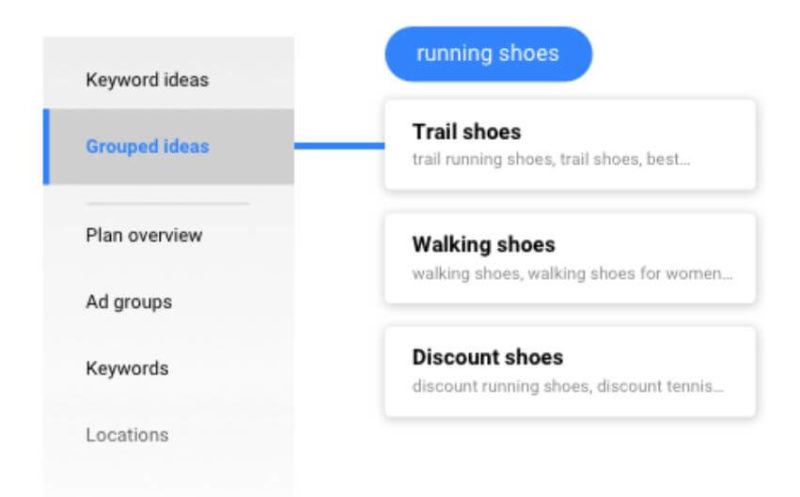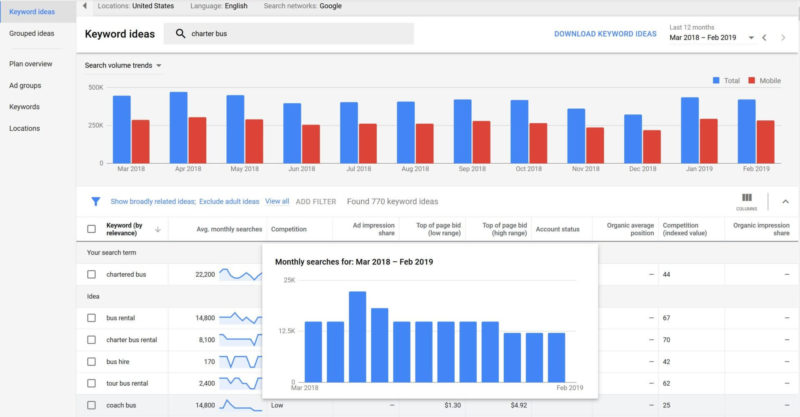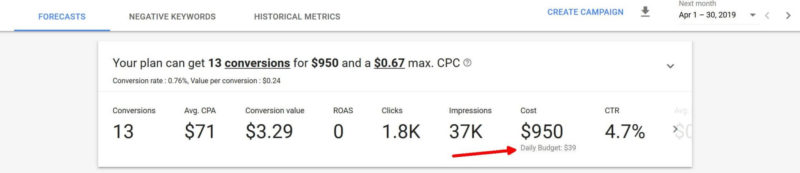Google Ads Keyword Planner gets new (and old) features
Seed your keyword ideas with more terms, add keywords to existing campaigns and more.
The next time you log into Keyword Planner in Google Ads, you’ll see an announcement of several new features. Some of these updates are older features (“Add to existing campaign” is one) just now getting added to the new Google Ads UI.
To get started, you can now ad up to 10 seed keywords when you select the “Find new keywords” option.
Grouped ideas. Grouped keywords can now be found under the “Grouped ideas” menu option. You can choose to add all or some of the keywords in a grouped idea to an existing or a new ad group.
More monthly search detail. Hover over the “Avg. monthly searches” chart for individual keywords to see a monthly trends bar chart that provides more detail in terms of the monthly breakdown and search volume quantities. You can also download this data.
Add to existing campaigns. In addition to being able to save new keywords to a plan, you can save new keywords to existing campaigns. Once you select new keywords to add, there is a drop down option to select “Add to plan” or “Add to existing campaign.” If you opt to add to an existing campaign, you’ll then be asked to select an ad group in that campaign or create a new ad group to get added to it.
New Competition column. A new Competition column is available to show how competitive ad placement is for a keyword. (You can see it selected in the screen shot above, along with two other columns that don’t display by default: Organic average position and Organic impression share.)
Labeled “Competition (indexed value),” the value is specific to whatever location and targeting options you’ve selected for the Search Network. The 0-100 index is calculated by the number of ad slots filled divided by the total number of ad slots available. As in other columns, if there isn’t enough data available, it will show a dash (-).
Daily budget suggestions. When you add keywords to a plan, it provides a suggested daily budget “to help make sure that this campaign’s budget won’t be limited on any day during the forecasted time period.” It’s located under the total Cost estimate.
Why you should care. It’s good to see Keyword Planner getting attention and features that had been available in the old UI version getting incorporated into this version. The ability to add keywords to existing campaigns, in particular, will be a useful time saver for a lot of advertisers.
Hat tip for alerting us to these updates: Internet marketing consultant Ross Barefoot.
Contributing authors are invited to create content for Search Engine Land and are chosen for their expertise and contribution to the search community. Our contributors work under the oversight of the editorial staff and contributions are checked for quality and relevance to our readers. Search Engine Land is owned by Semrush. Contributor was not asked to make any direct or indirect mentions of Semrush. The opinions they express are their own.