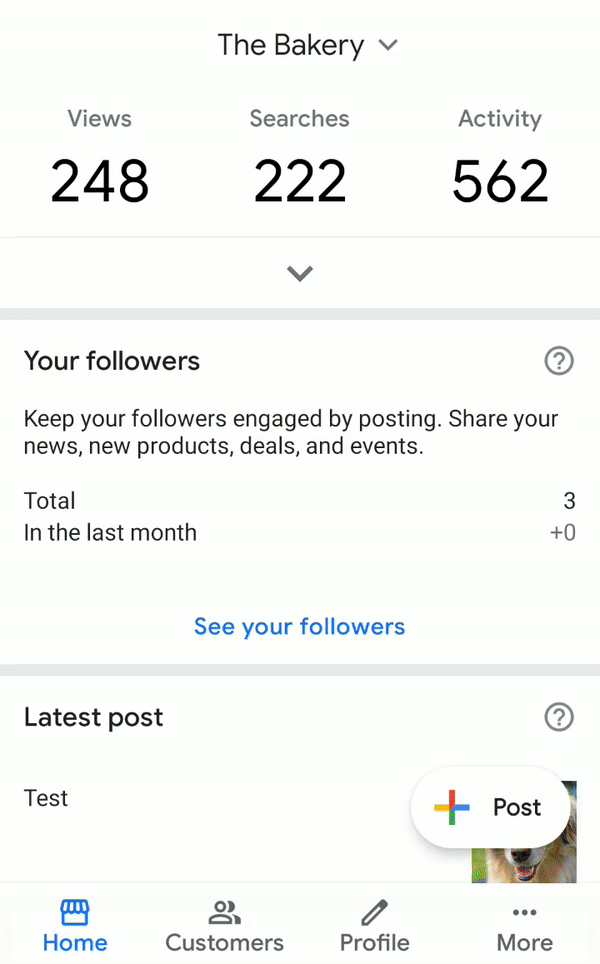Google My Business boosts visibility of business offers in Google Posts
A new feature in Google Posts can display up to 10 offers from your business.
Google announced it has changed how offers show up in a Google local listings by giving offers a dedicated space within the local panel.
What it looks like. Here is a screen shot of the new area for offers in the Google business local listing on mobile search:
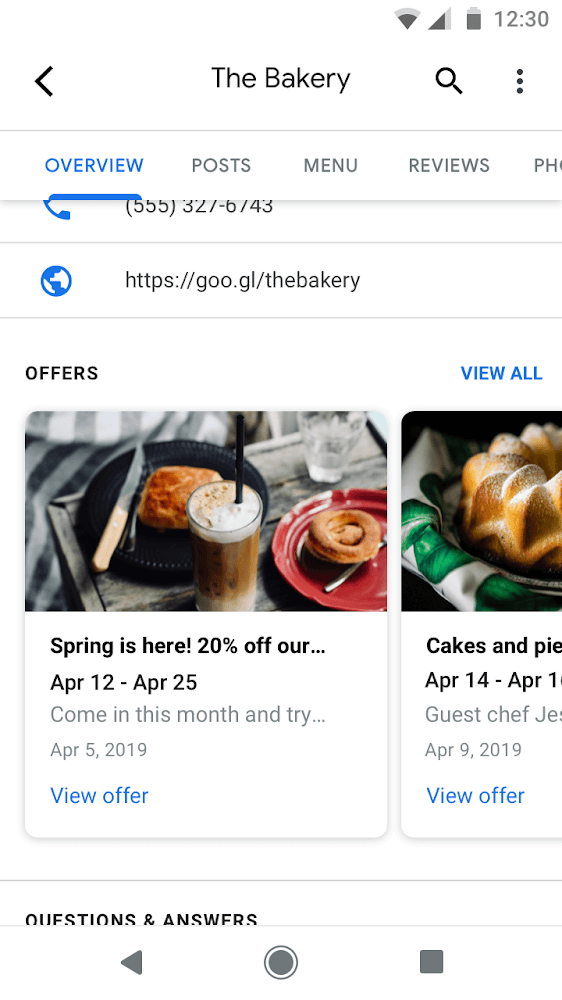
How it works. You can login to your Google My Business account and go to Google Posts section to add offers. When you create a new post, you should see an option to categorize it as an “offer”. Offers can include a description of the promotion, a coupon code or any terms and conditions useful to your audience.
Here is a GIF of it in action:
Google allows up to 10 unique offers in the local listing carousel.
Why it matters. Google said it wants “to make it easier for people to make decisions about where they want to go and simpler for businesses to attract customers.” Bringing awareness to special offers you have to customers who are looking for your business can offer incentive to place an order, visit your business or place a phone call.
Related stories
New on Search Engine Land