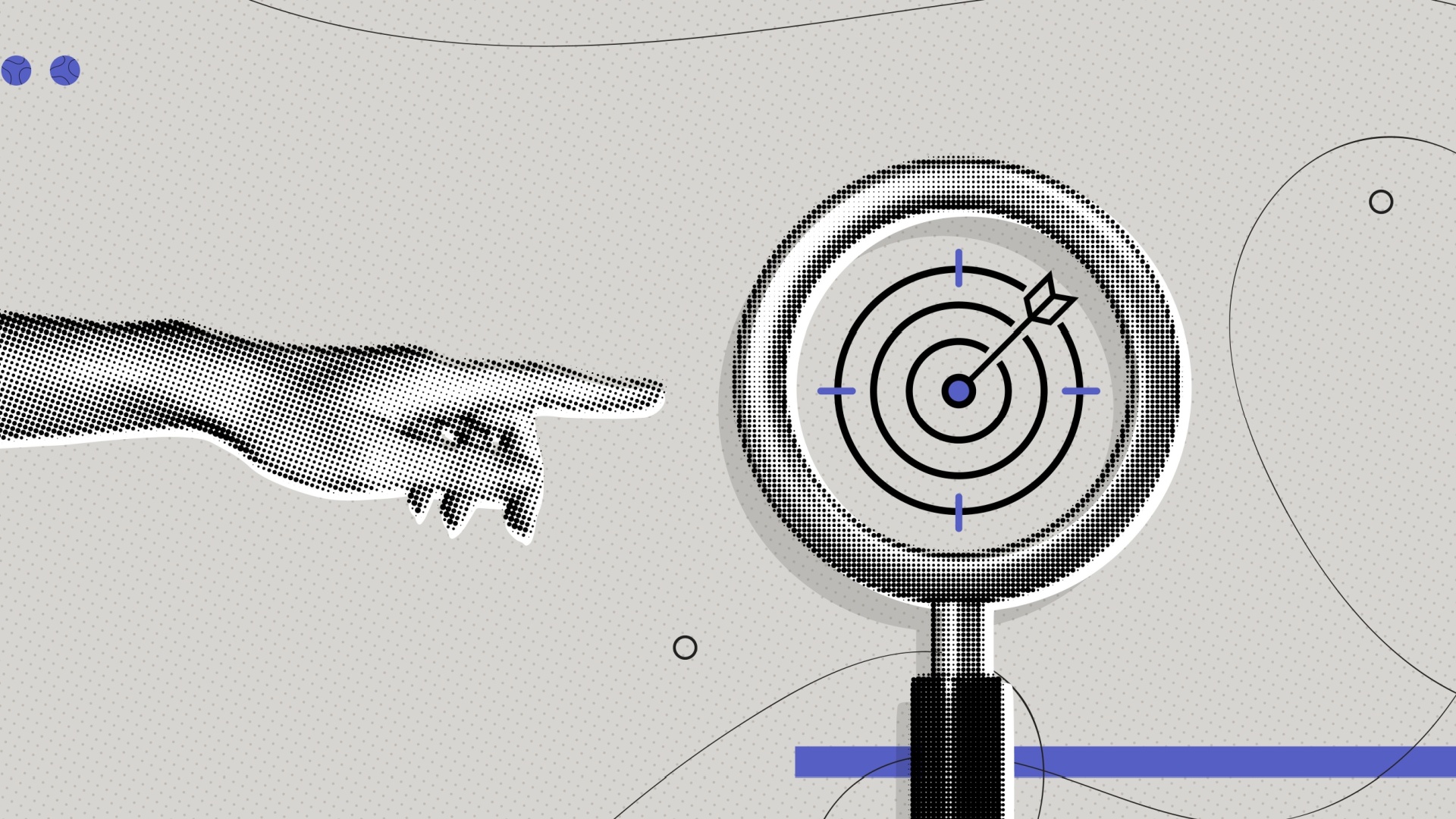FAQ: Google’s Popular Products and how to increase your organic product visibility
How to get your products eligible, make your listings more competitive and measure traffic from Popular Products.
Google debuted its Popular Products section in mobile organic search results in the U.S. and India in January 2020. It is just one component of the search engine’s broader effort to (re)assert itself as a product search destination. With greater competition coming from marketplaces like Amazon, Google is adding more product discovery features to its search results pages.
Here is everything you need to know about Google’s Popular Products section.
What is Popular Products?
This is a mobile-only showcase of product listings that appear for search queries such as “men’s winter coats.”
Typically six products will show, with the option to see “More products.” Users can also use filter bubbles to refine the products shown.
Users can click on a product to learn more on a Google-hosted product page that includes product ratings and reviews and opt to “Browse similar products.” If a product is carried by multiple retailers, users will also see a list of stores with pricing and options.
Clicking on a store link takes the user directly to that product detail page on the retailer’s website where they can complete the purchase.

What types of products are eligible?
For now, this feature is only available for apparel and fashion products.
Is it paid or organic?
Organic. This is totally separate from the paid Google Shopping ads.
How can I rank in Popular Products?
The Popular Products feature relies on tools you may already be using for your Shopping campaigns and rich results: product feeds and product schema.
Submitting via Google Merchant Center. Google’s Merchant Center tool lets retailers upload store and product data. It now powers product visibility for both paid and organic results. You do not need to buy ads to use this tool. Create a product feed with all the necessary product information and upload it to Merchant Center.
The required product attributes for your feed include:
idtitledescriptionlinkimage_linkpricebrandgtin
The availability attribute is also recommended to indicate whether an item is in-stock.
Using Schema markup. You can also add product schema to your product pages. You’ll need to fill in the following properties:
imagenamerevieworaggregateRatingoroffers
Google also recommends using the brand, description, sku and global identifier properties as well.
How can I optimize for Popular Products?
There are also other considerations that may increase the likelihood that your items show up in the Popular Products section.
Product titles. “Having a keyword rich title will help,” says Mike Wojciechowski, senior director at Tinuiti. “If a search triggering this new format is ‘women’s sweatpants’ and your product title is ‘Weekender Pants,’ you’re less likely to win a spot in the carousel. Include relevant keywords in your schema markup and your product advertising data feed.”
Product reviews. For more generic searches, reviews are featured very prominently in this format, Wojciechowski notes. “It would be a good idea to audit the process of how you’re submitting product reviews to Google and what third-party services you’re using to do this.”
Pricing. Setting your price competitively may also help increase impressions and clickthrough rate, particularly for brands competing with their own resellers, Wojciechowski says.
Options. Pricing certainly matters when you’re competing against multiple retailers, but having additional colors, for example can help set you apart — or at least keep you on level footing with the competition. Take this example, all but one of the retailers listed offers “+2 colors” for this item:
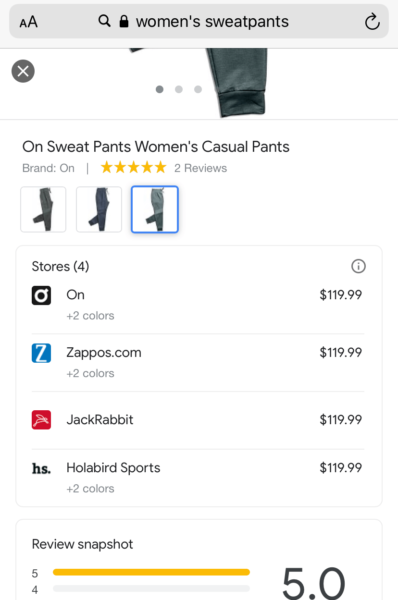
Can I measure traffic from Popular Products?
Measurement isn’t exactly straightforward, yet.
“The best way to measure traffic from Popular Products is to use Google Search Console,” says Wojciechowski.
Last year, Google added product results filters to its Search Console performance report; however, it has yet to include a specific filter for Popular Products results.
“You can filter for the types of generic unbranded head term queries that might trigger a Popular Products carousel to show (i.e., ‘down jackets,’ ‘best women’s dresses,’ ‘kids backpacks,’ etc.),” Wojciechowski recommends as a possible workaround.
“Theoretically, you could set up a way to track Popular Products via URL parameters,” he added. “If your PLA [product listing ads] URL is: ‘https://www.example.com/down-jacket.html?referral=shoppingfeed’ you can look for ‘URL contains referral=shoppingfeed’ in your organic search performance reports and hack together a report to show what kind of traction you are getting from this new carousel format.”
Contributing authors are invited to create content for Search Engine Land and are chosen for their expertise and contribution to the search community. Our contributors work under the oversight of the editorial staff and contributions are checked for quality and relevance to our readers. Search Engine Land is owned by Semrush. Contributor was not asked to make any direct or indirect mentions of Semrush. The opinions they express are their own.