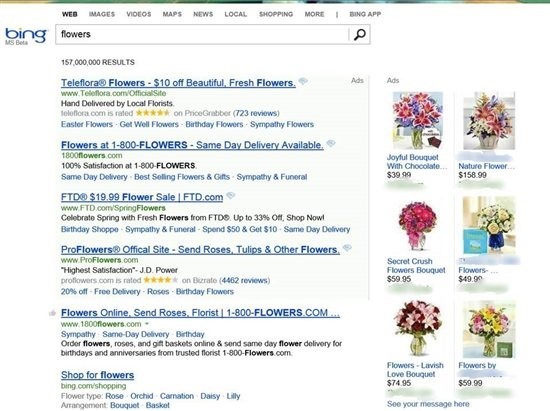Bing Says Goodbye To Bing Shopping, Hello Product Search With Rich Captions & Product Ads
Today, Bing announced that Bing Shopping is being replaced by Product Search, which simply integrates product results within Bing search results rather than in a separate destination. Unlike Google, Bing also continues to offer both paid and free ways for merchants to have product listings. Shopping Results Integrated Here’s an example of how the new […]
Today, Bing announced that Bing Shopping is being replaced by Product Search, which simply integrates product results within Bing search results rather than in a separate destination. Unlike Google, Bing also continues to offer both paid and free ways for merchants to have product listings.
Shopping Results Integrated
Here’s an example of how the new integrated experience will look, where shopping results appear above and to the side of the regular listings:

Product Ads: Paying To Be Included
Product Ads, which are in closed beta through the holidays, will be incorporated into Bing’s new so called “product search experience.” They will appear on both Bing and Yahoo and stand out from regular ads by having images and pricing information. In the example above, you can see some of these in the sidebar. Here’s another close-up example, where they can be seen in the sidebar, to the right:
Rich Captions: Being Included For Free
With this announcement, Bing is also unveiling a new feature for merchants to augment their regular search listings, turning them into product listings through a featured called Rich Captions.
With Rich Captions, merchants will be able to include product price and availability information for display in the search results on Bing, as shown in the example below.
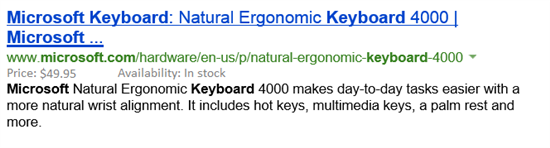
Based on that, you’ll clearly want to be using search-friendly URLs for Bing to make a match with the users’ search query.
Rich Captions will roll out in the next month. You’ll then see a “Rich Captions” check box in your store settings page with your Bing Merchant Center. To participate in Rich Captions, you’ll have to opt-in by checking that box. If you don’t already have a Bing Merchant Center store set up, you can do so from Bing Ads and submit your product feed.
Bing says it may take a few weeks for them to review feeds and onboard merchants.
Contributing authors are invited to create content for Search Engine Land and are chosen for their expertise and contribution to the search community. Our contributors work under the oversight of the editorial staff and contributions are checked for quality and relevance to our readers. The opinions they express are their own.
Related stories