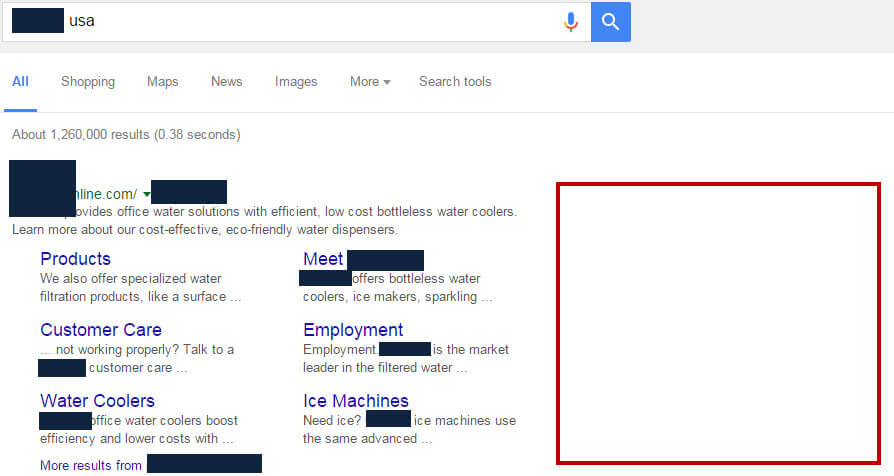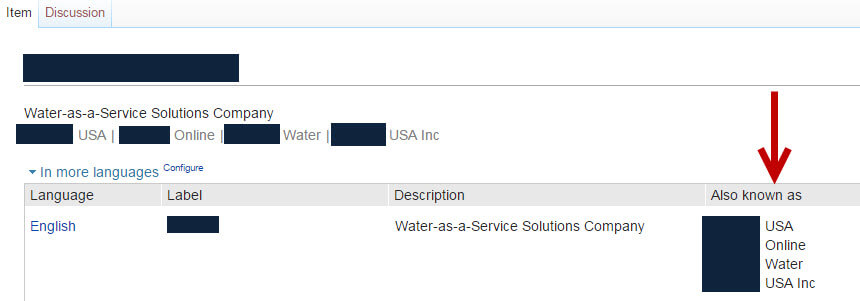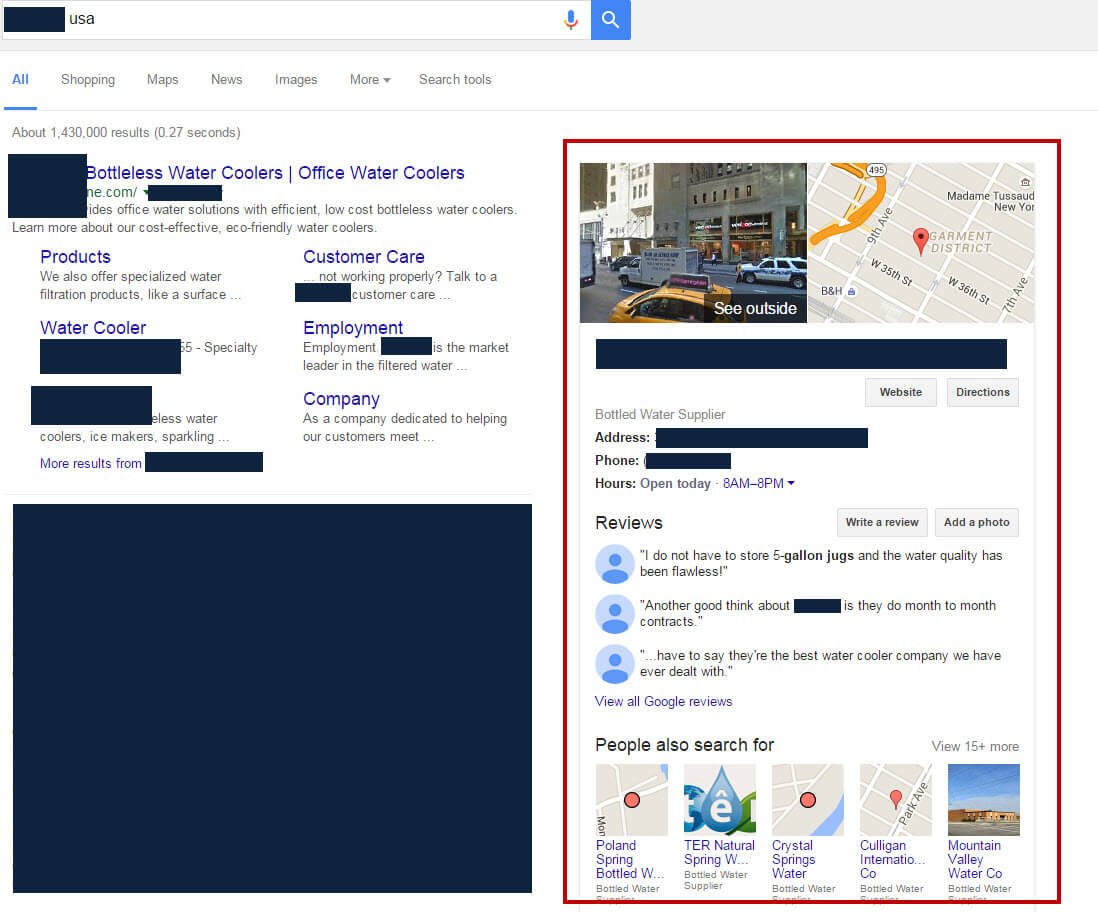How to enhance your Google Knowledge Graph result (case study)
So your company finally has a Knowledge Graph panel appearing on branded searches, but the information is incomplete or incorrect -- what can you do? Tony Edward explains a few ways to edit this information and shows how one method worked for him.
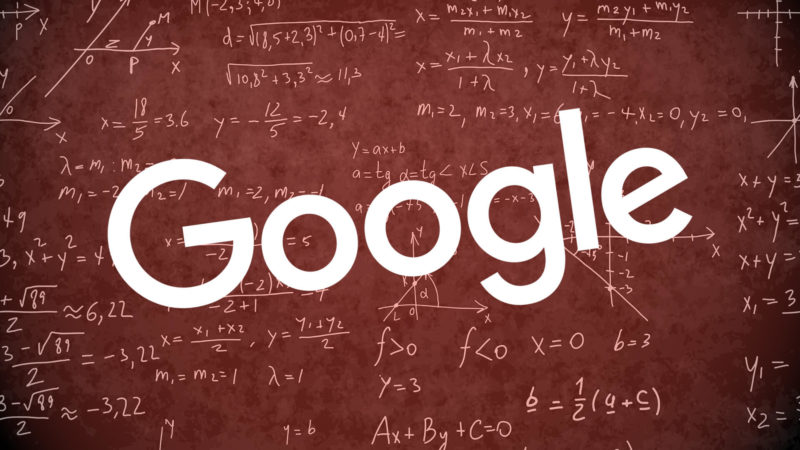
As Google continues to expand and roll out more Knowledge Graph results, we are now seeing opportunities to enhance the information within the Knowledge Graph panels.
In February, Google started to allow official site representatives to edit/suggest changes to their Knowledge Graph panels.
Here is an example of the message that appears to an official site representative when they are viewing their Knowledge Graph panel in the SERPs:
This is a great feature, as it allows site owners to remove any incorrect information, as well as have the opportunity to update the content on an ongoing basis.
However, this feature does not appear for all site representatives; the requirements are as follows:
- The Knowledge Graph card includes the topic’s official website, YouTube channel or Google+ page.
- You’re an owner of the online presence (the topic’s official website, YouTube channel or Google+ page) that appears in the card. In some cases, if you’re an owner of a topic’s online presence, you might also be an official representative for related topics, such as a parent company and its subsidiaries.
- You’re signed in to Google with the account you use as the owner of the topic’s online presence.
- Your Web & App Activity is turned on.
Also, some sites, companies, persons and places only have partial Knowledge Graphs. Some information may not be displaying due to lack of sources or no Wikipedia page. Google has also stated in its guidelines that certain elements cannot be edited:
Not all sections can be changed: Some parts of the Knowledge Graph card can’t be edited, like the subtitle, Wikipedia snippet, images other than the main image, and “People also search for.”
So outside of being able to edit your Knowledge Graph result directly, the second option is to optimize the sources that power the Knowledge Graph result, such as Wikidata, to have accurate and more information appear in the panel. (Wikidata is one of the sources that powers Google’s Knowledge Graph, and I’ve written an article in the past outlining how you can leverage Wikidata to gain a Knowledge Graph entry.)
Recently, I was able to help one of my clients enhance their existing Knowledge Graph by adding more information to their Wikidata profile. When we inserted more information to their Wikidata profile, such as the year the company was founded, it started to display in their Knowledge Graph panel.
Additionally, their Knowledge Graph panel started appearing for different brand keyword searches, where it previously had not.
Before the update of the Wikidata profile
Prior to updating their profile on Wikidata, the year founded was not appearing.
Additionally, the Knowledge Graph panel was not appearing for brand keywords with modifiers related to “USA,” “Inc,” and a few others. The USA modifier was important because there are international companies with the same brand name.
Wikidata profile updated
In the Wikidata profile, I added the year founded via the “Inception” element and added a few brand variations into the “Also Known As” section.
After the update of Wikidata profile
Once I updated the company’s information within Wikidata, the “Founded” section began to appear within the Knowledge Graph panel, and the panel itself began to appear for more brand name variations.
A local Knowledge Graph panel also started to appear for their branded searches.
As you can see, fleshing out the information within your brand’s Wikidata profile can help enhance your Knowledge Graph presence. This is even more important now, since Google removed the right rail paid ads from SERPs, as you now have the opportunity to capture more search real estate.
Finally, another way to get more insight into what elements are powering your Knowledge Graph is to use the Google Knowledge Graph Search API tool to check your entity score and source details.
Contributing authors are invited to create content for Search Engine Land and are chosen for their expertise and contribution to the search community. Our contributors work under the oversight of the editorial staff and contributions are checked for quality and relevance to our readers. The opinions they express are their own.
Related stories