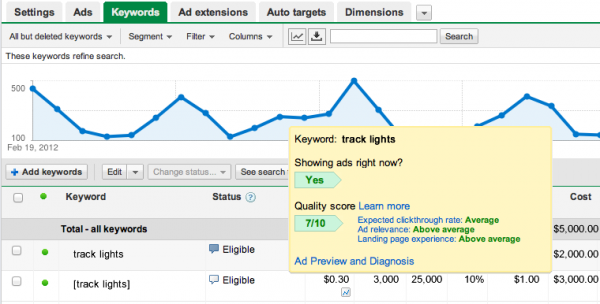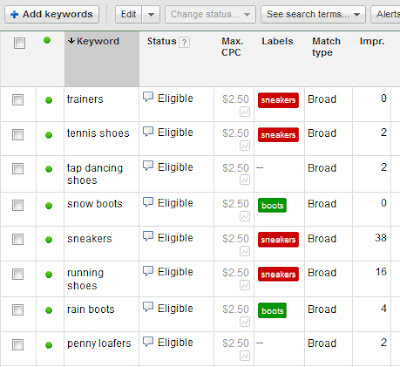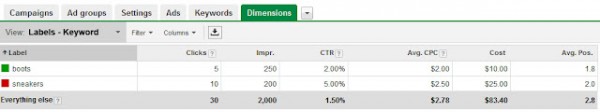Google Helps Advertisers Zero In On AdWords Quality Score Problems And Better Organize Their Accounts
Google today unveiled two changes to the AdWords interface that will likely be useful to marketers — three additional components to the Quality Score, along with account labels to allow the easier grouping of keywords, ads, ad groups and campaigns. Quality Score, one of the most important metrics for marketers, will be displayed with the […]
Google today unveiled two changes to the AdWords interface that will likely be useful to marketers — three additional components to the Quality Score, along with account labels to allow the easier grouping of keywords, ads, ad groups and campaigns.
Quality Score, one of the most important metrics for marketers, will be displayed with the usual number (X/10) but it will also be broken down into three components: expected click-through rate, ad relevance and landing page experience. For each component, ads will be judged as “average”, “above average”, or “below average”.
“This is going to give advertisers a deeper look into where they might spend more time focusing and optimizing,” said Jonathan Alferness, director of product management at Google.
The three components are aimed at helping advertisers know what they can do to get Quality Score up — and their prices down. If an advertiser notes that creative is underperforming with regard to click-through rates, perhaps it could be strengthened with a better call-to-action, for example.
The components will be visible when advertisers click on the conversation bubble next to the keyword status. (Before the feature is fully rolled out, advertisers may see “no problems” rather than “above average,” etc.)
Alferness said the new Quality Score components have been tested through a small pilot program and, while it’s difficult to quantify the impact it may have had on Quality Score improvements, he said the feedback from marketers has been positive.
The interface change will be rolling out globally over the rest of the week in AdWords online, but API and AdWords Editor users will have to wait at least until the next release.
The next significant change — labels — is meant to help advertisers more efficiently bring together and compare campaign elements that may “live” in different parts of the account. For example, an advertiser that operates in three different geographical areas might have ads and keywords related to a single product line (sweaters, for example) in various parts of the account, because the creative and approach may be different for different geographical areas.
Adding a label of “sweaters” to all sweater-related keywords would allow for reporting that makes it easier to see trends and comparisons. The marketer could filter reports to see only sweater-related keywords, for example, or could run a keyword labels report to compare performance between keywords with different labels.
The labels functionality will be rolled out to all advertisers in the next few days.
Related stories
New on Search Engine Land