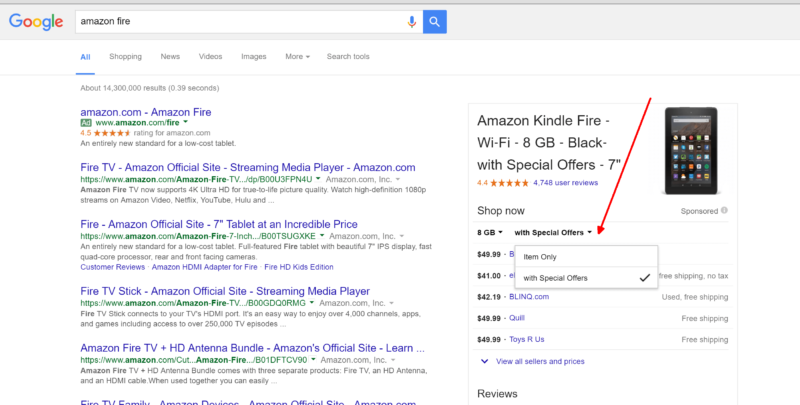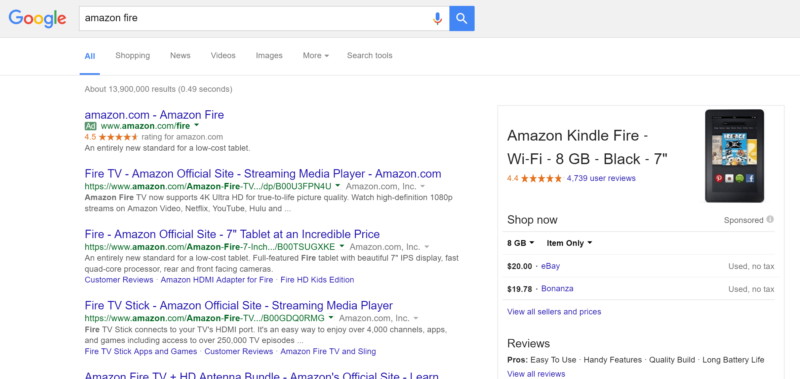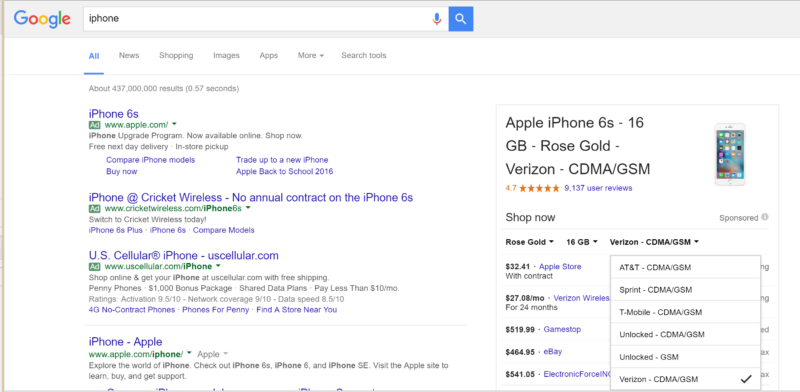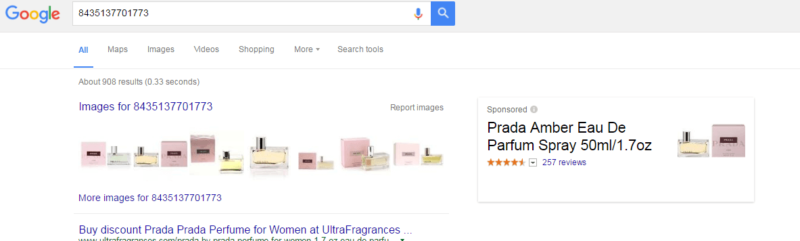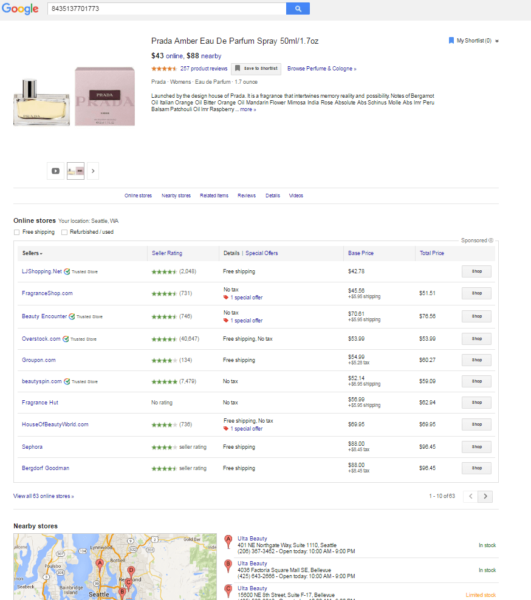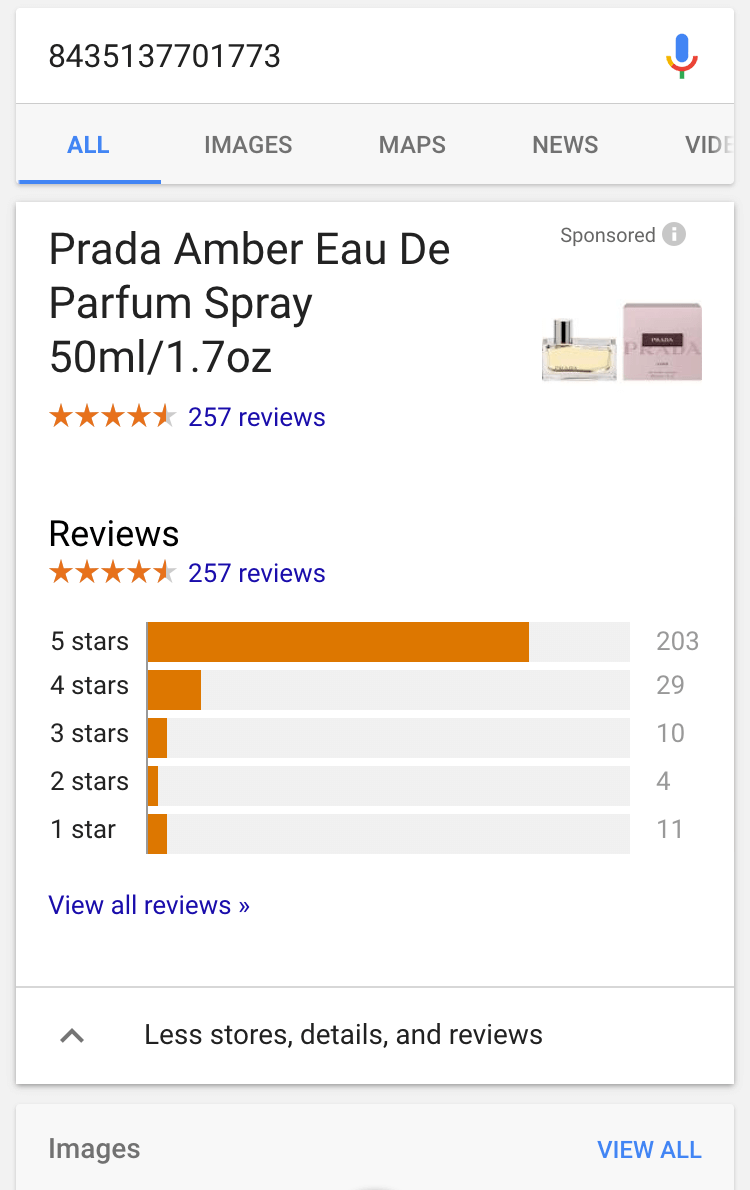New in Google PLAs: “Special Offers” filter & an ad that links to a new Shopping page layout
A new landing page on Google Shopping flows a lot like a product page on Amazon with product details, seller details, reviews, links to related items and more on a single page.
Google is constantly testing and iterating on how it displays product listing ads. The team at CommerceHub spotted two new variations this week. In one, a “with Special Offers” filter option appears in a product card unit. In another, a single product listing ad links to a landing page on Google Shopping that’s formatted like an expanded version of a typical product card unit — that’s what Google calls the product ad format that looks like Knowledge Graph panels).
“With Special Offers”
On a search result for [amazon fire], a “with Special Offers” option is selected by default. Oddly, the first listing for Best Buy has no offer associated with it. The special offers shown include free shipping, no tax and used – so these are not merchant promotions.
Selecting “Item Only” from the drop down removes “with Special Offers” from the product title and a new product image is shown. The two products listings highlight “used” and “no tax”, so it’s unclear to me exactly how these are getting separated. Send me a tweet if you know of have ideas.
Google has included feature filters like the 8GB option in the Amazon Fire product card unit, and more elaborately for products like the iPhone; see below.
Single PLA Links Directly To Google Shopping Landing Page
Another variation CommerceHub found was a product listing ad that doesn’t include any retailer listings and instead links to a Google Shopping landing page that is essentially an expanded version of the product card units like the ones shown above that show up on the main search results pages with retailer promotions and links, reviews, related products, maps to nearby stores and more. In fact, this page flows a lot like an Amazon product page.
A search for the EAN of a Prada perfume includes a title, reviews snippet and product image.
Here’s what the top of the landing page from that ad looks like on Google Shopping on desktop.
On mobile, the experience is a little strange, but it prioritizes access to reviews above retailer links. Whereas on desktop, clicking anywhere on the ad unit brings you to the top of the landing page, on mobile, only the “Reviews” links are clickable. Here’s what the ad looks like when expanded. Click on the “Reviews” links and you’re taken to that section of the product landing page, below the retailer listings.
This isn’t the first time Google has tested driving brand searches directly to Google Shopping pages rather than to retailer or brand sites. In 2014, Google tested a PLA unit that showed category options for David Yurman jewelry, in one example. Clicking on any of the options brought users to a filtered page on Google Shopping.
Contributing authors are invited to create content for Search Engine Land and are chosen for their expertise and contribution to the search community. Our contributors work under the oversight of the editorial staff and contributions are checked for quality and relevance to our readers. The opinions they express are their own.
Related stories