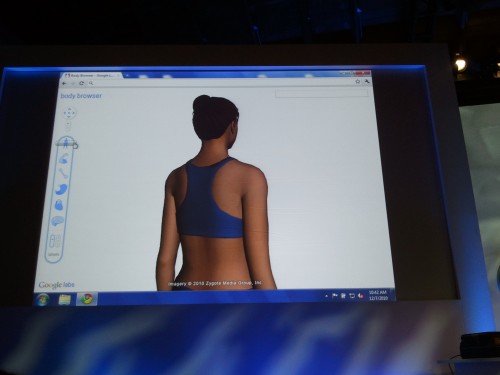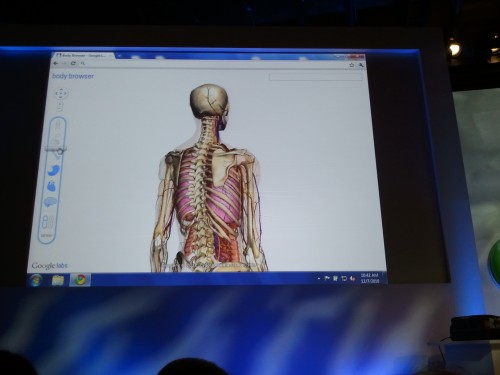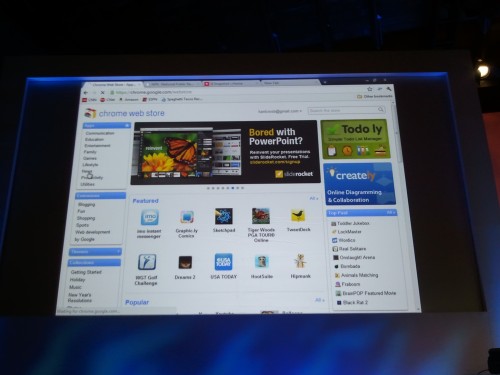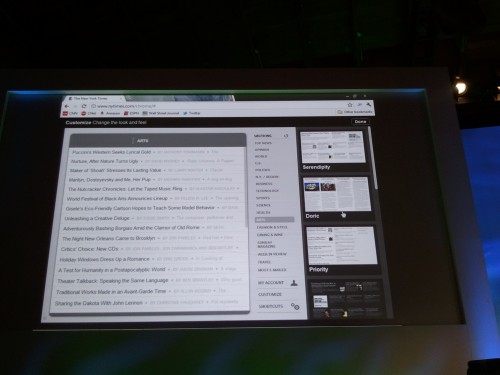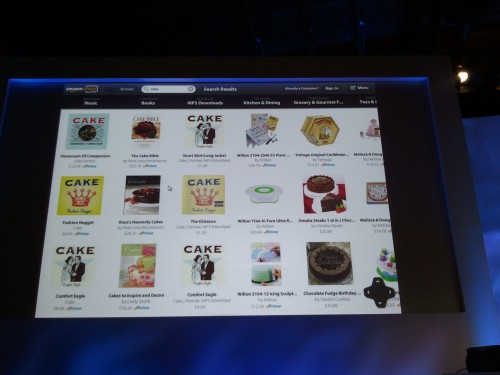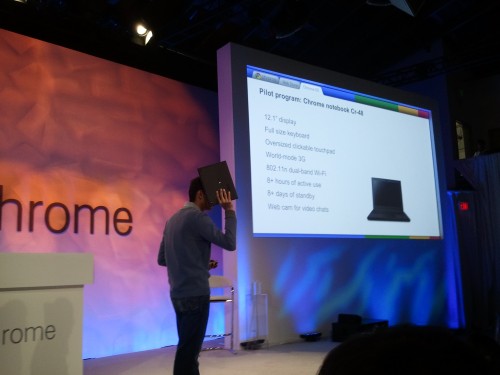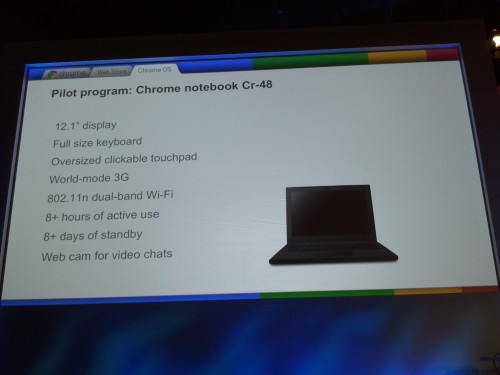It’s Alive: The Google Chrome OS Notebook Launch Event
Google has announced that Chrome OS laptops are now available to consumers through a pilot program for early adopters who prove themselves to be “right” in various ways. A Chrome Web Store has also launched to allow an easier way to run web apps within the Chrome browser itself. NOTE: See First Day Review: The […]

NOTE: See First Day Review: The Google Chrome OS Cr-48 Notebook
The news all came out during a special press conference and launch event that Google held today in San Francisco. Below you can watch how the information was unveiled, through my live blogging.
It’s 10:15 Pacific Time, event starts in about 15 minutes, and folks are crowding in. Up on the wall is a big selection of what might be apps for Chrome OS:
Expect to hear more soon.
Sundar Pichai, VP, Product Management is up and talking now as we begin. Three main areas. First is Chrome, launched two years ago, where are we now? Second is Chrome Web Store, about 6 months announced it would come. Third area, Chrome OS. Year ago, announced the project. Been working with partners and others since then. Progress update.
Chrome. Realizing web had shifted from applications to applications in browsers. Thought of Chrome as modern browser for operating systems. Speed, security and simplicity were three main areas.
70 million active users estimated middle of this year. Since then, trendous growth, 120 million users today.
Several countries have Chrome as 1 in 4 or even 1 in 3 of usage (Albania was one mentioned). Several tech blogs report great growth in visitors using Chrome.
Upcoming features. Brian Rakowski, Director of Product Management up now. Talking speed. Showing how you can type in Chrome and get Google Instant results showing up quickly.
Showing how typing E brings up ESPN, because he goes there a lot. T for Twitter, as he goes there a lot.
Been working on built-in PDF reader for Chrome, to make things even faster. Does a search to get a PDF file in results. Clicks on a link, boom, it loads, a 20-30 page PDF. He says that’s kind of easy so now brings up the 1990 pages of PDF for the health care reform bill. Boom, it loads.
Also want to speed up graphical content. Been working on hardware acceleration, to load data to the GPU (your graphic processing chip) rather than your CPU (your main computer processor). APIs that allow immersive 3D scenes. Here’s an aquarium, with webGL (think that was it) to make them swim. See, it’s After Dark in your browser. How far we’ve come since 1994. There are even sharks with laser shooting out of their eyes, bouncing off the sides of the aquarium.
Now using WebGL (it is WebGL), showing earthquakes around the world, how you can spin the globe to view things in 3D (spinning the globe does not cause more quakes, by the way. Just want to debunk that notion before it gets started).
Now showing how you can load a body model and strip out the parts and go underneath or even search for particular body parts.
Pichai is back, talking more on speed. Talking the V8 power in Chrome, adding enhancement called “Crankshaft” which can be up to 2X faster, which uses adaptive processing (think), so 100X faster than IE two years ago.
Continue to work to leave more room in the browser for what you’re looking at rather than the “Chrome” around it.
Simplicity: seamless automatic updates, never give modal dialogs, things in front of your browser to ask questions. And now third area to make things simple, “same Chrome experience everywhere.” You can sync Chrome today, bookmarks, themes, extensions, independent of the machine you use.
Security: Dull area to talk about but most important to users. Bad guys don’t have to work hard to find exploits. Users don’t update their browsers frequently. So bad guys can wait for exploits to be found, then still hit users who don’t update. “We’re working to solve that problem.” Building many layers of security. Three things. First, auto updates, which they do. Second, sandboxing, in case bad code or malware gets in browser, it’s contained in the browser and cannot escape, not even to Wikileaks (OK, he didn’t say the Wikileaks part).
Chrome has only true sandbox in browsers, he says. There are papers to prove this. And now plug-in sandboxes. Working with people, like on the PDF viewer, that runs in its own sandbox. Working with Adobe so Flash, which is built into Chrome, will be sandboxed as well.
Moving on past Chrome, the Chrome Web Store. About 6 months at Google IO conference, gave news of this. Now full demo of web store but first, why do it? Web has 1000s of apps, more than anyone can count, but hard to find. Example of chess game he found, couldn’t figure out how to find it again. On phone, found Flixster (think that’s the spelling). But comes to computer, it’s on the web, but hard to find it. Our goal is to help users find these applications. Developers find it hard to stand out and to monetize, especially as ads are the main tool in the monetization arsenal.
Product Manger of Chrome Web Store comes up, Cam Nu (I think). Showing from page, news category and how you can get to the NPR application.
Now showing Sports Illustrated. Now showing a game that you can buy.
Now showing how developers can reach users. Such as to buy and install. Here are a bunch of pics I shot quickly.
Here’s Marc Frons, CTO Digital Operations, New York Times, to give a demo. He shows how you can flick around to read content in various ways, and it works offline.
John Schappert, COO, Electronic Arts up now to talk games. They bought Pogo.com, popular game there is Poppit. They were able to convert it to Chrome in 48 hours. Screenshot below isn’t it running in Chrome, but it looks the same when he put it up (sorry, I didn’t catch it as shifted back to blogging). And Poppet will be free to download plus bundled into Chrome 9.
Now Amazon, Eva Manolis, VP, Retail Customer Experience and David Limp, another VP. Window Shop, way to browse products.
Limp is showing Kindle For The Web now. You can scroll through books and, of course, read them. Anyone will be able to turn anything into a book from their web site and have one click buying, starting next year.
Pichai is back, Webstore is live here:
https://chrome.google.com/webstore
Now Chrome OS. Worked hard to make it as much as possible as just the web. Easier to show than talk, so we’re geting a full demo. Open the lid, choose connectivity, accept terms and conditions, then check for updates. Then login to your machine. Then take a picture. Now in the notebook. Zero to done in 60 seconds on brand new machine (because it was pulling data from his other machine).
Another common use, close lid to save power. Want it to wake up fast. It can last days of stand-by mode. Shuts, opens, boom — kind of like my Macbook Air. Maybe a bit faster.
Now side-by-side Chrome OS on one side and Chrome browser on the other on a PC. Uninstalls on one of them and installs something on the other. You can get the same experience anywhere. Which would be nice for me when I go from a PC to a Mac. But do I have to have Chrome now, too?
Now for sharing. Kan (who is doing the demo) can share his computer with his wife and she’ll get her experience. Another use case, how do you share with a friend. Picahi says you can go to guest mode and get full incognito session of Chrome. It is the most private mode I’ve seen on any computer. Friends let friends mode.
Now, what if you have no connectivity, like on a plane. Continue to work in Google Docs, even offline, keep working on it. Next time has connectivity, everything will sync.
How about fun? Go to the web store, whole set of apps will work offline. He’s now playing a game offline. Read news, bringing up the NYT app.
We’ve made it possible for you to use this device even if you don’t have connectivity. But realize in today’s web, really need to be connected. Hmm — I feel something coming. Oprah moment? Free internet for everyone?
Let’s say you’ve landed in NY, you can enable cellular connectivity. Every Chrome notebook will ship with built in cellular connectivity. Can even print using Google Cloud Print to any device connected with his network, from the back of the cab (hell, I can’t print wirelessly to my wireless printer half the time when it sits on the desk next to my computer. We’ll see if that works).
Partnered with Verizon to give this in every notebook. No contacts, no committments. Pay for what you need. 100MB free (that’s like nothing) every month for 2 years. Plans start at $9.99. Hmm, this also means North America — Verizon’s CDMA system isn’t in use most places outside North America. Still, cool it is built-in and there’s some free data right from the beginning.
Now onto security. Protected by seamless updates. All data is encrypted. And then verified boot. Take core part of software and make it unable to be altered, always know that it is safe. Every time boot from OS, use the safe part to check everything else in the operating system. Keep a known backup that can revert to. It is very very hard to compromise this layer. Very confident when ship Chrome Notebooks it will be the most secure consumer computer ever.
While aiming at consumers, heard from businesses. Frustrated with time spent having to do updates and deploy. SVP of Citrix Systems now comes up. Best thing is that everything is customer driven, feedback from CIOs that suggested Citrix partner with Google. They take apps off PCs, move to data center and deliver those apps as a service. Have 250,000 customers centralizing apps within their organizations, from banks to retail.
Citrix Receiver, works on multiple platforms, phones, etc, and now Chrome. You log-in and get your apps. Now showing how running Excel on Chrome even though the software is actually on the Citrix data center. OK, if ordinary mortals could use this, that would be cool. Because I need Excel, not Google Docs, on my computer. I really want Outlook on it, too.
Expect to introduct first half of next year to Citrix customers.
Pichai is back and we’re wrapping up. Easy to use, option to always be connected. Security from ground up. Final point, rememember when you first get PC, feels fast. Then starts to slow over time. Now a minute to boot up. Computer gets slow over time. We want to deliver a better experience. His computer is six months old and better. New operating system keeps being delivered to it.
We’ve had amazing product but not done. Cloud print in beta but needs to be finished. UBS ports on devices but need to ensure devices work (IE, there probably aren’t drivers for most things).
Working with two leading OEMs, Acer and Samsung, along with Intel to deliver Chrome notebooks (hmm, wonder if you could Bootcamp a Mac to Chrome or clear an old PC to do it).
Thousands of Googlers are using this as their main computer and have been. Wanted to have program to ship some of these externally so real users could try them. Chrome OS Pilot program , for early adopters, to use it and give feedback.
Showing the computer with details. Screenshot below has it. 12 inch screen. Black only. No CAPS LOCK key, which will improve the web, he jokes. No hard drives. No function keys. Jailbraking mode is a built in feature of the device.
Big touchpad. World mode 3G — hmm, interesting. 8 hours of use.
Enterprises are running some now I think he said, had a slide with lots of logos, including American Airlines. As for consumers, there’s a tab that may give you the opportunity. https://youtube.com/googlechrome and submit a video to pitch you. They did a puzzle thing. Those in the audience here will all get notebooks shipped to them, as well.
https://google.com/chromenotebook and apply for the pilot program. They want to get the “right” users who understand new tech.
Google CEO Eric Schmidt is now up. This isn’t a new concept, shares some of his own work way back on these types of computers. But why’s it been so difficult? Why believe even some of the things that Google said about what would come failed to happen.
We were wrong in not realizing how complex and subtle some of the problems were. And you couldn’t build web apps that were at the scale and power of desktop applications.
Now you can, through how things have advanced. Eric listing a bunch of things, AJAX and acronyms galore. You had clients and backend on the cloud that could support each other.
It took us all of this work to get to the point where a modern browser could emerge in the form of Chrome. Larry and Sergey back when he joined wanted to be in browser and OS business and Eric said now. They sneakily hired Firefox people to build the Chrome browser, which has evolved to this.
We’ve gone from a point of unreliable discs and networks to reliable networks and no discs.
HTML 5 is a standard that everyone’s supporting, even Microsoft, which is always exciting (laughs in the audience). Now we finally have a product that is strong enough and a bunch of other enoughs (scalable, technical I think he said). to do the job.
Think of this as a journey, that our instincts were right 10 years ago or 20 years ago, you’ll realize when you get it that it really does work. Why do I think it’s going to work well. Mobile computer have gotten there, infrastructure overall is there now.
Pichai is back, recapping Chrome is fast, there’s a Chrome Web Store now and the Chrome OS laptop pilot program is out there. And that’s it for presentations. Next, Q&A.
Pricing? Pichai: Partners as right time will hold own launch events, nothing to share on pricing.
Media buys? Super Bowl Ads? Pichai, we have limited number of devices for now. Won’t give specific number. Want to do pilot program, get feedback, then next step.
Will native apps run on Chrome or only web apps: Native apps are web apps. Possible to do everything with web browser as you can. Hmm, maybe, but maybe not as well right now. IE, you probably won’t run Photoshop on this, but we’ll see.
Web Store work for other platforms? Underlying apps can run from any browser. Kindle, for example, will work on any browser. Chrome Web Store just makes it easier to find and buy some.
Microsoft says IE is more anonymous, they don’t get keystrokes sent back to them (necessarily for how instant search works). And how will this be better than Microsoft’s OS? End to end experience is very different, you won’t confuse with a Windows. Always connected, sync. Goal is to provide choice to consumers (note, this has evolved from being a netbook for some uses to something that sounds like Google’s saying dump your PC or your Mac, this is it for you). Also debunks that Google is spying with its Omnibox.
How’s native client play? It’s very important. Some apps need every bit of performance hardware can offer. Take C and C++ code and run it. I’m merely typing now what I’m hearing, because this is going over my head :)
Can I uninstall XP and put this on my old laptop? Sure, if you can compile from source, you’ll be able to run this on a wide range of hardware. But some things like verified boot require new hardware.
Is this a better tablet OS than Android? Pichai, get asked this all the time. These are two different visions, approaches to computing, and we think both are valid. He has Android phone, “I live in both worlds.” Our hope is by providing as open source to ecosystem they develop and market chooses what it wants.
Revenue model for Chrome Web Store? Goal is first to let you discover on applications. If we can do that, then think about monetization more.
When’s ARM processing support coming? Designing operating system layer so earliest partners can lead the way. So no answer.
What’s pricing on CR48 (that’s the model of Chrome notebook). These devices are not for sale. I wasn’t joking when I said it was black with no branding. Our partners won’t sell these devices.
What’s benefit of NYT app rather than New York Times web site? Trying to provide way for discovery in web store rather than monetization. Developers are trying to do different things. Some want to experiment with different interfaces, ability to do stuff offline, to get GPS data to do localization with permission, to bring mobile application experience that might also work on the web online.
Didn’t catch question, but answer: There’s as switch under the battery that if hit will allow people to do whatever they want as a developer.
Will there be a Google branded notebook? No, next steps will be from Acer and Samsung.
Explain more on encryption and if legal around the world? Not expert in legal so can’t say.
What USB devices work right now? New display options to be offered like HDMI or DisplayPort? Right now if you plug in, nothing happens. Support all keyboard and mice already, storage devices won’t. Well, maybe some will. Printers will go through cloud print. Had PC that he could use in another office. Want to make sure common devices can work. Other ports over time, definitely, reference spec will involve. HDMI is on the roadmap. Also want to find way that devices won’t all need their unique drivers.
Can you sync your history? Adding one data type at a time. Started with bookmarks, then apps, extensions and games, then your passwords ]and hey, how about a password export option into other browsers, which Chrome lacks].
Anticipate notebooks will lauch with Verizon 4G LTE out of the gate? Excited about push with that, partner devices may do different things, but they want to figure out way that there’s something with a leading carrier.
And that’s it! Some further resources:
- Techmeme has a round-up of coverage from across the web
- Google also has a recap blog post up here you’ll want to check out.
Postscript: See First Day Review: The Google Chrome OS Cr-48 Notebook
Contributing authors are invited to create content for Search Engine Land and are chosen for their expertise and contribution to the search community. Our contributors work under the oversight of the editorial staff and contributions are checked for quality and relevance to our readers. The opinions they express are their own.
Related stories
New on Search Engine Land