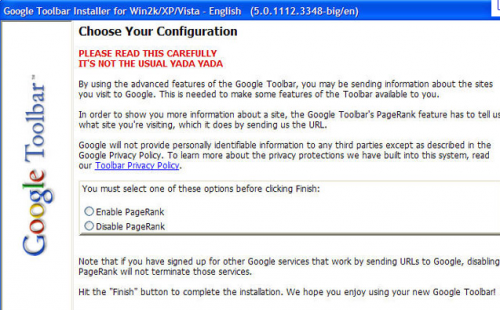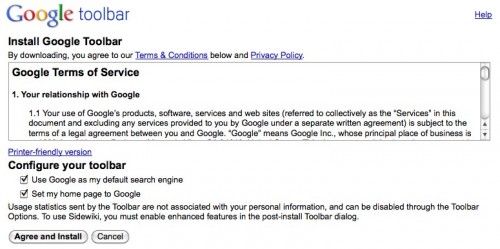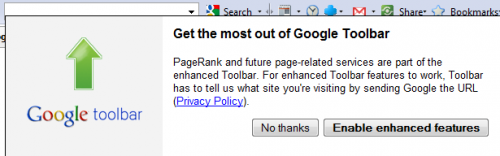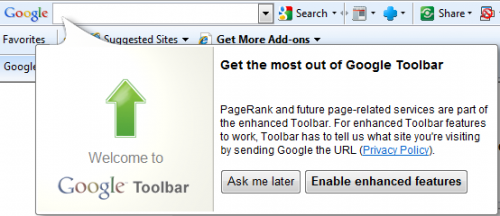Turning The Tables On The Google Toolbar & Disclosure Claims
Part of this week’s debate over whether Microsoft’s Bing search engine is learning from Google involves data that Bing gathers through Microsoft’s Internet Explorer. Google has suggested Microsoft isn’t giving fair disclosure. I disagree. To better illustrate, let’s turn the tables and look at the Google Toolbar and disclosure. Over the past week, Google has […]
![]() Part of this week’s debate over whether Microsoft’s Bing search engine is learning from Google involves data that Bing gathers through Microsoft’s Internet Explorer. Google has suggested Microsoft isn’t giving fair disclosure. I disagree. To better illustrate, let’s turn the tables and look at the Google Toolbar and disclosure.
Part of this week’s debate over whether Microsoft’s Bing search engine is learning from Google involves data that Bing gathers through Microsoft’s Internet Explorer. Google has suggested Microsoft isn’t giving fair disclosure. I disagree. To better illustrate, let’s turn the tables and look at the Google Toolbar and disclosure.
Over the past week, Google has pushed at least three times that Bing is somehow gathering data via Internet Explorer to improve Bing’s search results without fairly disclosing this to IE users.
Microsoft Does Disclose
The first time was during my initial meeting with Google on January 28, when it aired its allegations against Bing. When I wrote my story from that meeting, I looked in detail at Microsoft’s disclosures for Suggested Sites and the Bing Bar, features for Internet Explorer that can send back information. I found nothing wrong:
It’s hard to argue that gathering information about what people search for at Google isn’t covered. Technically, there’s nothing misleading — even if Bing, for obvious reasons, isn’t making it explicit that to improve its search results, it might look at what Bing Bar users search for at Google and click on there.
But Google Claims Better Disclosure
Disclosure came up again during a panel at Bing’s Farsight 2011 event on Tuesday, with the same suggestion that Microsoft wasn’t being explicit enough. The discussion starts about 9 minutes in, and the head of Google’s web spam fighting team Matt Cutts also argued that Google itself goes out of its way to warn people about the data collection that its own Google Toolbar does, saying:
Whenever you install the Google Toolbar, there’s a big red letter in capital letters that says “Please read this, it’s not the usual yada yada.”
The “Mom Test”
Hang on to that comment. I’ll come back to it. On Thursday, Cutts continued to press the disclosure issue, writing in a post on his personal blog:
I don’t think an average consumer realizes that if they say “yes, show me suggested sites” that they’re granting Microsoft permission to send their queries and clicks on Google to Microsoft, which will then be used in Bing’s ranking.
I think my Mom would be confused that saying “Yes” to that dialog will send what she searches for on Google and what she clicks on to Microsoft. I don’t think that IE8′s disclosure is clear and conspicuous enough that a reasonable consumer could make an informed choice and know that IE8 will send their Google queries/clicks to Microsoft.
OK, let’s turn those tables now and do the “Mom Test” on the Google Toolbar.
“Enhanced Features” & Page Tracking
The Google Toolbar is installed on millions of computers. How many, I don’t know. I’ve never seen Google confirm the figure, even though Google has been asked about this many times over the years. Available for both Internet Explorer and Firefox, the toolbar makes it easy to search Google right from your browser, obtain cached copies of page, share pages and offers many other handy features.
The Google Toolbar will also monitor every page you visit on the web, if “Enhanced Features” are switched on. This allows the Google Toolbar to enable the PageRank meter that some SEOs and searchers find useful. It’s also how Google Sidewiki is made to load related information to a page. If you use Google Web History, the toolbar can also feed into that.
Not The Usual Yada Yada
Years ago, back when the Google Toolbar was new (it first came out in 2000), it had a unique warning to alert people to read all of its terms. From 2003, it said:
PLEASE READ THIS CAREFULLY
IT’S NOT THE USUAL YADA YADA
By using the Advanced Features version of the Google Toolbar, you may be sending information about the sites you visit to Google.
The warning has changed over the years. Here’s an example from a PC Magazine article about the Google Toolbar in December 2007:
Yada Yada Goes Missing
Somewhere along the way, that “Not The Usual Yada Yada” warning disappeared. Yesterday and today, I installed the Google Toolbar on Internet Explorer for Windows and for Firefox on both Windows and the Mac. That warning was nowhere to be seen.
Instead, this is the screen I got with any of the installations I tried:
Nothing above stands out as Google doing anything especially unique to get users to read about what the toolbar might track. Instead, it seems like a pretty typical disclosure screen where everything is buried in the fine print.
Long Terms, Old Terms
For example, only the first of over 75 numbered subsections of the Google Terms Of Service are shown. Those terms are dated April 16, 2007 and so can’t encompass newer features that the toolbar gathers data for, such as Google Sidewiki, if that’s enabled.
The Google Privacy Policy for the Google Toolbar, arguably more important to show as part of the install process, isn’t available in the scroll window. You have to click on a link to see it separately. The privacy policy dates from December 9, 2009, so it might not cover some newer issues, either.
Site Speed Usage Not Detailed
I’ll come back to the privacy policy. But let’s continue with the install process. After it is finished, the toolbar is loaded into your browser and comes up with this message, if you’re installing into Firefox:
You have to make a choice: do you want to enable “Enhanced Features” or not? You’re told this is what the features will provide:
PageRank and future page-related services are part of the enhanced Toolbar. For enhanced Toolbar features to work, Toolbar has to tell us what site you’re visiting by sending Google the URL.
Now, using the “Mom Test” that Cutts suggests, the toolbar should be specific about any other uses of browsing data it collects. One of those uses, we know from past Google statements, is to measure the speed of sites, which in turn is one of Google’s ranking criteria.
Mom’s not told that.
Google’s Catch-All
There may be other things that Google Toolbar data is used for that is not explicitly revealed. One omission suggests there may be more. That’s not to say that Google’s violating its privacy policy by collecting whatever it wants and using it however it wants. Similar to Microsoft, the privacy policy contains a catch-all provision:
We process your requests in order to operate and improve the Google Toolbar and other Google services.
In short, Google doesn’t occupy any higher ground than Microsoft, from what I can see, when it comes to using data gathered from browser add-ons to improve its own services, including its search engine.
No “No” Option For Internet Explorer
Finally, look closely at the “Enhanced Features” confirmation screen below:
This is the screen I got when I installed the Google Toolbar into Internet Explorer. Notice the choices are “Ask me later” or “Enable enhanced features.” There’s literally no “No” button on that screen.
With Firefox, either installing to Windows or Mac, this screen had a “No Thanks” option. It’s odd that IE doesn’t have exactly the same options.
To be clear, “Ask me later” seems to operate the same as “No thanks.” Select it, and the enhanced features remain off. But will you get a nagging prompt later, to try them again? I don’t know, as I’ve only just installed the Google Toobar into IE, which itself I use rarely.
I’m hoping to follow up with Google more about the Google Toolbar in the near future, to better understand what it collects, how that information may be used for search rankings and perhaps to discover why it’s “Ask me later” in Internet Explorer but “No thanks” in Firefox.
For more background on Google’s issue with Bing, and Bing’s rebuttal that it’s not copying Google, see our stories below:
Postscript: See Google On Toolbar: We Don’t Use Bing’s Searches
Contributing authors are invited to create content for Search Engine Land and are chosen for their expertise and contribution to the search community. Our contributors work under the oversight of the editorial staff and contributions are checked for quality and relevance to our readers. The opinions they express are their own.
Related stories
New on Search Engine Land