How to tell if you’ve been hit by an algorithm update
Are the strange traffic patterns you're seeing connected to an update or something else? Here are tips to help you confirm or rule it out.
The news of a Google algorithm update rolling out can be concerning for SEO practitioners. Shifts in the search landscape are inevitable, and as SEOs, we must always be ready to face them.
When you see changes in your SERPs performance, the first thing you can do is to figure out whether you were indeed affected by an algorithm update.
Want to know if the patterns you are seeing are connected to an update or something else entirely?
In this article, I will share an exhaustive list of data and events to rule in or out. Use this as your guide so that you have all the answers you need for your own knowledge or to reassure those you report to before they even ask you what’s up.
The following advice applies to any update, be it a core update or a new aspect of rank evaluation.
1. Check primary sources of information
Whenever you first become aware of the existence of the latest update, I’d recommend tracing back to a credible primary source of information for first-hand explanations of the update and its characteristics.
In the case of a Google update, this will often be formally announced and explained on the Google Search Ranking Updates page.
I’d also recommend following the people who write about the content or engineer the change, such as Danny Sullivan, Google’s public liaison for search, or John Mueller, Google’s search advocate.
If updates are related more to performance or Core Web Vitals, then you should follow Addy Osmani, senior staff engineering manager for Google Chrome.
Starting with the right primary sources for information helps you establish some of the real characteristics of what the update is designed to do and often what the outcomes may be if your pages fall foul of this.
2. Review your activities objectively
Try to be as objective as possible, mainly if this is your own website. Don’t let your emotional and financial investment cloud your judgment.
Do the primary sources describe your pages or tactics? In the case of the helpful content update, Google has shared some provocative questions to evaluate if you can objectively consider your content helpful.
• Is the content primarily to attract people from search engines, rather than made for humans?
• Are you producing lots of content on different topics in hopes that some of it might perform well in search results?
• Are you using extensive automation to produce content on many topics?
• Are you mainly summarizing what others have to say without adding much value?
• Are you writing about things simply because they seem trending and not because you’d write about them otherwise for your existing audience?
• Does your content leave readers feeling like they need to search again to get better information from other sources?
• Are you writing to a particular word count because you’ve heard or read that Google has a preferred word count? (No, we don’t).
• Did you decide to enter some niche topic area without any real expertise, but instead mainly because you thought you’d get search traffic?
• Does your content promise to answer a question that actually has no answer, such as suggesting there’s a release date for a product, movie, or TV show when one isn’t confirmed?
Now, we all know how hard it is to spot our own spelling mistakes or proof our writing. I would challenge you to pass your content to a family member or mentor and see if they will provide some honest perspective.
3. Check to see if the dates of your anomalous traffic patterns line up with the update
If pages or aspects of your site are questionable in the confines of the latest update characteristics, make sure to:
- Monitor your site analytics packages.
- Understand what the intended consequences of the update will be.
First, let’s understand what a “rollout” means. The way an algorithm update “rolls out” doesn’t always mean you will see a pronounced negative impact scythe through your traffic like an Old Testament plague of locusts.
Look at this query and how many different rollouts are described in these historical and real updates. To summarize, what rolling out can look like in terms of an algorithm update – be it core or new – may be as follows.
- Sector-specific rollouts. For example, YMYL, or “Your Money or Your Life,” content has been highlighted frequently in recent years – and quite rightly – because providing poor quality information in these areas can hurt users.
- Geographic rollouts (particularly when it comes to content-related updates).
- Volatile rollouts. For example, where an impact may appear very sharp initially, with some recovery, as engineers try to find the right balance for the new algorithm outside of testing.
- Progressive rollouts that may get stronger and stronger or take longer to get out of. In the case of the helpful content update, the classifier process is entirely machine-learned, meaning “sites identified by this update may find the signal applied to them over a period of months.”
4. Check other search engine traffic sources
This one can be a little difficult as Google is so dominant in most markets. However, you may have a site that is big enough to have a reliable amount of data from Microsoft Bing, DuckDuckGo, Yandex (or combine them together to see Google vs. “other search” in a graph).
If your other search engine sources of traffic are following the same sort of data patterns as usual and Google is the only one showing the anomalous pattern then that’s a really good indication that it’s Google specific, and you need to go deeper into the update.
Have a look at this tip from Gianna Brachetti-Truskawa, where they’ve reminded us to check Bing Webmaster tools and what to look for.
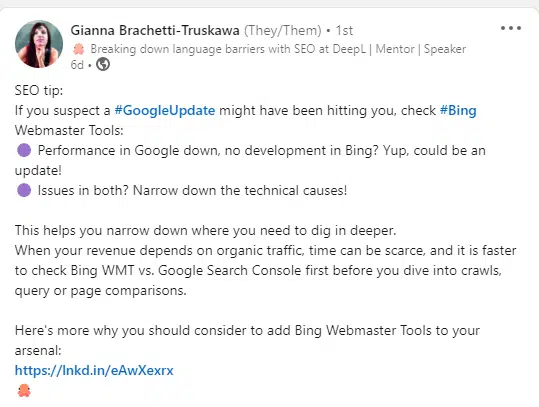
5. Check your data sources – but don’t come to final conclusions
So you’re checking your analytics package of choice, and your Search Console data and secondary sources (which we will come to in more detail next). If you see no initial volatility or notable shift in any direction immediately, this may be due to the pace of the rollout. Don’t come to any final conclusions until the update rollout is complete.
Also, consider your comparison periods and get your date patterns and pages lined up. Regardless of your business sector, most traffic has a weekly cycle, so it’s always a good idea to compare the first week of rollout to the equivalent week in the preceding year as opposed to the exact same dates.
In the case of the helpful content update, I’d be looking at the week of Thursday, Aug. 25, 2022 to Wednesday, Aug. 31, 2022, and comparing it to Thursday, Aug. 26, 2021 to Wednesday, Sept. 1, 2021.
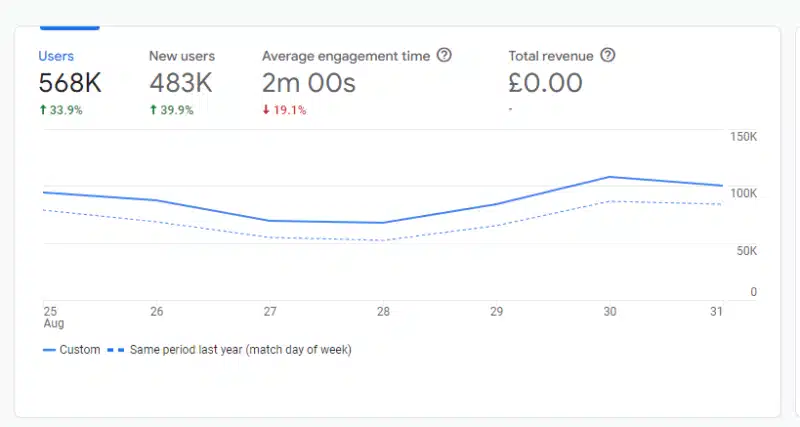
You can see in this graph that the numbers follow the same smooth pattern for the weekly flow. Regardless if you are up or down from last year, the thing to watch out for is an anomalous pattern in the current period.
Also, props to GA4 for actually suggesting this as a comparison period. See how when you choose to compare a custom period, the second pre-set option is Compare: Same period last year (match day of week)?
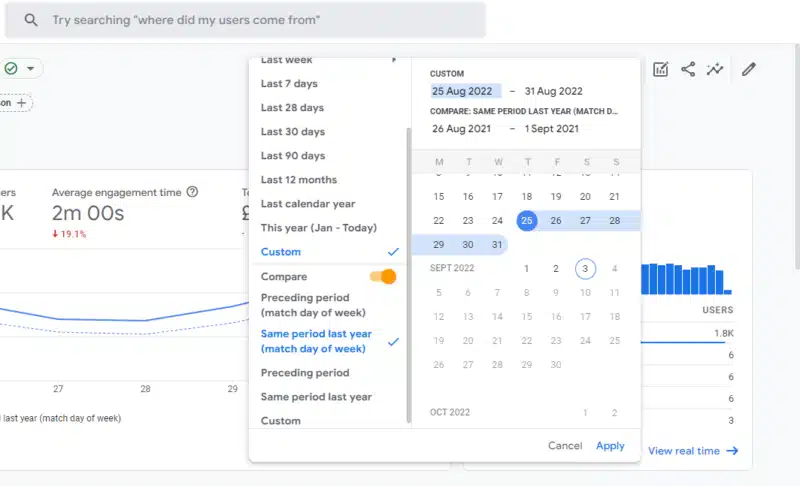
6. Check secondary sources of information
At the beginning of this article, I mentioned the importance of primary sources for the first stage of information. The industry being what it is, there will then follow a lot of speculation which may or may not be useful to you depending on where you are in your learning process.
I say “speculation” as providing real insight requires a lot of data, experience and time. Once a rollout is close to completion, it is then a good idea to be looking for reputable secondary sources. In the case of new updates, this is where tool providers can provide fantastic insights.
At the same time, a great secondary source, like in this case the Sistrix team, has the credibility, data and authority to announce that there’s pretty much nothing to report one week in.
But keep an eye on reputable news sources like Search Engine Land, Moz, Sistrix, and Semrush as these are where the people with data and years of experience will be publishing if and when there’s something to talk about.
7. My traffic went up! Did I ‘win’ the update?
When it comes to (generally speaking) linear rankings, if the pages that precede yours are negatively impacted by a rollout, you will “go up” – like SEO Whac-A-Mole!
This does not mean that you have “won” or are necessarily doing a great job. You may very well be. But you should also not take it for granted that this stage of this rollout benefited you. If this happens to our clients our immediate checks are to see:
- Are there notable absences from stable competitors?
- What does the realignment look like? Is it volatile? A lot of movement or just one or two high-ranking contenders now absent?
- Has the SERP layout changed at all recently?
- Are there any differences in SERP layout and aggregate rankings across main markets? (For us, this tends to be the U.S. and U.K. as both are great high-volume markets with the same language so makes for good comparison data.)
When we look into the above, we’re looking at characteristics and commonalities between the pages that are now absent. We’re comparing our clients to those, to see if we think there is any risk at all or if we are, as usual, ahead of the curve. (This will happen if you optimize for users first and let Google catch up to you!)
8. My traffic went down. How do I confirm it is the update?
Let’s say:
- Your traffic has taken an anomalous downturn from the start of the rollout.
- You can tick the box on the questions to ask yourself about the characteristics of the update.
In that case, there are still a few ways you can confirm this with data. But this will vary from update to update depending on the characteristics. In this recent helpful content update example, I’d be confirming this with my site data by slicing my analytics in the following ways:
- Using regex or filters to exclude non-content pages.
- If my website is a brand I’d also look at organic performance outside of the homepage.
- Remember that this particular update can have a sitewide impact if the majority of the site is classified as unhelpful, so all content on your site may be impacted in some way.
9. My traffic patterns are still fluctuating – what else could it be?
If you have anomalously patterned organic search traffic commensurate with an algorithm update period and can’t confidently rule out the update completely, here are some things to check which may explain the data patterns:
Other media
If your organization is mid- to large-sized, it’s a good idea to check out what activities are going on in other marketing and advertising departments. TV for example can often cause a really big positive spike in visits. We like to use Google Trends with Glimpse Chrome extension to give both the pattern and the actual volume here.
In this example, you can clearly see spikes in the brand term volume that coincide with the 2020 sponsorship (and weekly airing) of one of the UK’s most popular TV programs, “Ant and Dec’s Saturday Night Takeaway,” in a deal that started late Feb. 2020.
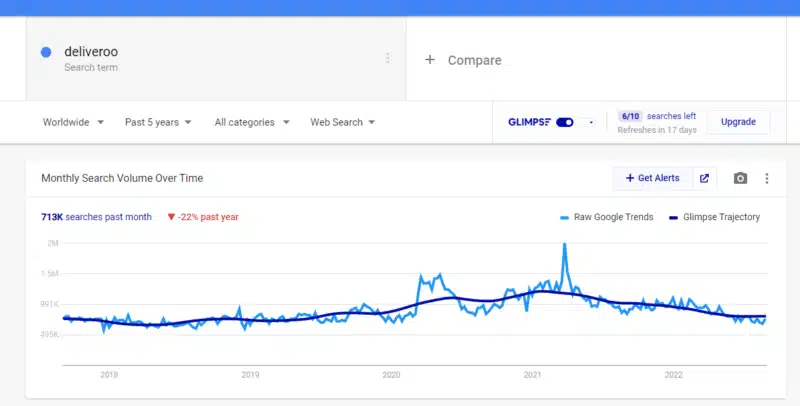
Social media influencers
This can be a hard one to trace if it’s not a link click, but do consider the characteristics of anomalous traffic patterns against brand references from social media influencers.
We had a situation once with a client who used a particular ingredient in a drink and ranked in the top 3 for a page explaining this ingredient. Using a process of thorough rule-outs, we managed to establish that the ingredient was mentioned as having health benefits by a very popular YouTube influencer.
Such instances can be very difficult to work out. But by checking the primary volume-driving-term for the spiking landing page in Google Search Console, you can use that query in the search of each of the social platforms to see if you can spot who may have name-dropped you.
Spam traffic
Perhaps it is unfortunate timing and you may see a spike in traffic due to an increase in spam. Or alternatively a drop in traffic due to the sharp absence of it.
Get hold of your server logs for the anomalous data periods and ask the following questions:
- Is it a particular country that’s driving the pattern?
- Have there been changes with your host, firewall, or CDN that could explain sudden anomalous drops in traffic?
Lost links
It’s also possible that you’ve lost a significant number of quality backlinks. (Maybe a site that links to you frequently has gone out of business.) While the traffic from that should show up in referrals, it can have an impact on rankings. If you have tens of thousands of ranking keywords, just a few little drops in rank across the board can look like an anomalous drop.
The inverse of this can also be true. If you nail a killer digital PR campaign and accrue a lot of high-quality links from sites that have traffic, this can lead to:
- An overnight bump in referral traffic.
- Increase in brand demand.
- Across-the-board rank improvements.
DebtBuffer experienced a 1,500% spike in brand-driven search traffic as soon as one of their stories went live, as Tom Johnson of ReactivePr shares in a recent case study. The story itself was topical, timely and an expose of big energy companies and how they allocate energy top-up cards against customer debt, so it did get a lot of consumer interest.
Manual penalties
While much less common to see in SEO today, you can still receive a manual action if Google identifies or determines that you’re engaging in any practices that contravene their guidelines. Check Google Search Console for notifications, just in case.
SERP layout change
In this phenomenally comprehensive CTR study from Sistrix, the single biggest takeaway was “Click rates are determined by the SERP layout”. Simply put, if the Google landing page for one or some of your high-volume keywords changes, that is going to have a knock-on effect on your traffic patterns.
This isn’t always a bad thing. For example, we have a client with a physical destination. One of their biggest drivers of traffic used to be “[brand name] postcode”. By using schema to mark up the structure of that kind of data, we are now able to allow Google to answer that question in-SERP.
This reduces unnecessary server costs and gives a more accurate picture of the conversion rate for the site, as those people are customers who now need to find the venue. A change like this can have a sudden anomalous drop pattern, but actually, it’s a positive overall.
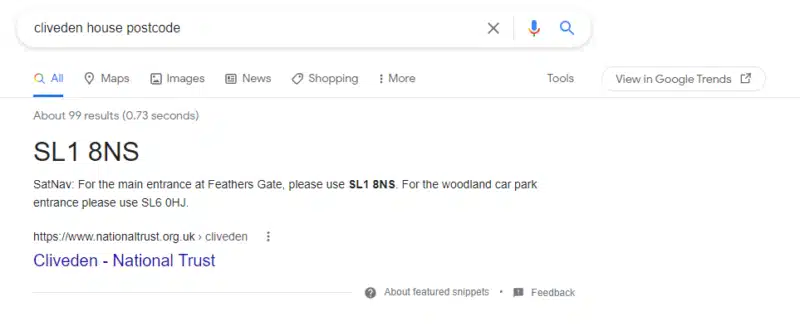
As we can see in this example, the answer to this query is presented clearly in large bold letters, extracted from the listing from The National Trust. Therefore, a click is not required to satisfy the intent.
Front-end changes
I’ve mentioned how getting access to your server logs and ruling out changes in the stack (CDN, firewall etc.) can help understand if spam is a factor. However, it is also worth checking to see if any front-end changes have occurred that have been positively or negatively perceived.
Hopefully, your business will have a change log or some form of editorial control for those who are able to make changes to the front end. Things to look out for could be:
- Page deletions: Has a well-meaning colleague deleted an out-of-date post rather than updating or redirecting?
- Have we added things to the site that can slow it down causing a significant increase in time to get the page fully rendered and interactive?
- Has the aesthetic changed in any way?
- Look at a total redesign to the addition of a huge banner video on the homepage. Things that may seem cosmetic can have short sharp positive and negative impacts on how search engines rank your pages because these changes significantly impact human perception too.
Figure out whether it was an update or something else
Hopefully, this article has provided some useful information and some reasoned approaches you can consider in your own reaction to Google update announcements.
Related stories