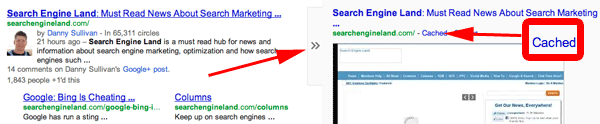Google Adds Green Arrows To View Cache, Similar Pages & To Share Results On Google+
Google has updated how you access the cached pages, similar results and how you share search results on Google+. Now, when you want to see a cached version of a search result, you need to click on the green down arrow next to the URL in the search results. If you are logged in, you […]
 Google has updated how you access the cached pages, similar results and how you share search results on Google+.
Google has updated how you access the cached pages, similar results and how you share search results on Google+.
Now, when you want to see a cached version of a search result, you need to click on the green down arrow next to the URL in the search results. If you are logged in, you will likely see three options including cached, similar and share. If you are not logged in you will likely see cached and similar but not the share option. Note, the cached option may also not show up for sites.
The picture above shows the new options in the Google search results interface.
The old way showed off the instant previews and included the “cached” link right within that interface. Here is a screen shot of the old way.
This means that the Instant Previews are now gone, the question is, where did it go and why did it go.
Google has not yet confirmed or announced this new user interface but we hope to get a response from Google on this soon.
Related Entries:
- Where Did Cached Pages Go On Google?
- Google Instant Previews Via Mouse Over
- Google Launches Instant Previews
- Google Tests Smooth Animated Instant Previews Effect
- Google Instant Preview: A Game-Changer For Landing Pages
- New Google Tool Lets You Preview Instant Previews In Webmaster Tools
- Google Instant Preview Ads Fully Launched For Search Ads
- Google Adds Video Instant Previews To Some Results
- Google’s “Instant Previews” Now On iOS (iPhone/iPad) Browser
- Google Makes Mobile Instant Previews Official
- Flash Support For Google Instant Previews
Related stories
New on Search Engine Land